The NoNpDrm plugin allows you to install official PS Vita files along with any updates or patches. For this guide, we will install NoNpDrm files on our hacked PS Vita. You must have NoNpDrm installed (steps 1-3) before you can use NoPayStation or PKGj.
Files and Programs Needed
NoNpDrm.skprx: GitHub Link
VitaShell: GitHub Link
WinSCP: WinSCP Homepage
NoNPDrm File: Google or NoPayStation PSVitaMod Page
Make sure you Enable Unsafe Homebrew in HENkaku Settings.
Once you have NoNpDrm installed (After step 3), you can go to my other guides to install PKGj or NoPayStation.
Need More Storage?
Upgrade your Micro SD Card to store more files. I got my Micro SD Card here.
Step 1: Set up Connection to WinSCP.
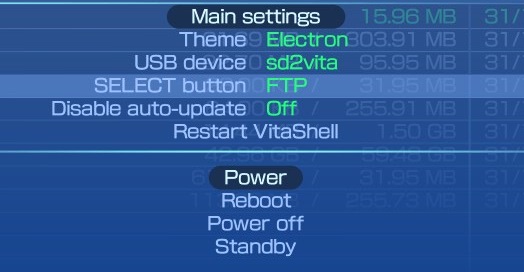
- Turn on the Wi-Fi on the Vita and go to VitaShell.
- Press START to bring up Main settings and change “SELECT button” to FTP, and press O to exit.
- If you don’t have sd2vita installed, the USB device should be Memory Card instead.
Step 1.5: Set up Connection to WinSCP.
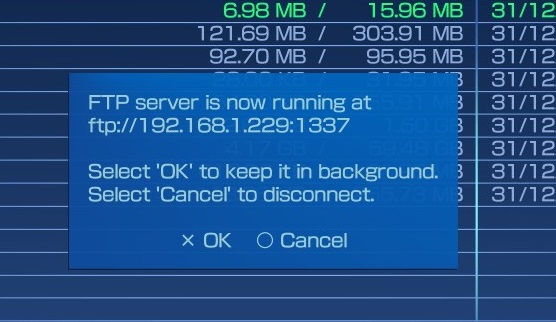
- Press SELECT to bring up your FTP server information.
- These numbers allow WinSCP to connect to your Vita. Leave this notification on or press X.
Note:
If you need help installing WinSCP, then see my guide here (https://psvitamod.com/set-up-ftp-connection/).
Step 2: Transfer NoNpDrm.skprx to Tai Folder
- Open WinSCP and on the login that pops up, change File Protocol to FTP.
- Enter the host name (appears after ftp://) and port # (last 4 digits after the colon)
- Click Login after saving the session. Move the nonpdrm.skprx into the ur0:tai folder
- Wait till you get a notification that the file was transferred.
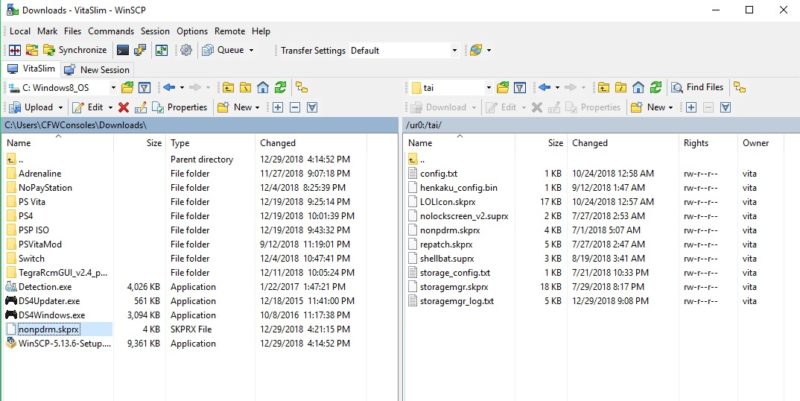
Note:
This guide refers to the Tai folder in the ur0 directory, this is because I moved my tai folder to ur0. If your tai folder is in ux0, considered moving it to ur0:tai, change the config.txt to refer to ur0, and delete the tai folder in ux0. Otherwise, replace all instances of ur0:tai with ux0:tai.
Step 3: Edit Config.txt file in ur0:Tai
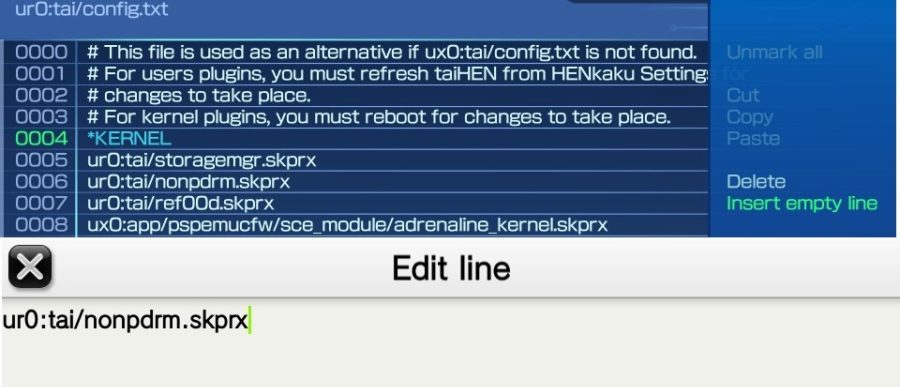
- Go to the config.txt file in the tai folder and open it by pressing X.
- Scroll down to *Kernal and press Triangle to bring up a menu.
- Press “Insert empty line” and type in ur0:tai/nonpdrm.skprx
- Make sure the ur0 is a zero and not the letter “O”
- Press O to go back out to your config file and then O again to exit.
- Press X to save your modifications.
Note:
If you want to install downloads through PKGj instead, restart your Vita after pressing X to save the modifications and then follow my PKGj guide.
Step 4: Switch to USB connection
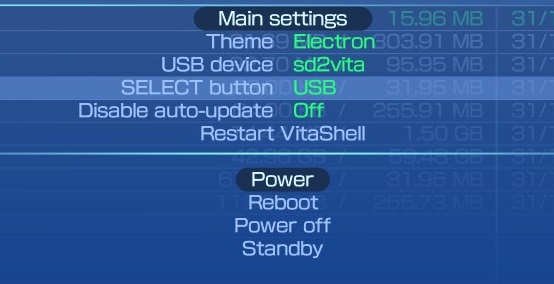
- Press START to bring up main settings and change SELECT button to USB.
- Press SELECT to connect to your PC through USB.
- Wait for a screen to pop on your PC containing all the files on your memory card.
Step 5: Enable Hidden Folders.
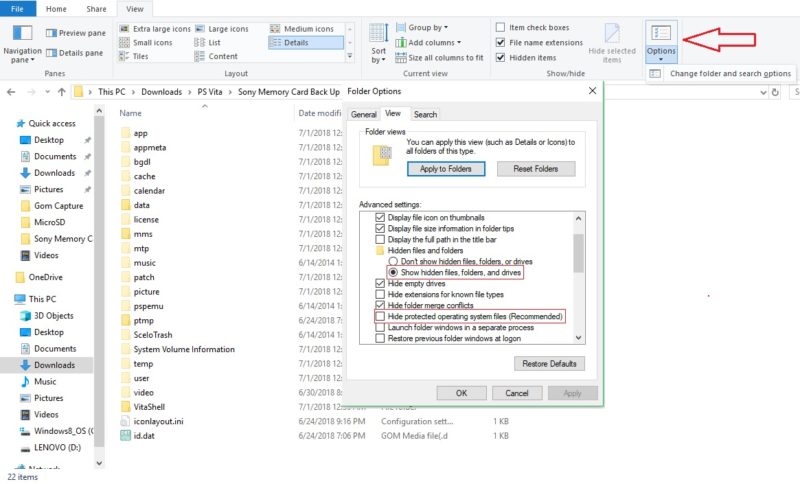
- You need to enable View Hidden folders to see everything in your memory card.
- Go to View / Options /Change folder and search options / View / and select “Show hidden files, folders, and drives“
- Make sure to unchecked “Hide protected operating system files (Recommended)“.
- Click Ok.
Step 6: Transfer Files to Memory Card.
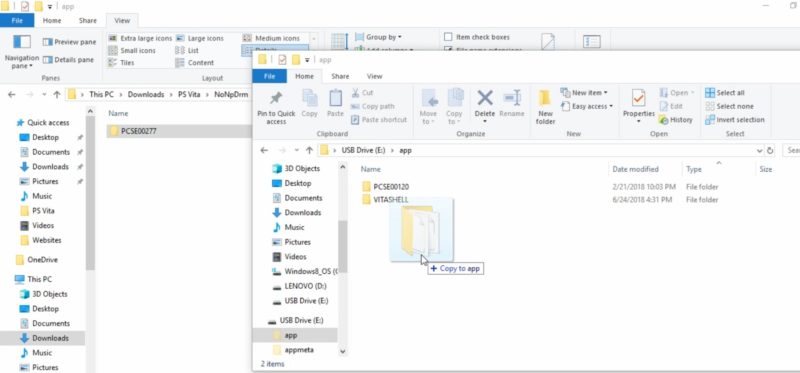
- Your downloaded files will either contain an App folder or a folder that starts with a letter follow by numbers.
- In this example our file has an app folder and inside is PCSE00277.
- You should see an app folder on your memory card folder.
- Copy the PCSE00277 folder and paste it into the App folder.
- Wait for the files to finish transferring.
Step 6.5: Transfer DLC, Patches, or Licences.
- If your file contains other folders such as addcont (DLC), license, patch, app then you will need to transfer those over to the same corresponding folders on your memory card.
- If the folders are not on your memory card, then create them.
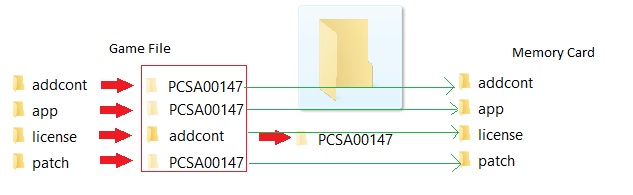
- In the diagram above, each folder will contain the ID (PCSA00147), except for license.
- You need to move each folder in the red square to the same folder in your memory card.
- Ex: Move the PCSA00147 folder in the app folder to the app folder in your memory card.
Step 7: Reset PS Vita.
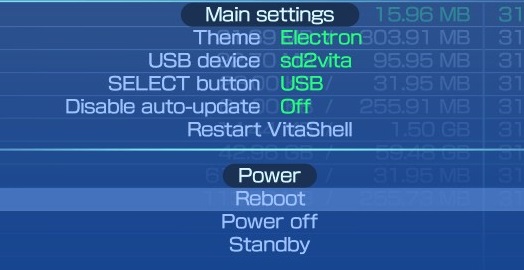
- Back on the Vita press O to cancel the USB connection
- Press SELECT to bring up the main settings.
- Press Reboot on Vitashell, wait for the Vita to reset, and then launch Vitashell again.
Note:
1. Every time you add or change anything in your config.txt file you need to restart the Vita for those changes to occur.
2. If you are using the official PlayStation Vita memory you need to change your USB device to memory card. See pic below. (Thanks to Jazzman for pointing this out)
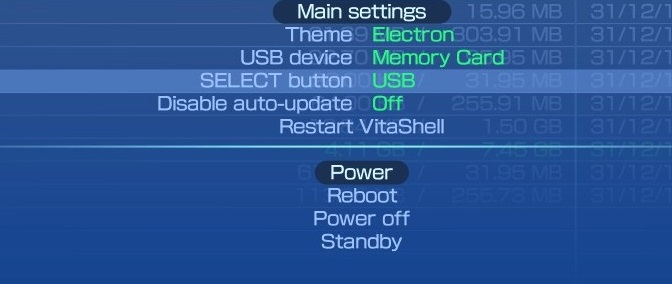
Step 8: Have VitaShell Install the File.
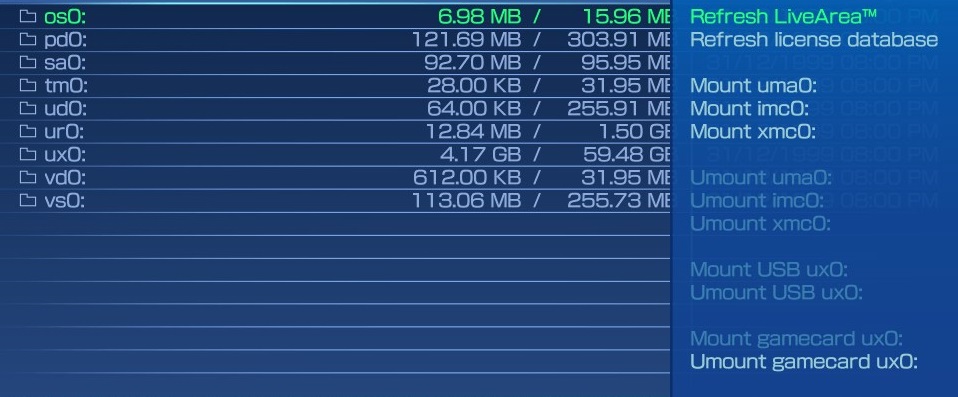
- Press triangle and click on Refresh LiveArea
- Press X to continue.
- The screen should say “Refreshed 1 items.”
Note: If you are transferring multiple files, you only need to refresh once. In that case the screen should say “Refreshed X items” where X is the number of files you transferred.
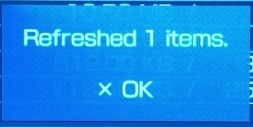
Step 8: Go Back out to the Home Screen.
- Go back to the home screen and scroll all the way down. There should now be a bouncing bubble.
Notes: If you are getting 0 items refreshed
- It might be the file you have. Try to search for another source such as NoPayStation (https://psvitamod.com/nopaystation) or PKGj (https://psvitamod.com/pkgj).
- Games, DLCS, and updates go in ux0, but Nonpdrm.skprx should be in ur0:tai. Make sure there is no tai folder in ux0.
- If your folder has patches, DLC, etc., install just the App and see if that works.
- Please make sure you have nonpdrm.skprx under the *Kernal in config.txt and that you restarted your Vita after doing this.
- Make sure you are putting the files in the right places. Ex: Put whatever is inside the App folder of the downloaded file to the inside of the App folder in ux:0.
- Reload your taihen file in Henkaku settings.

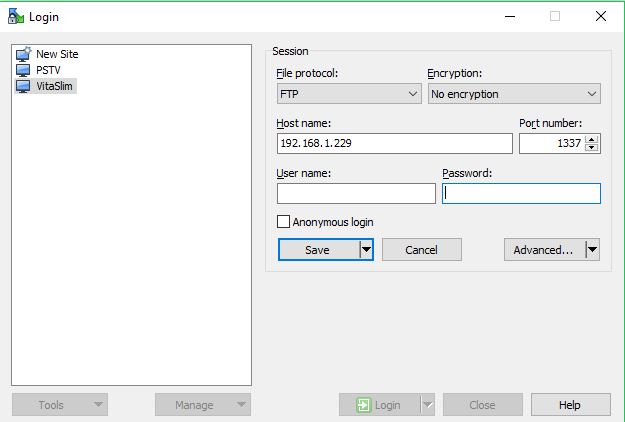
Hello there. I did everything you said but I am getting “refreshing 0 items” error. Is it because of these? i don’t have config.txt in ux0 folder instead i have config_backup.txt and config_preitls.txt. And I added the line ux0:tai/nonpdrm.skprx under the *KERNEL line to both. Unfortunately it doesn’t.
It sounds like you have the tai config file under ux0 which is fine but don’t put it in both places. It has to one or the other, and it is much simpler to have the tai config file in ur0 when you do the other hacks.
So what should I do now? Can you write in more detail? Thank you.
What is NoNpDrm_un?
Accidentally deleted it and I’m worried that will cause problems.
Where did you delete it? NoNpDrm allows you to play downloaded games.
please help me
how to appear this folder in download PCSE00277 step 6
how to do it I did everything right so far but in the folder on my computer
The folder was a game I downloaded, you need to download your own game. Sorry that it wasn’t clear.
When I’m going to step 2, no Tai folder showing. I have only ux0:
and inside shows calendar, data, mms and Vitashell. Any help please?
Then it has to be in your ur0 folder.
I was searching all the files, but no ur0 folder… I reinstalled the programs, but again it does not show Tai file anywhere.
Hmm so look on step 11 here: https://psvitamod.com/sd2vita/. When you go to Vitashell and press O until you go back to the page where it shows os0, ux0, vs0, etc.. you don’t see a ur0? And then you are saying inside your ux0 there’s no tai folder? Are you able to run any homebrews?
So I’m a mac user. So basically, I install vita shell on my vita, then i Open it, I place the PCSF00243 onto the app folder of the vita, then i go on my vita and its installed? I dont need any backups or anything I just want the game inside my vita.
You also have to hit triangle in Vitashell to refresh the home page so the game will appear. That is the last step though, it will only work after you installed nonpdrm and set up the config.txt file in your tai folder.
Unfortunately, he does not see the add-ons but the addcont folder is present .
What is the full issue or question you are asking or replying to?
My boot_config.txt is missing
What issue is it causing you? Can you still load Henkaku? If you are on 3.60, reinstall Henkaku by going to http://henkaku.xyz on your Vita broswer. More information can be found at my guide here: https://psvitamod.com/install-enso-on-firmware-3-60/
I’m trying to install KZM DLC but nothing is working and I was wondering if you can explain it better. I’ve copied addcont_plain to the root of ux0 and used vitashell to update however it’s not being recognized. I’ve also changed the folder name to addcont still nothing. What am I missing?
I would try creating a folder called license first on the root of the ux0 and then putting the addcont folder in the license folder. Also make sure the gameid (the PCSA#### etc.) matches.
reset my vita i just bought from a co-worker and followed your guide. I’ve jailbroken many consoles and I just want to say Thank You Good Sir for your awesome tutorial! This is one of the most comprehensive and very detailed tutorial ive seen. Encountered some problem along the way but the config thing rechecking solved it. Thank You Sirr!
Awesome, glad it all worked out for you!
I downloaded a online pass it contains license folder so i copied the files in thier to the license folder in ux0 (sd2vita). But the game still says i need online pass. The game is PlayStation all stars pcsa00069
Could be a bad file, I found this perhaps this one will work but I am not too familiar about online passes working.
https://www.reddit.com/r/VitaPiracy/comments/71le8n/playstation_allstars_battle_royale_usa_pcsa00069/
Hi
I’ve done all steps … but when I move folder to “app” in ux0, game did show up … I checked nonpdrm.skprx, it is there. My is enso unlock …
Could be how you set up your config.txt, is it in the correct tai folder. Where do you have your tai folder and is your config.txt correctly referring to it?
Yo thanks a lot for this! I am now playing all the ahem…. backups…. that I could dream of.
Awesome, have fun!
I’m on 3.60 enso, have refood, nonpdrm, etc, all the works. All plugins were listed correctly below the *Kernel line in the config within my tai in ur0 and no such folder in ux0. have hidden system files shown as well.
I had downloaded multiple games via No Pay Station, placed the “P……….” files in my ux0 app folder, but refreshing the live area refreshed 0 files. Refreshing licences added the number of games I had.
Here’s the strange part, viewing the game folders on pc would show their contents, but after copying them over to ‘app’ they would appear empty, though my sd2vita would tell me it was holding more gigabytes of files. I could copy all the games over again, wouldn’t get any ‘the file already exists, replace or keep’ messages, and it would let me just heap another 10gb of space away. But when I lookde through the ‘app’ folder, I could not find what was consuming the space. so this was ’22gb out of 120 gone apparently. I even used a file viewer program and the biggest files, on my sd card were 2g of psp isos, which weren’t even the problem! I could not find the ’20g’ of games.
So I coped over what wouldn’t revive itself, and formatted my sd, and the space is back to normal. put the important files back and reinserted it. vita naturally sees it was ux0 which is nice.
So you are still having issues installing the files from NoPayStation? Are any games working on the Vita? I might have to see your config.txt file.
[Resolved]
Some games would work and appear in the live area. I believe I have the answer. Turns out my sd card was a fake (haha) with only 8gb of true space. I could copy the files over but the files on the card would be empty (I’m sure on some tries I hadn’t exceeded 8gb but dunno). Everything was set up right, just had no space. Thanks for asking
Hello i need some help over here you see I have a PS Vita model 1000 version 3.65 already jailbreak and my dumb friend of mine accidentally uninstall one plugin from Autoplugin manager I can’t seem to remember that I think it has something to do with either nonpdrm.skprx or storagemgr.skprx both of them located on ur0 files and after that my entire games apps and homebrew no longer visible on livearea that means I can’t access Vitashell adrenaline Pkgj Custom Theme h.encore everything gone the only thing that unaffected is enso logo boot up and henkaku setting still available and I’m using sd2vita 32gb SD card as my primary stuff and Sony 4gb mmc as a backup storage I try using my normal game cartridges and surprisingly still function but load up my sd2vita adapter and my PS Vita unable to recognize no blinking led lights no nothing so anyone of you who have knowledge of this experience please tell me what to do that is it really possible to add either nonpdrm.skprx or storagemgr.skprx without the aid of Vitashell on PC by using via USB manually or should I use my sony 4gb memory card then install Vitashell as a temporary replacement or should neither both of them works I have to reset my Vita as a last resort then start over from scratch despite the fact that I’m not very good at hacking skills so any help is much appreciated and I also humbly apologize for my grammar error non English speaker here.
Are you on 3.60, if so try to reinstall henkaku which is Step 1 here: https://psvitamod.com/install-enso-on-firmware-3-60/. Otherwise, to get back Vitashell go here: https://psvitamod.com/vitashell/. Once you have Vitashell you should be able to go into the ur0:tai and fix/add whatever was deleted.
can somebody help me!!
vitashell (2.02) is not reading my games when i refresh livearea.
my system is 3.73(henkaku)
greats belgium
Again, try downgrading to 3.65 or 3.60 and then install nonpdrm again.
please help me.
system is 3.73 henkaku.
vitashell 2.2.
i put 2games in my sd card.
when i refresh livearea.
it shows 0 items.
pleas tell me what do i have to do?
Best to downgrade to 3.65 or 3.60, not everything works on 3.73.
No matter what I try whenever I press triangle to refresh the live area my vita crashes and I have to restart it.
Running latest firmware and vitashell 2.0 if amyone has any suggestions??
Latest firmware as in 3.73? Not sure if it is compatible.
My PS Vita won’t show up as a usb drive on my pc, I can’t access my memeory card. What should I do?
Did you ever installed QCMA on your PC, guide can be found here: https://psvitamod.com/vitashell/? You can also try accessing your memory card through FTP here https://psvitamod.com/set-up-ftp-connection/
yes, I have tried.
Are you connecting it through Vitashell? Worst case is to use FTP, it is slower but you can access your memory through that.
i have a problem..i sold my old psvita modded,my sd2vita 64gb micro sd not sold with psvita,now i buy new psvita, already modded…but,modded at sony psvita card..when i change to sd2vita 64gb micro sd not working at all,not show file and game…how to solved this problem??
Is the new Vita on the same firmware and PSN account that your old vita was on?
Im having a problem
I have app and patch and moe them on the same directory. And outside the directory i made a folder addcont coz i have one
Do i need to make a folder addcont in license or just outside directory?
Thanks
The addcont needs to be in the license folder and the license folder needs to be along side your app and patch folders.
I have tried many methods and viewed many youtube tutorials on running nonpdrm games, all of it the methods failed until I found this site. Initially I was on 3.68 Henkaku but then downgrade it again 3.65 Henkaku. Never used Enso until today. After got everthing installed and running. I rebooted the Vita with Enso running, refreshed the Live Arena and there it is. Satisfied with the process and thanks to you that I found answers to my doubts.
Wow, thank you for sharing! Kudos to you for downgrading and installing Enso.
Guys, I have tai folder in both ur0 and ux0. Which one should I use? Can someone please help?
Thanks.
It is best to have it in ur0:tai but having it in ux0: Tai will also work. It takes a little more effort to move everything In ux0:tai to ur0:tai, change the text in config.txt to ur0:tai, and then delete the uxo:tai folder but it is better.
Currently in my ux0:tai/ , there are only 2 files: config.txt and config_backup.txt
while in ur0:tai/, following files are there:
boot_config.txt
config.txt
config_backup.txt
henkaku.skprx
henkaku.suprx
henkaku_config.bin
keys.bin
taihen.skprx
============
I am not using SD2Vita, only a 4GB official Vita memory card is there in the Vita.
So it is safe to delete the tai folder from ux0 and edit config files in ur0:/tai in such a way that everything points to ur0:/tai.
Hope I understood it correctly.
Thanks,
I ran into an issue while trying to transfer files from NPS. Even after following the notes you provided I still get “0 items refreshed” when trying to refresh the live area. I can’t seem to figure it out. I’ve also tried reformatting my SD card but that hasn’t changed anything.
If steps 1-3 completes installation of NoNpDrm then what do steps 4-8 accomplish?
That’s if you have a nodpdrm file on your PC and want to install it on your Vita, the pkgi program does it automatically. However,if you are using NoPayStation, or found it online, you have to physically transfer the files over and install it.
Thank you for clarifying. I ran into an issue while trying to transfer files from NPS. Even after following the notes you provided I still get “0 items refreshed” when trying to refresh the live area. I can’t seem to figure it out. I wonder if repatch.skprx needs to be placed before storagemgr in config.txt?
give me a hand, my PS Vita is crashing GPU every now and then, if I leave the thai folder like yours solves the problem?
Yes that is a possible solution, how is your tai folder set up?
I dont have a usb cable to connect my vita to pc, is it possible to do it via vitashell? I havent poked around with it yet cos I’m afraid I’m gonna break the system.
Yes you could do it through Vitashell and wifi, you just need to install a program that allows you to use a FTP connection, you can see my guide here:https://psvitamod.com/set-up-ftp-connection/
Whoa! It….it worked! I spent HOURS trying to figure out how to make it work via the vpks, but couldn’t find a way to install games with nonpdrm and stuff…..till i found that guide. Got 0 items refreshed till i remembered i had to delete the uxo:tai folder after the config.txt changing step in uro:tai, and when i rebooted VitaShell and refreshed LiveArea once more, the items were detected, and when i got out of VitaShell, once back in the home menu, VOILA, the games were there!
Thank you. Thank you so DEARLY!
Nice, glad you got it figured out. Also you now have everything set up in ur0:tai, which is the optimal way to set it up.
Hey what if I don’t have any file called addcont ?
You can make it yourself, or move the addcont folder you downloaded over to ux0
I can’t understand step 6 and 6.5 can you explain me that
You have to drag the files in your game folder such as app, addcont, etc. Over to the ux0 folder. So that the app folder in your game folder will now be in ux0:app and the same for all the other folders.
I have multiple of these files with letters followed by numbers in step six, wich should i take?
So you are moving multiple games then, you take whichever games you want to install and that is most likely all of them.
Hi. I’m missing the addcont folder and cannot download dlcs because of it. Can u tell me how to fix it. Making a folder myself does not help
Not everything from Nicoblog is a nonpdrm file nor will it have everything associated with the game like an update or dlc. It is best to use Nopaystation or pkgj for the files you need, those program usually contain the dlcs as well. See my guide on how to install them.
I have even used pkgj but even it does not let me download more than 8 games even if I have 90+ GB remaining in my sd card. I have no idea how to fix this
Are you sure you have a legitimate micro sd card? H2testw is a popular free app that detects if the microsd card is fake.
yes my micro sd is fine. i just cannot install the dlcs even after they are downloaded even when using pkgj. games r working fine. i dont have the addcont folder anywhere on vitashell. i think thats the problem but i have no idea how to fix it.
Hmmm, do you have nopaystation installed? It is the same database as pkgi, but you can get the DLC (addcont folder) on your pc and then transfer that to your ux0. Just make sure the gameid matches, meaning the game must be from the same region.
thank you. i finally got the problem. u were right. the dlc region did not match the game region so it was unable to install
Great good to hear that everything is working, because it didn’t sound like an error in setting everything up, which is why I thought it was your sdcard.
I am having a difficult time understanding step 6. I cannot find the file referenced and I am showing hidden items and important system files
Are you trying to transfer a nonpdrm file? The file referenced in my pic is for a specific game, you should have a similar file with different numbers. Step 6 is showing you to transfer the files in the nodpdrm folder to the same folders on your memory card (ux0).
Help when i get to step 4 my laptop doesnt recognice my ps vita ive done every thing until this step i downgraded from 6.70 to 6.60 and ftp works but usb doesnt i’ve searched every where but no solution
You can still complete the steps through FTP instead of USB, it just takes a little longer. Have you tried a different USB cable, otherwise I would install QCMA that will install a driver on your PC to recognized the Vita. IF you need help installing QCMA, look at my guide https://psvitamod.com/vitashell/ steps 1, 3, and 4.
Great guide i have download minecraft using nopaystaion two extra folders came with the game packages and exdate do they go into addcont?
Thanks
What are the names of the additional folders?
Hey
Your guide is great, I have the same problem when refreshing, 0 items, I’m using sd2vita, I have config files in ux0 and ur0, so do I just delete one, also a config backup file as appeared in the ux0 tail folder, do I delete that also?.
Thanks
Where did you put NoNpDrm, in ux0 or ur0? It is best to have everything stored in ur0:tai, edit the confiq.txt file to refer to ur0, and then delete ux0:tai after you copied everything over.
may i know why my config text is a folder
Not sure if I understand your question, are you asking why the config text is inside the tai folder?
Hi ! Thank you very much for your tutorial !
I had some problem make the games files visible at first, but everything is fine now ! and my problem can actually be many people problem too : be carefull how you write texts ! I’d written the text ur0:tai/nonpdrm.skprx in config.txt with a “O” and not a “0”! and I’d put a dot in the end so that is where my problem was. check if you have succesfully followed the tutorial before thinking about a more complicated problem !
Thanks for letting me know, I will have to double check everything and make sure it is correctly labeled. Unfortunately, for those type of errors the normal spellcheck is not going to catch it. All the tutorials and pictures are from me doing these hacks but apparently there are still some errors that slip through the cracks. Which is why I am grateful for comments like yours that bring it to my attention!
Hey friend! I hope this gets to to you. Im using a original memory card and have a tai folder in ur0 and ux0. The ur0 has the adrenaline psp emu and the ux0 the vita games itself. I downloaded some games and they have a work.bin in package that im assuming is the license. But when I refresh it says 0 items, im also have the nodprm.thing in both config text of ur0 and ux0. In what did I went wrong?
You should only have nonpdrm in one tai folder and one config.txt, best to have it in ur0 and delete ux0:tai.
Thank you, and sorry thats my fault, I’m added Space in “ur0:tai/nonpdrm.skprx” in config, now it works fine.
I’m just glad you got it to work, it can be difficult to troubleshoot these things.
It’s confusing which config do I have to edit? The ones in ur0: Tai or ux0:Tai? May both folders have a config file or should I delete one better? My problem is that the game is loaded by NoPayStation but not found, original Sony memory. thanks for your help
It is best to use the confiq in ur0:tai and put your plugins (if any like NoNpDrm) in there and delete the tai folder in ux0.
CFWConsoles!
May I tell you that these are the world’s best tutorials for PSVita? Clear, structured and suitable for beginners. Thank you for that. I can judge that because years ago I also wrote tutorials for the biggest German Xbox board. Please continue. You have my thanks and support. Does your nickname have any relation to the same named tool? Thank you
Thanks again! Did you write about hacking the Xbox? I picked this name because I want custom firmware (CFW) on all consoles and I plan on creating other hacking tutorials for the PS4 and maybe the Switch.
Ha! OK So third post. I figured it. My card is of course mounted correctly. Just that the TF App mounted it as uma0. No big.
I fixed not being able to see new SD Card in PC, this was the main issue. No one mentioned anywhere that you have to change this in PS Vita SHell.
Shell > select Start button on Vita> scroll down to USB device.
Select right arrow until you see SD2Vita.! That’s it. I either missed this or several guides didn’t include it. For the life of me but now it shows up on my PC. Now I can copy games! Whoo hoo!
Aw just saw this after answering your previous comment. I apologized for my late reply, I am no longer getting notifications whenever someone comments. Glad you were able to figured it out!
nah. i figure it out the problem is im using a fake sd card damn that cheap samsung 128gb, i bought another one with a much more price and it works
That sucks, but yes fake microSD cards are pretty common. Every time I get one from a non major store I always test it to see if it really is the advertise size.
Hi can someone help me. I already jailbroken my ps vita but whenever I put some downloaded games to ur0:app and refresh the live area, it always say that no item refreshed(or something lile that) and the games I put isn’t showing in my home screen. PKGJ homebrew works but it’s just so slow.
It needs to be in ux0:app, games,dlcs,updates always go into ux0.
hey dude i have a problem im using sd2vita. well i have copy my games from my old ps memory card and it works. the problem is everytime im transferring new game (nonpdrm) the files are keep deleting i mean when i open the folder of the app its empty thats why i think i always get 0 refreshed
Try getting your games from NoPayStation (now up at https://psvitamod.com/nopaystation/) or Pkgj and see if VitaShell can refreshed those.
Hi,
i am getting this exact same problem.
when i download from HB Browser it won’t save any new programs even when it completes download and installing.
Where is your tai folder located at, you might have to show me the contents of your config.txt in your tai folder.
Firstly, thank you for your reply and help.
The tai folder is located on ur0: (internal storage for slim version)
below is the contents of the config.txt file
# For users plugins, you must refresh taiHEN from HENkaku Settings for
# changes to take place.
# For kernel plugins, you must reboot for changes to take place.
*KERNEL
ur0:tai/storagemgr.skprx
ur0:tai/reF00D.skprx
ux0:app/PSPEMUCFW/sce_module/adrenaline_kernel.skprx
ur0:tai/noavls.skprx
ur0:tai/nonpdrm.skprx
*main
ur0:tai/henkaku.suprx
ur0:tai/pngshot.suprx
ur0:tai/custom_warning.suprx
ur0:tai/shellbat.suprx
ur0:tai/download_enabler.suprx
*NPXS10015
ur0:tai/henkaku.suprx
*NPXS10016
ur0:tai/henkaku.suprx
*Kernel
ur0:tai/vitabright.skprx
*Kernel
ur0:tai/nonpdrm.skprx
*Kernel
ur0:tai/vitabright.skprx
You don’t need those 3 *kernel statement at the end. You can put vitabright under the first *kernel statement and delete the rest. So it should look like:
*KERNEL
ur0:tai/storagemgr.skprx
ur0:tai/reF00D.skprx
ux0:app/PSPEMUCFW/sce_module/adrenaline_kernel.skprx
ur0:tai/noavls.skprx
ur0:tai/nonpdrm.skprx
ur0:tai/vitabright.skprx
etc.
Delete those 3 *kernel statement, so your tai config should end at
*NPXS10016
ur0:tai/henkaku.suprx
Also, did you delete the tai folder in ux0 since you have everything set up on ur0?
thanks again.
I have update the config.txt as you have advised.
still same problems where when I transfer anything onto the sd2vita card and do a refresh live arena, it will delete the contents of the folder I just copied.
I’m starting to think this is a fake memory card as it has 128GB capacity but when it gets to over 50GB it starts to do some weird things.
I have tried to setup another card but am having problems with opening vitashell once I remove the old sd2vita card and replace with new one.
Is this because it has installed the vitashell program onto my ux0 instead of ur0?
what is the work around for this as I can’t reinstall henkaku as it says it does not work for 3.70 as I have downgraded to 3.60.
much appreciated for your time and assistance.
The first problem does sounds like a memory card issue but it could also be a cluster problem. When you format the microsd card did you set the cluster size to 64kb? The Vitashell is saved to whatever memory card is being used, so if you have the slim vita just remove all your memory cards then install Vitashell. This will saved it to the internal memory.
Some issues, I finished downloading VitaShell and everything seems fine until Step 2. Firstly, i don’t have a dai folder, did i do something wrong at the very start already? My ux0 folder only has calender, data, mms, Vitashell.
Also, when i tried to transfer, I got this issue:
Status: Starting upload of C:\Users\tay\Desktop\nonpdrm.skprx
Command: PASV
Response: 227 Entering Passive Mode (192,168,1,252,222,176)
Command: STOR nonpdrm.skprx
Response: 550 File not found.
Error: Critical file transfer error
What did i do wrong? Do advice please thanks!
If your tai folder is not in the UX0 then has to be in the UR0, I assume you are SD2vita/micro SD card as your memory card? The nonpdrm.skprx is just one file, it seems like you are copying over the wrong files.
Hi. My SD2Vita is UX0, Vita memory is UMA0. So should i still move the nonpdrm.skprx into the ur0:Tai folder or to the ux0:Tai folder?
Hey good to hear from you again, it would still be in ur0 and you would still need to delete the tai folder in ux0
The site is very detailed, organized, and easy to follow. I am a noob and managed to proceed from h-encore to NoNpDrm to Pkgi as my hope was to get some experience prior to Pkgj. Pkgj has been a challenge. if you can make a guide, that would be great.
Thank you! I had other people ask for this so I will add it to my to do list, working on an emulator guide right now.
can u help me with installing undub game on 3.68 (h-encore)? it suppose to use repatch plugin but i failed. lol
Follow my guide for installing game but you need to make a new repatch folder in ux0 for the repatch file on your game.
Also having the problem with no refreshing for me. Vpk’s are working fine (tho installing incredibly slowly for some reason), but copying the files doesn’t work. Files appear (though in ux0 instead of ur0 for some reason – tried copying over and still same problem), but refresh doesn’t find them. Have set up SD2Vita and works fine for Vpk and registers the SD card on the Vita memory.
Figured it out – perform all of the editing config.txt etc as per normal, but then when it comes to transferring the game folders you need to press Start and then change USB device to sd2Vita. Then press O, connect via USB and transfer your game files across. Once you hit Triangle then refresh it should then find the game.
Thank you for this tip and your persistence in solving your own issues, I will update my guide with this.
Nope I tried it a few times and theres nothing refreshing at all for me :(:(
Guys, try the new suggestions I added at the end of Step 8. The problem is it could be any number of issues and hard to pinpoint where you messed up.
Trying this now. I have a few games with patches so I just installed the one game have so far that doesnt have patches. Cheers for the guide