Adrenaline mimics the official Sony PSP emulator on the Vita, it will boot up as if you are playing the PSP on 6.61 custom firmware. This tutorial will show you how to install Adrenaline through VitaShell, make Adrenaline download a hacked PSP firmware so you can use it to play your backups, fix a known bug on Adrenaline, and where to put your PSP and PS1 backups.
Files Needed
Adrenaline: GitHub Link
VitaShell: GitHub Link
PSP iso and or PS1 eboot.
Step 1: Enable View Hidden Folders.
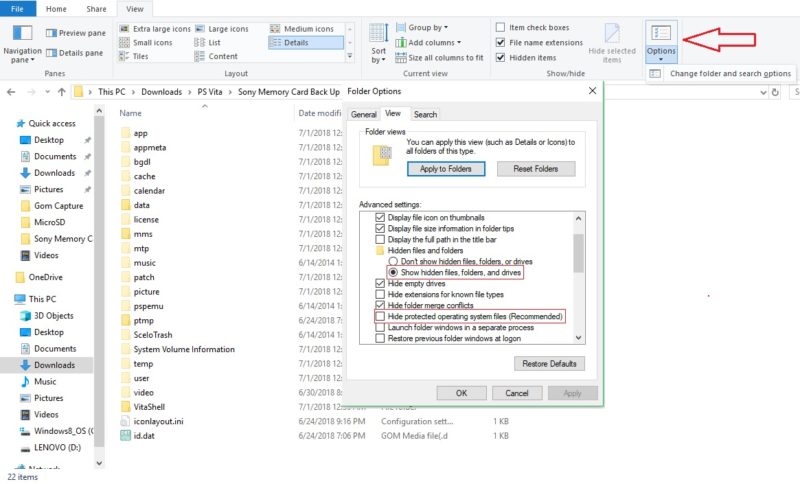
- You need to enable View Hidden folders to see everything in your memory card.
- Go to View / Options /Change folder
- Search options / View / and select “Show hidden files, folders, and drives“
- Make sure to uncheck “Hide protected operating system files (Recommended).
- Click Ok.
- For Mac Users, you can use
CMD + SHIFT + .to enable hidden folders and again to turn off the view.
Step 2: Launch Vitashell and Connect via USB.
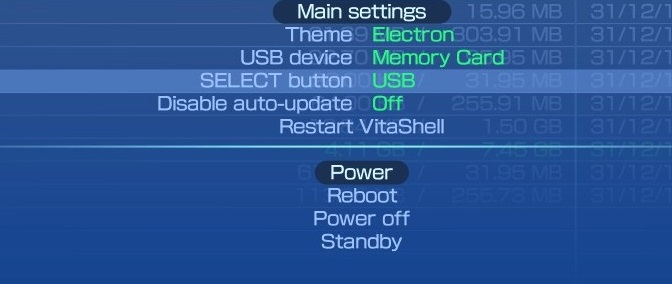
- Launch Vitashell, press Start and change “SELECT button” to USB.
- Press O to cancel main settings and then press SELECT to connect your Vita to your PC.
Note: If you are using SD2Vita, change the USB device to SD2Vita.
Step 3: Move the Adrenaline.vpk File to the Vita.
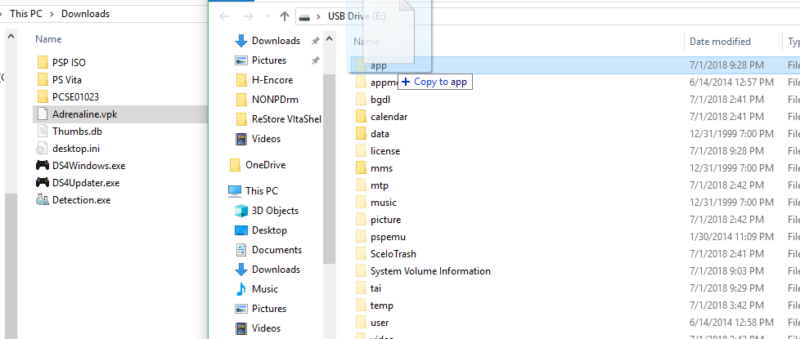
- Go to the folder where you stored the Adrenaline file.
- Move it to the App folder that just popped up when you connected through the USB.
Note: This step can also be done through FTP servers, see guide here.
Step 4: Use VitaShell to Install Adrenaline.
- Press O to cancel the USB connection.
- Go to ux0:app folder.
- Press X on the Adrenaline.vpk file.
- Press X to confirm the install.
Note: You can delete the Adrenaline.vpk file after the installation if you need space.
Step 5: Go Back to the Home Page and Launch Adrenaline.
- Go to the home page and turn on your WiFi, this will allow Adrenaline to download the PSP firmware.
- Then click on the Adrenaline bubble and launch it.
- You will get a message that says “Press X to download the PSP 6.61 firmware” so press X to download.
- If you accidentally push any other button besides X, Adrenaline won’t download and you will need to delete Adrenaline and install it again to get it to download.
Step 6: Launch Adrenaline Again.
- Launch Adrenaline and this time it will say “Press X to install the PSP 6.61….”
- Press X and let it install.
- Once it is done “Press X to boot the PSP XMB.“
- You will then be launch into the PSP interface, set up your PSP and enjoy!
Step 7: Fix Adrenaline Double Launch Bug.
- Adrenaline has a bug that requires users to press Adrenaline twice to get it to launch.
- Go to your tai folder (if you are using Sd2Vita your tai folder should be in ur0:tai) and press X on config.txt.
- Go down to *KERNEL and press “Insert empty line” and type in “ux0:app/PSPEMUCFW/sce_module/adrenaline_kernel.skprx” without the quotes.
- This will always be ux0.
- Press O to get out of the text field and press O again to get a prompt to save your modifications.
- Press X to save.
Bonus: Where to put Your PSP Backups.
- Exit out of Adrenaline (Hold the PlayStation button then click on settings next to Adrenaline, Exit PspEmu Application).
- Go to VitaShell and connect through USB again.
- For the folder that just popped up, go to pspemu folder and create an ISO folder in there.
- Transfer your PSP ISO here.
- Go back into Adrenaline.
- Go to Game/Memory Stick to play your PSP backups.Note: If you ever had a PSP, you know you can also put other emulators. However, the PSP and PSX are going to offer the best emulation.
Bonus2: Where to put Your PS1 Files.
- Go to VitaShell and connect through USB again.
- For the folder that just popped up, go to pspemu/psp/game (if these folders are not available, create them).
- In order for Adrenaline to recognize your PS1 Eboot (format of the rom) you need to put the Eboot inside a folder.
- In this guide, I have an Eboot and I put it inside a folder called GT3E52 (This is the game ID but it can be called anything).
- Go back into Adrenaline and go to Game/Memory Stick.

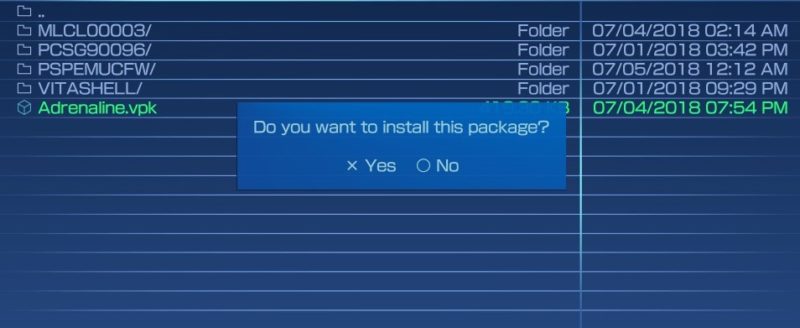
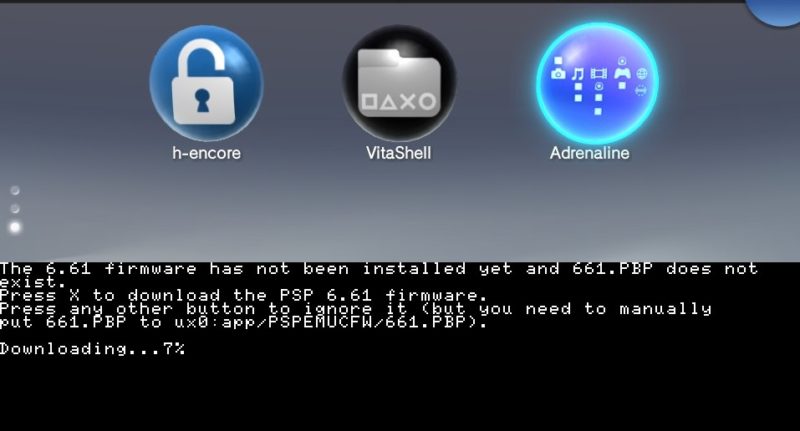

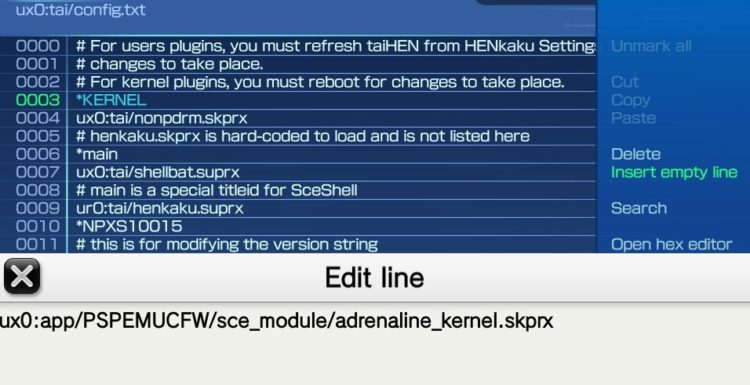
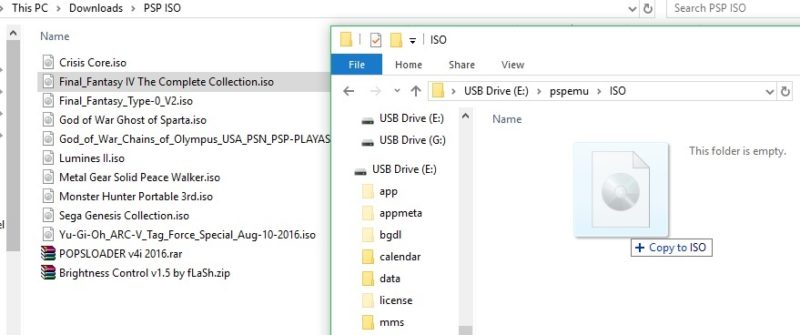
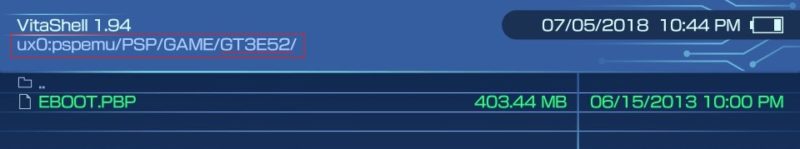
Hello have been having trouble with adrenaline. It keeps on giving me an error c1-2858-3. Here us the list of what I have already done
1. Already latest firmware on adrenaline
2. Tried it on 3.65 and 3.60
3. Deleted tai folder on ux0.
4. I am using sd2vita
5. Copied ur0 to ux0 and changed config.txt on uxo folder and changed everything from ur0 to ux0.
6.no plug ins on psp autoplug in
7. Changed umd and changed xmb to max on andrenaline
8. Tried a different iso and tried a different game (final fantasy dissidia and gladiator begins)
9. Used old method of jailbreaking last 2 years ago and latest method as well.
10. Restarted vita while holding left shoulder so it disables plug ins and still error.
11. Downloaded adrenaline on github, vita deploy and homebrew.
12. No overclocking plug ins.
13. Changed sd2vita
14. The most important thing I have noticed is that when I only use the sony memory card and installed a game and played a psp game with adrenaline such as gladiator there wasn’t any errors. Another not is my sdcard is a sundisk 64gb brand new.
Note. I’m using psvm vita 1000
Adrenaline keeps going error after downloading 6.61 custom firmware on my vita, every time i launch Adrenaline it says AN ERROR HAS OCCURED (C1-2758-2). My vita is 3.73 firmware w/HENkaku.
You need to downgrade, Adrenaline was never updated to work on higher firmwares.
Adrenaline worked after i downgraded my vita to 3.65. Thanks. By the way i tried to install nonpdrm game but i keep “Refreshed 0 items”, i think i did every step correctly i even double-check my tai folder and config.txt and rebooted my vita. Also my source is NoPayStation. So i dont know if i did anything wrong, Help.
Actually never mind, I successfully installed Ragnarok Odyssey Ace, i checked my file and it looks like extracting has been disturbed HAHA..
Cool as long as you know what you did wrong and everything else is continuing to work.
Hello there guys, I’m actually experiencing a problem that is driving me mad. I recently purchased a PSP Vita for a good price.
The only problem is that everything else works but not adrenaline.
I do have the same error code but this occurs when I first start up adrenaline, I have reinstalled adrenaline with the latest version up to date and it still loads up with the PSP background and then in the bottom right hand corner the small loading icon doesn’t move, it just freezes then 20 seconds or so later, the error code (C1-2858-3) pops up.
Any help or advice on how to fix this would be highly appreciated.
Can you provide more information, such as what firmware is your Vita on, are you getting this error everytime you try to launch a game, if so is it for all your games? Do you have any psp plugins installed like seplugins?
Hello CFWConsoles,
Thank you very much for getting back to me. The current CFW I’m on is ENZO ver 3.60-3.65. Adrenaline doesn’t crash when I try to launch up a game. The problem is that I can’t even boot up adrenaline successfully.
I first navigate over to adrenaline on the PSP vita Home Screen, I then launch the application however, it’ll load up the first two screens of the PSP.
When the background shows up, nothing is present apart from the tiny loading symbol, but it doesn’t animate, then 20 seconds later, it’ll just crash and the error code shows up.
Also the plugins my PSP vita has is an app called “auto plugins 2”. I’ve had a look inside auto plugins 2 and I couldn’t really find anything related to adrenaline. I am connected to WiFi to make sure that I didn’t miss anything, (I could be wrong), and on side of this, I’m not really sure on how to update applications or plugins, even when I’m connected to WiFi.
Kind regards,
Jacob
So you didn’t install anything, you just brought a Vita that came with all this already installed? It doesn’t sound like it was install correctly you might have to uninstall and reinstall it but what version of Adrenaline are you using? Are you using sd2vita and also the Vita memory card? You can find the PSP plugins by using Vitashell and then going to either ux0:pspemu/seplugins or uma0:pspemu/seplugins, whatever you see in seplugins are the plugins you downloaded to use for the PSP inside adrenaline and sometimes those can cause issues with opening Adrenaline.
Hello CFWConsoles, I hope you’re doing well.
Yes that is correct, I bought the PSP vita with ENZO installed. The version I’m currently on for adrenaline is ver 6.61.
I am also using a 64gb micro sd (SD2Vita).
The strange anomaly is that I found a few PSP game files/PSP save data inside the PSP CFW emu folder so at some point adrenaline must of been working when the previous owner was using it.
Anyway, I have had a look inside the PSP emu/seplugins folder and I can’t tell if I’m missing anything…sorry if I can’t give enough information.
Kind regards,
Jacob
Hey thanks, hmmm I think you will have to copy and paste the content of your config.txt inside the tai folder for me to see. It could be in ur0/tai or ux0/tai. Also tell what me what is inside the PSP emu/seplugins folder folder. Did you download anything/install for adrenaline or added anything when you got the Vita?
All the Adrenaline is labeled version 6.61.. it apparently has a version at the end for example Arenaline-7 or Adrenaline-6.9. The only way to tell seems to be opening up Adrenaline and looking inside there but you can’t do that…. I think it wouldn’t hurt to install the newest one which was released on September 22 2020 and is 6.61 Arenaline-7.
Hello CFWConsoles, sorry if it’s been a while.
I managed to quickly hold down the ps button before adrenaline crashes with the error code after the start up and I went onto information tab and it said I am currently on 6.61 adrenaline-7.
As for my folders, in my PSPemu/seplugins, I have:(apologies but I can’t seem to copy and paste just everything yet as I’m on my phone. I’ll get to that part a bit later)
Uxo:pspemu/seplugins
cwcheat folder on the top (mc/, remaps/, text/ cheat.db, cheatpops.db, cwcheat prx, cwcheat 150 prx and cwcheat pops prx)
BbsfmUndub.prx
Camera patch lite ini
camera patch lite prx
Category lite prx
Game.txt
Game 150txt
ge_patch prx
Gta_native.prx
Langswapper.prx
Npdrm_free prx
Pops.txt
vsh.txt
Please tell me if there is anything more that you need to see and…I’ll have to link my PSP up with file zilla to see if I can copy and paste my configuration. Is there a way to access files the same way with USB link or is it only with FTP/file zilla?
Sorry if this is a lot to take in, I really do greatly appreciate the time you put in to help me out with this problem. Thank you.
Wow first of all that is a lot of plugins. Are you also using the Sony PS Vita memory card to store roms for Adrenaline? If so, the plugins might actually be in uma0:pspemu/seplugins if not then you have the correct folder.
In Vitashell, press start and make sure USB device is set to sd2vita
then connect through USB.
Then make a backup of everything in the seplugins folder and store it on your pc
delete everything in the seplugins folder on the sd2vita (pops and game.txt might be fine but just in case).
Now try launching the Adreanline and let me know if that works.
If it does just google what these plugins do and decide for yourself if you really need it, add one and see if it crashes Adrenaline. If not add another one and so forth.
Hello I have a problem installing Adrenaline on my Ps vita model 1001, the vpk installs and im able to get past the first Adrenaline firmware download when I first run the app then when it closes on its own and I start the app again it says “Press X to install the PSP 6.61 firmware on your memory card” as soon as i press X it freezes and I cant exit the app or close it so I have to Turn off the system to reboot it, this is where im stuck id appreciate it if you can shed some light on a fix im really wanting to get my hands on Thrillville or The simpsons games, also if you have an alternative to playing ISO psp games other than Adrenaline id be forever thankful lol.
What firmware is your Vita on, if you are not on 3.60 or 3.65 then downgrade the Vita. Other emulators include installing Retroarch, but that should be the last resort no reason for Adrenaline not to work.
Hello there. I have a ps vita with 3.73 firmware which I downgraded to 3.65. installed enso and other homebrew apps including adrenaline. Hon installing first time it was working great. When I reopened it I stuck on black screen. Rebooted the vita then it worked again but while loading my iso it loaded somewhat and then a error C1-2858-3 popped up and it wasn’t working closing the adrenaline. I uninstalled it completely from everywhere then reinstalled it but the same error persists. Please help
Never stay on 3.73, lots of compatibility issues which I believe is what you are seeing here. Downgrade to 3.60 or 3.65.
Adrenaline booted up fine and could find my previously bought and downloaded PSP games but not my downloaded ISO. I tried to make an ISO file but then Adrenaline would boot up give me their logo and then just a black screen. Please help.
It could be that you have to set up adrenaline to read from the location of your iso files. Go into adrenaline and launch the adrenaline menu by holding the Home button. Go to Settings and go down to memory stick location, you have to change it to where your roms are being stored.
you can’t switch between psp and vita firmware?
Are you thinking about having Adrenaline running while you play another Vita game, because no that is not possible.
I download iso from site. when I open it its a .rar file. should I put this directly into pspemu/iso or should I unpack..convert to disc image and then put in pspemu/iso
I believe it should be an iso or a cso format to run.
so I put the compressed archive file into the iso file and it works fine. in the uxo folder its showing the file as a .iso anyway
Hey I’m really stumped and hoping you can help. I ultimately broke down and pulled out my vita and hacked it. I went down to 3.60 and have henkaku, vitashell, autoplugin 2, pkgj and adrenaline installed. I installed all the necessary plugins that I could think of. When I download a Ps vita game, it starts downloading in the launcher and installs just fine with the bubble showing up on home screen.
I’m yet not using sd2vita.
My issue here is, pkgj and adrenaline.
Firstly, adrenaline is not showing my memory card in the game option (I don’t know it will or not as I don’t have any backups loaded atm). It recognizes my memory card in other categories like video/music.
Secondly, when I use pkgj to install psx/psp games, they download and it says installed but I can’t see them anywhere. Not on the home screen nor in adrenaline.
Help is really really appreciated!
Seems like you have to set the memory stick location, go into adrenaline and launch the adrenaline menu by holding the Home button. Go to Settings and go down to memory stick location, you have to change it to where your roms are being stored.
Figured it out after scouring the internet for it. The category plugin was messing with it. Deleted that and worked out just fine.
i did everything following your instructions from downgrading with modoru to 3.65, installing sd2vita, running h-encore, enso, autoplugin and adrenaline but games in the emulator won’t show up. sd2vita is set to ux0 and games are in ux0/pspemu/PSP/GAME/ISO (even tried PSP/ISO and also tried uma0 path) and i tried games in ISO and CSO format using ALL CAPS and max 8 letters in the name (and yes the .ISO is in capitals too)
the emulator starts, sd2vita shows up (very nice) but the games are nowhere to be seen.
please help i’m in a dead end 🙁
The path should be ux0/pspemu/ISO. Also while in Adrenaline, hold the PS button and go to settings. Under memory stick make sure it says uxO:pspemu.
i made a mistake. i didn’t try PSP/ISO folder path like i thought ^^’
all good! great tutorial!
Awesome, thank you!
I have an issue where eboot placed in pspemu/GAME/ID/eboot.bin shows in pspemu as corrupted data, any idea how to fix it? Tried with 2 different games
Nevermind, realized my mistake is that when I extracted to this folder, it put it in the subfolder. Moved it to the proper location and it works now
Hy. I use psv 3.72 h-encore2. Follow all the instructions but adreneline didn’t work. Error code C1-2758-2. Try easy installer same error. I haven’t sd2vita only sony card.
Any help?
Thx.
Not sure if Adrenaline will work on 3.72, have to downgrade the Vita to 3.60 or 3.65.
Go back to 3,65 and worked. THX
I have enzo 3.65 and when opening adrenaline I get the error (C1-2758-2)
How did you install Adrenaline, did you noticed any error?
connect the vita to the pc via vitashell and copy adrenaline.vpk to the ux0 folder: app /
then disconnect and install
start adrenaline and press x to download the file 661.pbp
start adrenaline again and the error appears
Same for me!
You are also on 3.65 and have ENSO installed? You are getting error when trying to launch Adrenaline after installing?
on a somewhat related note of emulators, is there a guide out there to convert the emulated save files (in this case the vmp files from adrenaline on ps1 titles), to vm1 which my ps3 can read so i can go between the two systems with the same save ? It’s fine if I have to ftp/usb transfer but I just cant figure out the conversion or find a guide that tells me how.
Yikes, can’t say I have ever done that or have a PS3 to test it on. I just googled this, see if this helps, but like I mentioned I am not involved in the ps3 hacking scene nor have I ever converted saves before. https://www.reddit.com/r/ps3homebrew/wiki/psx_saves
hi, Ps vita with henkaku 3.68. Its been 2 days i tried to play with vagrant story and brave fencer mushashi but nothing work. I copy the game in pspemu->folder name ISO> eboot of BFM in pspemu->psp->game-> folder name-> eboot.PBP.
When i launch vitashell in these folders ISO and GAME there are nothing, happen the same when i launch adrenaline, and if i unmount game card in the vitashell setting i CAN see vagrant and brave fencer iso and eboot but i can’t play. I have the ps vita by 10 days i can’t resolve that issue..
Is a preowned ps vita, encore and adrenaline work perfectly the wierd thing is in the micro sd there already 3 Iso completly working. Can you help me please? Im desperate i can make a donation of your website too, hpe you understand me just bought the ps vita especially for play psx game…
Since you are also using a microsd card, both memory cards have a pspemu folder. It seems like Adrenaline is reading from the microsd card, you will have to put vagrant story etc. into the uma0/pspemu/iso and not the ux0. I am assuming that the microsd is set up as uma0, which is the most likely desination. You should see those 3 iso files in the uma0 folder. Let me if that doesn’t work. No need for donations, thank you for using my site.
I downloaded a Psp rom smack down 2011 the game shows but does not play giving me some kind of error what could be wrong
What type of file is it and where did you get it.
It’s an ISO file and I downloaded it from free Rom it show the intro before I press start game but when I do press start it just goes blank
I suspect it might be a bad file, you should try nopaystation or pkgj and see if it works from there.
How can I stop the emulator?
Hold the PlayStation button then click on settings next to Adrenaline, Exit PspEmu Application.
I have a Model 1001 with v3.60, HENkaku, Enso and VitaShell. If I do what you say here and then do what you say on your SD2Vita page (making the SD2Vita microSD card ux0:), will I then have my PSP ISOs and PS1 EBOOT roms on my larger microSD card? Or, do I do the SD2Vita first and then this? All that matters to me is having all my PSP & PS1 roms on the microSD card and not Sony’s Memory Card because God of War Chains alone is 1.45GB. Which do I do first – your SD2Vita page or this Emulators page? Also, you didn’t mention anything about .cso (compressed ISOs) Can they be used?
You should install the sd2vita first to use your microSD card. If you have the actually iso and eboot files then you can follow my guide on where to put those (the default is ux0 which should be your microSD card after you install sd2vita). The default settings is to read PSP/PSX games off of the microsd card, so it is actually more steps to take if you want it on the Sony memory card. I don’t know how well .cso files will work on Adrenaline but it should be in the same folder as the iso files.
Very nice tutorial, everything worked right away, I’m excited. Thanks for the great instructions!
Thank you, I’m glad it worked out perfectly for you!
SO I’m stuck at step 6, I install the psp 6.61, I keep getting error code C1-2858-3, I’ve download the firmware 6.61 from the internet and done a Manuel download. Idk why adrenaline doesn’t load… I have the henkaku hack installed on 3.63 firmware.
Did you meant to say you are on 3.68 firmware? Since you manually downloaded the 6.61 firmware did you put that file in ux0:app/PSPEMUCFW?
psvita mod can you give me epsp in psvita 3.70
I will when it is available. As of right now, you can’t hack the vita on 3.70 but should be able to sometime in late 2019.
Hello,
Is it normal that with Adrenaline, the PSP XBM menu doesn’t looks clear as an original PSP but has like a compressed, low resolution appearance ?
Many Thanks
I haven’t look at the two side by side, but it doesn’t look too crisp on Adrenaline.
Hi my console has wifi module permanently damaged and unable to repair…
therefore in the step of download PSP 6.61 is unable to go through.
I wonder if there is any way I could download it with a computer and move to somewhere required and continue with the setup?
Much appreciated!!
Wow interesting problem, so it looks like you can manually add that file and I was able to find it here on the MEGA link:
https://mega.nz/#F!sxo30CqY!O7hqIYS__7bfhFpfMFza6g!shxzAIaY
Look for the 661.PBP, and I think you will have to start from Step 5. Look at the picture to see where to put that file.
You are fortunately as I was hacking my psp and manage to find these files. Let me know if that works!
Hi I moved some games from my laptop to pspemu and now they have disappeared and the memory has been allocated like they are there. Any idea why this is and how to get back lost memory? Thanks in advance
Did you created an ISO folder within the pspemu folder and are they .iso files?
i placed psp rom tekken 8 is the ux0/pspemu/iso and it s showing on the adrenaline game which opens only the trailer and replay trailer in a loop..pls help
I don’t think there is a tekken 8, sounds like a fake but the fact that you can play anything shows that you are putting it in the correct place.
Hello, I receive the error 0x80010002 using a sd2vita (with enough space, recognized by the system, with working games on it) when i try to install vpk files
I just finished setting the sd2vita, maybe i forgot to set up more stuff on it?
Are you sure you transferred everything from your old memory card to sd2vita, make sure to enable hidden folders when you transfer everything over.
I’m having an insane amount of trouble loading roms with Adrenaline, specifically through SNES9X. Can you put a tutorial for that? perhaps I did something wrong
Yes for each emulator, you have to put the roms into a different folder. I believe for SNES roms you need to put it in ux0/data/SNES9x.
Hi,
I just installed H-Encore on my vita, which is on 3.68.
All seemed to work fine, but then I tried to install Adrenaline and it does not work at all.
It asks for extended permissions, but there is no possibility to check “Enable unsafe homebrew”.
The only options available are Theme, USB device, Select button, disable auto-update, restart vita shell and the likes of power, reboot, power off and standby.
Do you have a solution? Your help is much needed and appreciated.
It sounds like you need to run H-Encore again. Since you are on 3.68 you have to run H-Encore every time you shut off your Vita.
Dude, you’re a lifesaver! Thanks a lot!!!
I’m just glad it worked for you. Thank you for using my guide!