Modoru is a plugin that allows the PS Vita to downgrade to the lowest factory firmware version. This guide will show users how to downgrade their PS Vita to a lower official firmware. It is recommended to downgrade to firmware 3.60 because it is easier to install ENSO on 3.60. However, PS Vita that are fairly brand new may not be able to downgrade below 3.67. After downgrading, you will need to hack your Vita again. 
Files and Programs Needed
Playstation Vita: I got mine online from an eBay seller in Japan at https://ebay.us/aUGpF2
The official Sony Vita memory card, see if you can find a cheap one on Ebay here. Those with a PS Vita Slim won’t need a memory card.
VitaShell: GitHub Link
Modoru 2.0: GitHub Link
Pick One Firmware Below
3.60 Official Firmware: MediaFire Link
3.65 Official Firmware: GitHub Link
3.67 Official Firmware: MediaFire Link
3.68 Official Firmware: MediaFire Link
Make sure you Enable Unsafe Homebrew in HENkaku Settings.
Step 1: Download all Files.

- Download Modoru 2.0 or higher and the firmware of your choosing.
- Note: Make sure Modoru is at least version 2.0 or higher (this is very important, the 2.0+ versions added support to downgrade from 3.73).
- Not all Vita can be downgraded to 3.60 or 3.65. If your Vita was created in 2018 or beyond start with 3.65.
Step 2: Use VitaShell to Transfer Files.
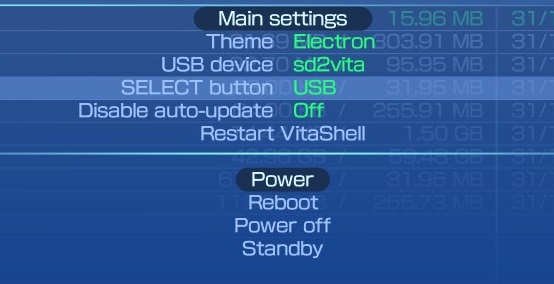
- Back on your Vita, launch Vitashell, press Start and change “SELECT button” to USB.
- Press O to cancel main settings and then press select to connect your Vita to your PC.
- Transfer the files into any folder that just popped up (I created a folder called VPK).
Step 3:Use VitaShell to Install Files.
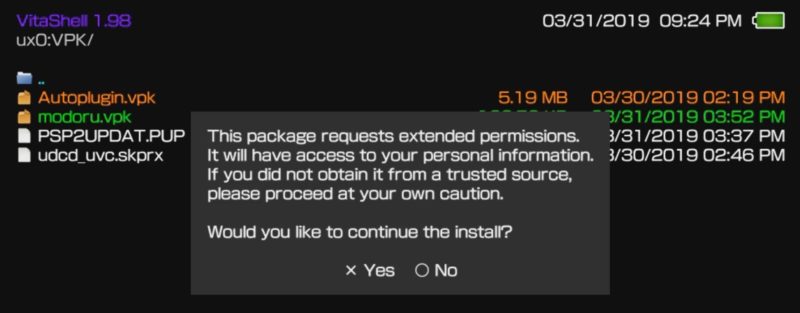
- Once the files are done transferring, press X on the modoru.vpk file to install it.
- Press X twice to confirm Yes for both pop ups.
Step 4: Move PSP2UPDAT.PUP.
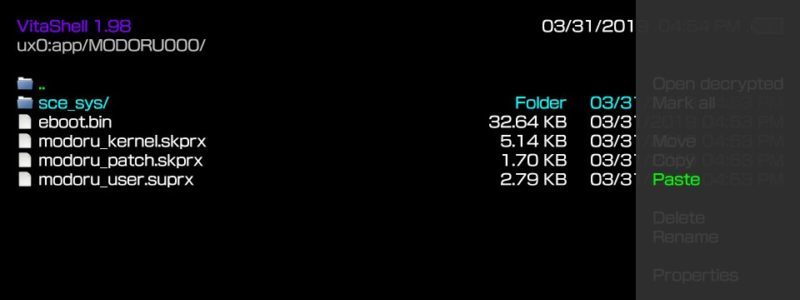
- Highlight PSP2UPDAT.PUP and press Triangle and then Copy.
- Press O to go back and then to ux0:app/MODORU000.
- While in ux0:app/MODORU000, highlight the .. then press Triangle and then Paste.
Step 5: Rename or Delete Tai Folder.
- You have to disable all your plugins in order to use Modoru.
- To do so:
- If you have not installed any other plugins or hacks, you can delete the ux0:tai folder.
- Moved on to step 6.
- If you installed hacks that you want to transfer over (Vitashell/H-encore do not count) then go to step 5B below.
Step 5B: Transferring Previous Hacks.
- If you have some hacks/apps that you installed and would like to transfer over after the downgrade:
- Rename the tai folder to anything other than tai (I renamed it “T” in my example.)
-
- Rename the tai folder that contains all your hacks/plugins, in my example it was ur0:tai but yours could be ux0:tai.
- If you have two tai folders, rename the folder that contains your hacks/plugins and delete the other tai folder.
-
Step 6: Unlink Memory Card.
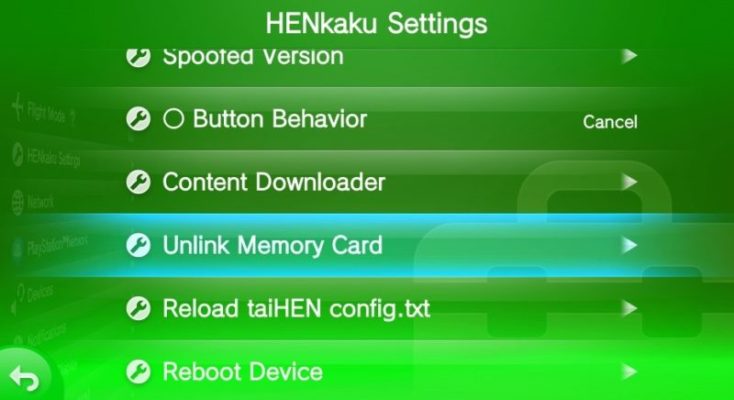
This step is not necessary if you are not using a memory card.
- Go out to the Home screen/Settings/Henkaku Settings.
- Click on the UnLink Memory Card.
- Click on the Reboot Device.
Step 7: Relaunch H-Encore.
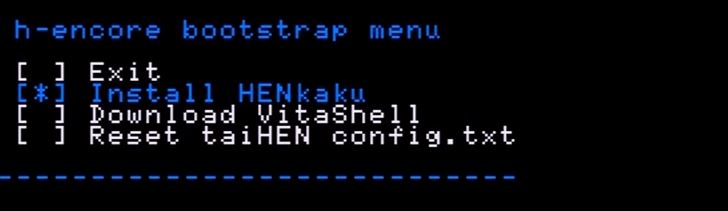
- Once on, the Vita should update the database and then return to the home screen.
- Go to H-Encore and then Install HENkaku.
- Press X on Exit.
Step 8: Enable Unsafe Homebrew.
- Go to Settings/HENkaku Settings and press X on “Enable Unsafe Homebrew.”
Step 9: Launch Modoru.
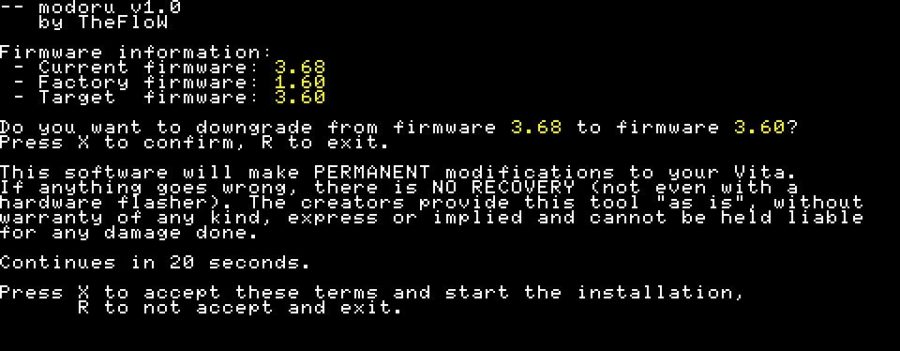
- Scroll down to the Modoru icon and press X to launch it.
- Press X to confirm and wait 20 seconds.
- Press X to accept the terms and begin the installation.
Note: If you are getting “Error 0x80010002 opening ux0:app/MODORU000/PSP2UPDAT.PUP” it means your Vita is too new and can’t use that firmware. Download the next highest firmware and repeat step 4.
Step 10: Update.

- Modoru should then close out and a green System Update screen will appear.
- Wait for the update to finish and go to settings and system information to see your new firmware.
*Now that you downgraded, you have to hack your Vita again (install Henkaku).
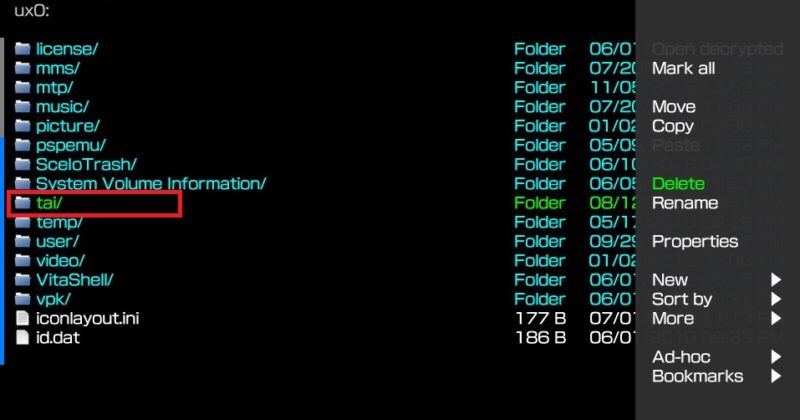

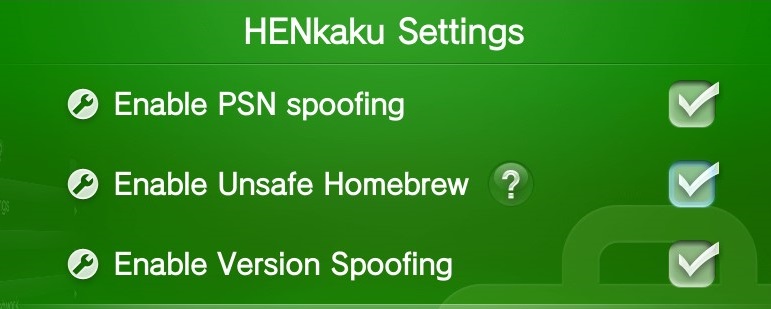
I’m not able to connect via USB. I’ve tried all Memory Card, Game Card, sd2vita, psvd.
I’m on a PS Vita Slim.
Memory Card give me a USB connected message but no windows popup.
Game Card says to insert a gamecard and the last two want a microsd card.
I’ve also tried connecting through FTP like other guides detail but that’s not working either. I don’t know what to do now.
Make sure your micro USB cord is a data transferring cord otherwise it will say connected but nothing will pop up.
How do i open vitashell on my ps vita that is 3.73. When I try to download vitashell, my computer says that there is not an app associated on my computer to run it.
Hi Guys, I get all the way to installing Vitashell, but in vitashell I cannot move the cursur (highlight) with the directional buttons or any other buttons. Anybody else have this issue? I have rebooted and reinstalled with no luck.
So none of the buttons are working in Vitashell? What firmware are you on, and do your buttons work on other apps?
I’m having an issue downgrading again after re-upgrading to 3.73. I ran through all the steps no problem up to h-encore on 3.65 (which is currently pretty bricked since it can’t download vitashell), so I went back and upgraded to 3.73 to try and download 3.60. I think I’m too new for 3.60 so I tried to downgrade back to 3.65 to mess around some more, but I’m ALSO getting the “can’t open PUP file” error on 3.65, even though it worked fine before. I’ve tried deleting and redownloading the file to make sure I got the right one, but nothing works.
Ok lets recap, you upgraded to 3.73 and was able to hack it with Hencore2. You then download Modoru2 and the 3.65 pup. In Vitashell, you put the 3.65 pup at ux0:app/MODORU000 and when you launch Modoru it tells you it can’t find the 3.65 pup?
yes to all, except the error message I’m getting isn’t that it couldn’t find the pup, but “error 0x80010002 opening ux0:app/MODORU000/PSPUPDAT.PUP.” , like when your vita is too new for the firmware, except I’ve already successfully downgraded to 3.65 once before.
Weird, if you are deleting the correct file and you are sure that you are downloading the correct one, then my only other suggestion is to try downloading from another source such as here.
moring , pls am trying to hack my vita and i dont know were to download h-ecore i tried everywhere online but cant just fine it and i need u sending me direct link on my mail so i can click and download. [email protected]
thanks man for the good job.
Hey you can download the automatic version of Hencore here: https://github.com/soarqin/finalhe/releases. Look at my guide here to install: https://psvitamod.com/auto-install-h-encore-on-3-69/
After green system update, my psv stuck on PS icon, how to fix that?
What firmware did you update to and can you give me more details on your issue like where is it happening and how does it happen?
i am using firmware 3.73 and downgraded to 3.65. I followed all the steps and after step 10 finished, it won’t boot to homescreen it just stuck on PS icon.
hey alex did you find in solution . i have the same problem
Me too, any advice?
Did you all use Modoru 2.0 to downgrade, where did you get the official firmware, and were there any errors in step 10 when trying to update? And now when you boot up the Vita it is stuck on the PS logo? You might be softbrick, does the Vita still connect to QCMA? The solution might be to download the 3.73 update file, put it in the PSV Updates Folder that QCMA creates, boot the Vita into safe mode and update the vita through PC by QCMA. This would hopefully update the Vita to 3.73.
Not sure, it may have been the version 1.0 – it looked similar to the screenshot above. Is there anything I can do?
Well it all looks the same except 1.0 does not support downgrading from 3.73 so that would cause issue, the solution is what I described in my previous comment, download the official 3.73 firmware here. You need to have QCMA installed and use that to update the Vita to 3.73 and then use Moduro 2.0 to downgrade making sure to use official firmwares from either my site or the site you got the 3.73 firmware from. More information about how to fix the Vita is found here in this handy guide: https://samilops2.gitbook.io/vita-troubleshooting-guide/serious-problems/bootloop
same issue, stucked at logo after the downgrade… i can still enter safe mode and go to update system but it says my vita got the latest update… how do i continue to update to 3.73??
mine was from 3.69 downgrade to 3.60
Doesn’t sound like you have the 3.73 firmware, you have to manually put it in your Vita through QCMA then you go through safemode to update. The official firmware can be found here. Again as in my previous comment, this troubleshooting guide has more details on where to put the update file and how to set up QCMA here.
yeah same problems here. followed all your steps to a t, and the vita is stuck on the logo
Hi, after downgrading my vita, in every attempt to launch Hencore, the vita reboots itself.
In which step are you getting this issue, and I assumed you deleted the tai folder?
H encore only works for 3.73 up . U don’t need it after downgrading(but dont uninstall . I think haha) Just like mine. I cant even open the app just like yours and it keeps on rebooting
Hi! My Vita is currently in 3.73 H-Encore2. My concern is I already have a few games installed (and played) on my memory card (proprietary, don’t have sd2vita yet). Is it possible to downgrade to 3.60, permanent hack it, and the games and save files will still appear after that? Thanks in advance!
Not really for games, you can back it up on your PC but that is basically the same as installing them again. For games, I believe you will have to manually back those games up on your PC. You can do that by going into Vitashell and connect it to your PC through USB, you should see an app folder. Copy that folder over to your PC, also if you have any folders inside addcont, patch, and/or license copy those folders over too (those contain your DLCs, patches, and updates). Your saves can be found in:ux0:data/savegames, you should see folders starting with PCSE…. copy those as well (as there are your game save files). Make sure to follow Step 5B and down if you want to save your hacks to play those games such as NoNPDRM, this is optional though as you can just install it again.
Again, I don’t think it is worth backing up the games as it is basically installing them again but you should definitely back up your save files.
Around step 5 or 6, when i went back to the home screen, all of my homebrew apps are gone and most of my files are missing when i look in VitaShell. Is there any fix for this? Did I do something wrong? I can tell this isn’t supposed to happen since modoru is missing like the other files.
Yes, that is normal, assuming this was after you reset your Vita. You have to disable all the hacks so that’s why it is missing, continue on with step 7 and beyond. If you are want to keep your homebrew apps after downgrading, make sure you did step 5B, otherwise everything will be gone once you downgrade.
Can I uninstall moduro after downgrade?
Yes, you no longer need it. I believe it will disappear on its own after downgrading.
Hey,
I was wondering is there a correct order to things such as; downgrading your vita to get the permanent hack, the SD2vita hack and adding homebrew?
Would my first step be to get the permanent hack, then the SD2vita adapter hack and the last step would be other homebrew and so on?
(I installed henkaku with H encore2 BTW, from firmware 3.73)
Yes I believe you have it right, since you installed henkaku while on 3.73, use Moduro2 to downgrade to 3.60 or 3.65. Install ENSO, the permanent hack and then from there it is really your choice but installing sd2vita would be my next step.
Hi,
I unknowingly upgraded my psvita to the latest version which is 3.73, how can I get it hacked?
Is there any remedy to this?
Please I need solutions
Install Hencore2, you can find me guide for it here https://psvitamod.com/auto-install-h-encore-on-3-69/. Afterwards, downgrade the Vita to 3.60 or 3.65.
I did up to step 6 so far and when I rebooted it asked to transfer data to the memory card like clovernior said on march 27, instead i picked no and my download stuff is gone and i think the saves for it are gone along with the ones for my physical copy games too. Just like clovernior asked is there a way to get them back? Im on firmware 3.73 and in vitashell for usb device i picked memory card. Thank you in advance.
Were these download stuff legitimate stuff, like purchased games? You can only transferred over any previous hacks or files you have in the tai folder, everything else is erased.
It was legitimate downloaded stuff. And I got me saves back via qmca.
Thank you
hi so the console asked me if i wanted to tranfer my data to the removable sd card and i said yes, and now most of the games i had are gone… how do i get them back? i wonder if the saves were deleted too…
What firmware are you on, and were you using a sd2vita? What were you using that prompt the message to transfer your contents?
I got it fixed now bro everything up and running perfect
Awesome, that’s what I like to hear!
I use my vita a LOT to utilize remote play on ps4. Am interested in hacking to utilize ps4 controller with vita. When get into more complex games vita hurts my hands. Would hacking cause an issue like other systems if goes online?
You can still go online on your hacked Vita. You should have your WifI set up to a specified DNS at https://psvitamod.com/block-update-notifications/ and then spoof your firmware. Don’t use any cheats while online and you should be fine. There’s really nothing a non-hacked Vita has over a hacked one.
i bought a vita with 3.65 fw i didnt know it had enso installed until i booted up. the enso icon is the evidence that it is hacked. anyways i ran finalhe and was able to hack it and add vita shell and moduro. when i tried to downgrade i got an error saying that the PSP2UPDAT.PUP is corrupt and that i can not downgrade to 3.60 and then it rebuilds 3.65. it does say that my original fw was 3.10. the only thins i did and saw different was when i ran finalhe it gave me the option to cut the file down to 7mb instead of 13mb, i also couldnt uninstall enso, but i did delete both uxo and uro tai folders. i would like to downgrade to 3.60 if possible please help.
Did you downloaded the 3.60 firmware from my link because that seems to be the issue. There’s nothing wrong with staying on 3.65 with ENSO vs 3.60 ENSO, I don’t think it is worth the trouble of downgrading.
same thing happened to me, but my sd card was wiped empty after that.
I have a unhacked vita 3.63, will I be able to update to 3.65ofw linked above and install enso cfw?
Yes you can, download the 3.65 OFW and use QCMA to push it to your Vita.
So after I get my vita(it’s not hacked at all, just want to say it again) to official firmware 3.65 I can hack it and get custom firmware to use homebrew and other stuff?
Yes, all firmware on the Vita are hackable.
Thank you for the downrange fw tutorial from 3.68 to 3.65
IM ON 3.61 HACKED CAN I DOWNGRADE TO 3.60
You will need to upgrade to 3.65 first, then you can decide on whether to install ENSO on 3.65 or downgrade to 3.60.
my ps vita usb port is damaged to update to 3.65 its require usb connection which i dont have
Hi! I have managed to hack my psvita 3,72 with h-encore2, however, no homebrew works such as adrenaline, moonlight or retroarch. Is it possible to downgrade from 3,72? And with what program should i use?
Keep up the good work!
Regards.
Unfortunately it is not possible to downgrade for firmwares over 3.70. I think all you can really do is wait for an upgrade to modoru or keep trying to find a hack that works.
Hi!
Thanks for the replay bro. I suspected it well no worries! I can wait.
Cya
so is there a way to hack a vita in 3.71 software cuz apparently i was going to hack my vita last year but ended up forgetting to do that and when i was going to hack it today i accidentally upgrade it to 3.71….
I heard there is a hack for 3.71, but the developers are waiting till the PS Vita is officially dead so that Sony does not release another update (just as they did with 3. 71). Unfortunately that means users on 3.71 will have to patiently wait.
Hi, regarding step 2, I’m confused as to how I can transfer files. I’m assuming you mean transfer the folders that vitashell shows onto my pc? I’m not sure how to do that. Sorry for the noob question lol, thanks 🙂
NVM, just took a while/few trys for removable disk to show up on windows 🙂
Awesome glad it worked.
Hello. Regarding step 5- I have a tai folder in both uro and uxo. In uxo ithe tai folder contains “config.txt”. In uro the tai folder contains “config.txt, henkaku.skprx, henkaku.suprx, henkaku_config.bin, and taihen.skprx”. Even though I haven’t added anything to my vita since installing trinity I was going to rename the tai folder in uro since I wasn’t sure about the importance of its contents. Since discovering that there are two tais I am not sure what to do. Delete both or rename them? I’ve also had unsafe homebrew enabled since step 2.
Nevermind, I wound up renaming both. However, I ran into another issue. When I went back to settings the “henkaku settings” option was gone. What does this mean and how do I get it back? I’m on flight mode…I don’t know if that makes a difference. I’m not sure if I’m supposed to have wifi enabled during this.
The last point in step 5 says “If you have a tai folder in ux0, rename/delete the ux0:tai instead.” You had to delete the tai folder in ux0, and you don’t need to rename the folders because you had nothing to transfer over.
I guess what I wrote wasn’t clear enough, I will edit that.
What firmware are you on? You still have access to vitashell right? Do you still have a tai folder in ux0, if not rename it back to tai and reset.
I read your first reply in email before your second and have already deleted my uxo tai. I’m on 3.69.
And yes, I can still access vitashell.
(It looks like I may have erased my original message so I’ll retype it.)
I read your first reply in email before seeing your second one so I have already deleted my uxo tai (oops).
I still have access to vitashell and I am currently on 3.69.
I’m also wondering if relaunching henkaku in trinity will restore my henkaku settings but I’m not sure.
Yes you have to relaunch henakku everytime you shut down or reset unless you installed Enso. Launching Henkaku will give you Henkaku settings.
The thing is, henkaku settings disappeared even though I never shut down or reset my vita. I just went into trinity and selected “install henkaku” and the device restarted but the henkaku settings hasn’t been restored.
I was able to resolve the issue. Henkaku settings came back and I completed the steps. Thanks.
What did you end up doing, my next suggestion was to go into VitaShell and rename ux0 folder back to tai.
I didn’t do a thing. A little while ago I decided to just check my settings again for the heck of it and the henkaku settings option had returned. It disappeared on its own and came back on its own. Even when I tried installing henkaku again I didn’t see anything. Maybe there was a delay, who knows. I don’t think I diverted from the guide in any way so I’m not sure what happened. I wish I could pinpoint it for the sake of future reference. Thanks for trying to help. I had already deleted my uxo tai anyway.
I also tried to open vitashell again and got a notice saying: “An error has occurred. (C1-6775-5)”. Is that normal? Will it work again after I install enso?
I assume you ran Henkaku and then try to run it? If Vitashell is still not working, I would delete and reinstall it.
Well, after I downgraded, to 3.60 Trinity & henkaku disappeared. Does vitashell only work with henkaku installed?
Nothing works without Henkaku installed, that is why ENSO is desirable. After the downgrade, you have to install Henkaku again.
Hello,
I have forgotten to do step 6 (Sorry!) and after I had downgraded to 3.65, everytime I would go to copy content for hencore I would get greeted with a “You must update the system software.” I would then press cancel and ,y vita would reply with “You must update the system software to use your memory card.” So i figured that my memory card was probably just updated to 3.70 (my last OS) so I then removed it and installed hencore. It seems like my memory card is now unreadable by my vita, is there any way to fix this?
You can reformat it if you have nothing of importance on there. Otherwise I would try sproofing your Vita in Henkaku settings to 3.70 and restart with that memory card. IF the second step worked, I would then redo step 6.
Thanks a lot man!!!!!!!!!!!!!!!!!!!!!!!!!!!!!!!!!!!!!!!!!!!!!!!!!!!!!!!!!!!!!!!!!!!!!!!!!!!!!!!!!!!!!!!!!!!!!!!!!!!!!!!!!!!!!!!!!!!!!!!!!!!!!!!!!!!!!!!!!!!!!!!!!!!!!!!!!!!!!!!!!!!!!!!!!!!!!!!!!!!!!!!!!!!!!!!!!!!!!!!!!!!!!!!!!!!!!!!!!!!!!!!!!!!!!!!!!!!!!!!!!!!!!!!!!!!!!!!!!!!!!!!!!!!!!!!!!!!!!!!!!!!!!!!!!!!!!!!!!!!!!!!!!!!!!!!!!!!!!!!!!!!!!!!!!!!!!!!!!!!!!!!!!!!!!!!!!!!!!!!!!!!!!!!!!!!!!!!!!!!!!!!!!!!!!!!!!!!!!!!!!!!!!!!!!!!!!!!
You’re welcome, I am glad it worked for you.
Hello, anfter the downgrade using modoru, do we delete the modoru app?
Yes if you have no further plan to downgrade then you can delete modoru.
i am on fw 3.70 and i did hack my psvita. But if i downgrade my psvita do my games and save data get deleated. If so is there any way to recover the games and save data even if im on a lower firmware
I don’t think they would, I have downgraded from 3.65 to 3.60 and everything was still there. However, you can play it safe and backup your saves. The save files are located at ux0:user/00/savedata. You can backup up the savedata folder and paste it back if the save data disappear from the downgrade. For games, I would just install them again.
even if they are psn games
i did every thing rigt but when i rebooted my psvita everything wiped
Are these official games? Official games are not going to stay, but you can reinstall them from PSN, cart, or PKGJ. My mistake, I assumed these were “hacked games.”
Hey. My Vita is a late model and it came with 3.70 pre-installed from the factory. Is it possible for me to downgrade to 3.65/3.60 using modoru?
Hard to say but I would think you could go down to 3.68, I would install Trinity and then modoru to see what is the factory firmware.
Thank you, it worked! It had 3.70 out of the box, but when I ran Modoru, the factory firmware was 3.65 so I was able to downgrade and install Enso.
It was easy thanks to your great guides for every step.
Hello, whenever I am disabling the plugins, it no longer is giving me the options to look at my henkaku settings, I am assuming this is because of disabling the plugin that allows it to appear in the first place but I cant think of any other way that you would be able to disable the plugins without also disabling your access to henkaku settings. Any help is appreciated
Did you reset or turn off your Vita when you disable the plugins because disabling the plugins wouldn’t take effect until you reset or turn off the Vita. Are you stuck on step 6 then, I would try moving on to Step 7 to install Henkaku then go back to Step 6.
Before I go into explaining anymore, its good to note that I am currently running 3.70 on a PSTV, I am using a usb memory stick as well. I attempted to do step 7 before step 6, but after booting up modoru it told me that it was corrupted. I am aware this is because I dont have enough memory, however I must mount my usb to ux0 before I am able to have enough memory. My default ux0 does not have enough storage on it to run modoru no matter how much I delete from it. Even if I did have enough memory to install it, trinity already installed a new tai folder before I could run modoru, it does this after not detecting a tai folder I believe. I am not sure how to set it up so that I can run and use modoru without having to run trinity, which trinity installs new config files before I can run modoru. Sorry if that is a little hard to follow at all, tried making it as straightforward and understandable as a complicated problem like this can be haha.
The PSTV comes with 1 GB of internal storage, how much memory do you have left on ux0? Did you rename your original tai folder to T, if so you can you delete the other tai folders to disable plugins. What is the exact error when you launch Modoru?
Hi guy,
I went to The Official Flow main website. It said that I need to have Henkaku in the system to proceed further with the downgrade. Could you please let me know is this true? As my purpose was to downgrade the psvita so that I can hack the system. Why would we need to downgrade if we already have Henkaku install?
Sorry, I’m a completely nob in this area. Could you please explain this whole thing for me if possible? Thanks!
https://github.com/TheOfficialFloW/modoru
Sure, there are two main reasons that I discussed at the end of my Trinity guide. The first is most hacks are not compatible on 3.70, so all the fancy stuff you see people doing with their hacked Vitas, you won’t be able to do all of it. The second reason is just precautionary but Sony could release a new patch or another firmware update that could prevent Trinity from working. Also, downgrading should allow you to install Enso, the permanent hack. If you were able to installed Trinity then there’s no why reason you can’t handle a downgrade.
I used the 3.65 and it worked. Thanks for the help
Great, did you happen to see what your factory firmware was?
Yes, just when im launching Modoru, instead of seeing what it to suppossed to show ( in the step 8: Launch Modoru) , it just appear Error 0x80010002 opening ux0:app/MODORU000/PSP2UPDAT.PUP.
Also: Theres too much difference between the 3.60 and 3.65, in terms of the games that I can download?
Again, Thank You.
Can you see what factory firmware you have in Step 9 (I realized I had two step 8 and fixed it). If it is 3.60 or below then I am going to upload a new link. The difference between 3.60 and 3.65 won’t matter if you install reF00d or compatibility packs, if you don’t install one of the two then there would be more games that are compatible for 3.65 than 3.60.
I cant see the factory firmware; when I open modoru all I see is:
–Modoru v1.0
by TheFlow
Error 0x80010002 opening ux0:app/MODORU000/PSP2UPDAT.PUP.
My hunch is your Vita is too new and can’t be downgraded to 3.60, can you try the 3.65 link and see if that works for you?
I downgraded it to 3.65, and when Im started the PSVITA, the bubble of Trinity have disappear. It is normal?
Yes you have to install Hencore now.
Yes, the 3.65 works on my PSVITA, but its normal that the Trinity bubble disappear, just leaving the Vitashell and Modoru ( I cant open any of this two)
Yes, Trinity is for hack Vitas on 3.69 or 3.70, you have to use Hencore to hack 3.65.
Yes, the file size is 127.48MB, and PSVUPDAT.PUP. was the name of the file when I downloaded it. Anyway, thanks for the help
In which step of the guide are you getting the error from? Is it when you try to launch Modoru?
Hi, I have the same error, and I get the PSP2UPDAT.PUP from your link. I checked, and I put the correct name. I´m trying the 3.60
How big is the file you downloaded? It should be 127MB or 130,544KB and when you first download it the name is PSVUPDAT.PUP. Is that the file you rename? I might have to find another source for update file as the file is too big for me to host on my site.
hi, when i tap on Unlink Memory Card its shows this message:
ux0:id.dat has been deleted. This memory card can now be used on any vita.
What should i do?
It means your memory card can be used on any Vita assuming it is the same firmware and PSN account. If you reset the Vita it should just update the database and you should be good to go.
Good morning and thanks for your guide.
I got this message when I want install Modoru:
Error 0x80010002 opening ux0:app/MODORU000/PSP2UPDAT.PUP.
I am new in the “modification PS Vita field”, and I don’t know what to do. I don’t want screw my PSV. ¿Can you help me? Please.
(Sorry for my english language).
Not a problem, I believe the issue is your Vita can’t downgrade to 3.60 because it is too new. Modoru can only downgrade to the factory firmware that the Vita was created in. Try using the 3.65 file.
Hi mate . I have this same problem . Did you find a fix
In which step are you receiving this error?