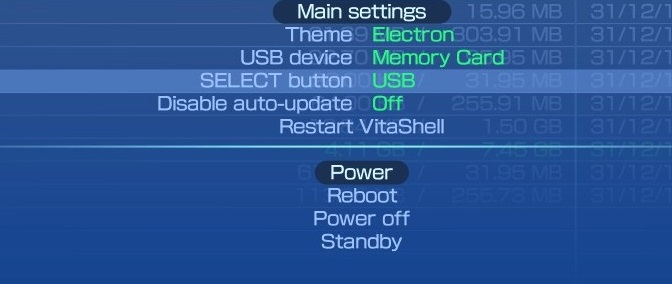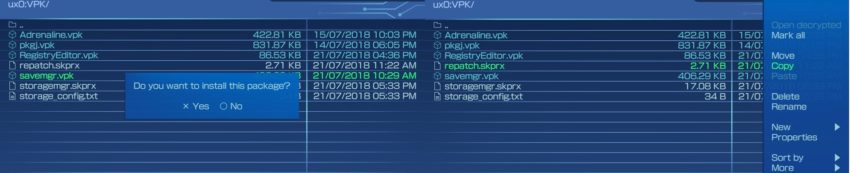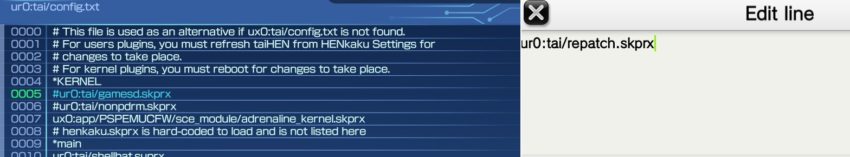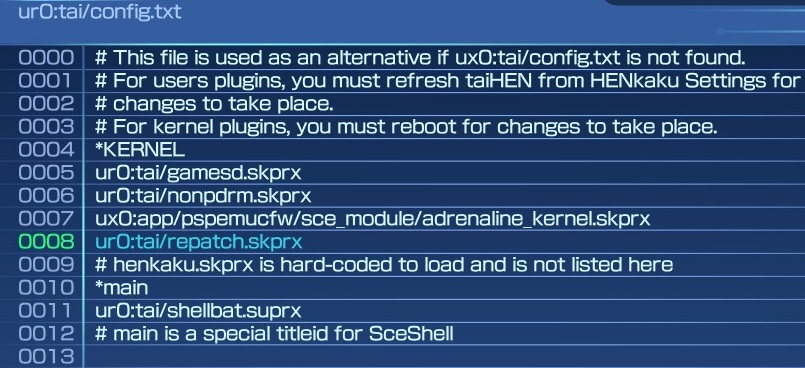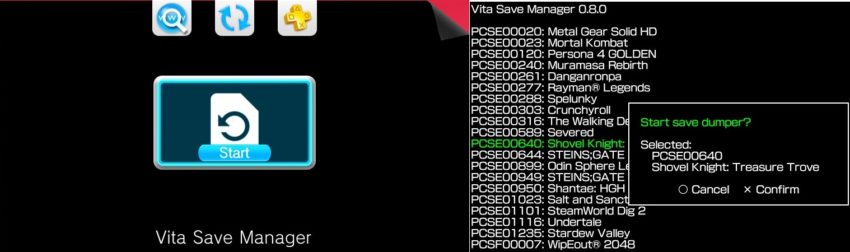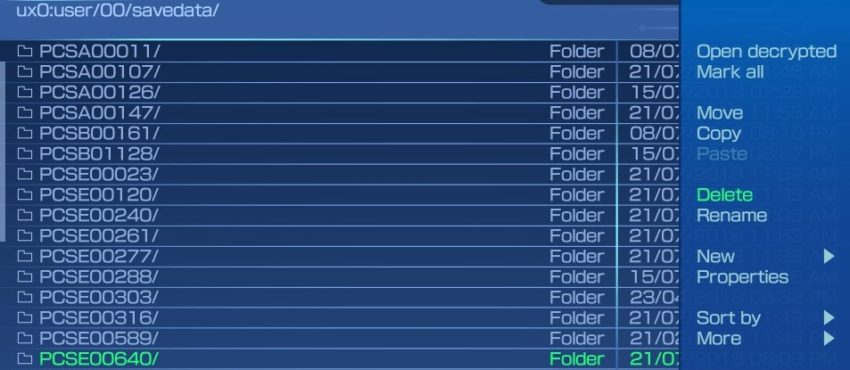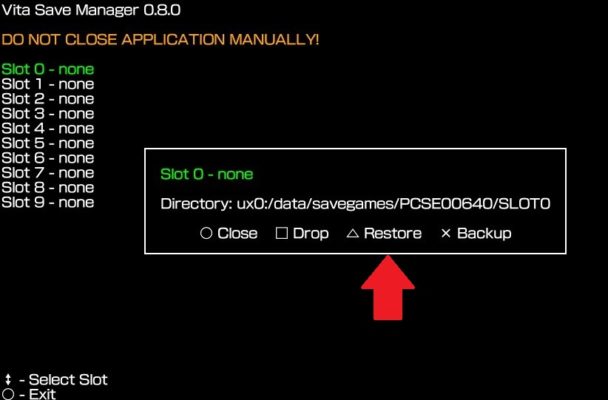When you try to play games or use a save file from another PSN account, you will always get a cannot earn trophies warning when you first boot up the game if it has a save file. This pic by pic guide will show you how to remove this warning so you can play and continue all the games from another PSN account annoyance free! This method will not work to remove the trophy warning from launching H-Encore, but my other guide (https://psvitamod.com/remove-trophy-warning/) will.
 Programs Needed:
Programs Needed:
Vita SaveMgr: GitHub Link
rePatch: Github Link
VitaShell: GitHub Link
Step 1: Download Vita Save Manager and rePatch.
- Download savemgr and rePatch on your PC and then launch VitaShell on your Vita.
- Connect your Vita to PC by pressing SELECT.
- press START to bring up main settings, and change SELECT button to USB.
- If you are using SD2Vita change the USB device to SD2Vita.
- Transfer the savemgr and rePatch files to any folder in the window prompt that just popped up (I created a folder called VPK).
Step 2: Install SaveMGR and rePatch.
- Go to the folder with the savemgr.vpk and repatch.skprx files and install savemgr.
- Then go to repatch.skprx and press Triangle and then Copy.
- Press circle until you see ur0 and go to the tai folder.
- Press X on tai and then triangle on “..”
- Select Paste to copy and paste the repatch.skprx plugin into your tai folder.
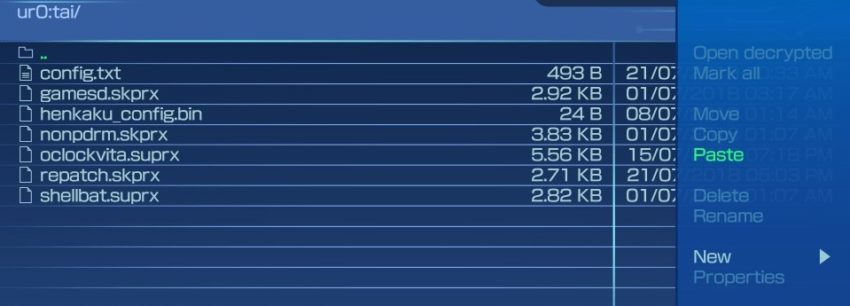
Step 3: Edit Config.txt to Launch rePatch.
- Press X on config.txt and then press Triangle to select Insert empty line.
- Type in ur0:tai/repatch.skprx
- Press O to go back out to the config.txt and O again to get a save prompt.
- X to save the changes to the config.txt.
- Press START and then go to REBOOT to reset the Vita so the changes can take place.
- The ur0:tai/repatch.skprx should be under *KERNEL
Step 4. Launch Vita Save Manager.
- Scroll down to the last page on the Vita Home Screen (Live Area).
- Launch the bouncing Vita Save Manager bubble.
- Go to the game where you receive the trophy warning.
- Press X to confirm the save dumper.
- Wait for the installation to finish and take note of the GameID.
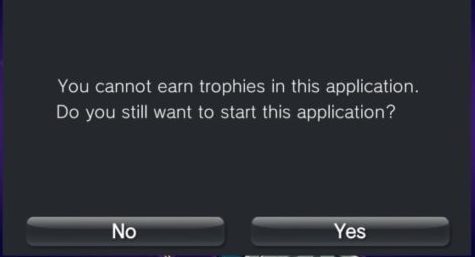
Step 5: Create a Save Slot and Edit the New Save File.
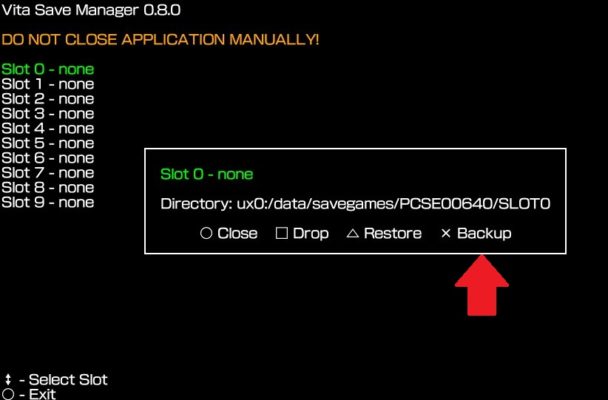
- On the screen with 9 empty slots, highlight any slot.
- Press X for Backup (I chose Slot 0 but any Slot will do).
- The chosen slot will be filled with the save.
- Go back to VitaShell.
- Go to ux0:data/savegames/GAMEID/SLOT0/sce_sys.
- Press Square on all files EXCEPT sdslot.dat
- Press Triangle and to Delete the marked files.
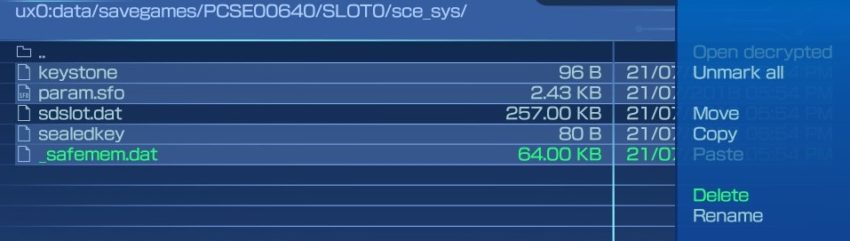
Step 6: Delete the Original Save File.
- Press O until you see the ux0 folder and press X on it.
- Go to user/00/savedata and find the gameID.
- Press Triangle on it.
- Hit Delete to delete the entire gameID folder.
- Go back out to the Home screen
- Launch Vita Save Manager and click X on the gameID.
Step 7: Restore the Edited Save File and Launch the Game.
- On the screen with the 9 empty slots, pick any slot.
- Press Triangle to Restore.
- This time you won’t see the slot filled with a save.
- Now go back out to the Home screen and launch the game.
- You will now no longer have the annoying trophy warning
- If you have multiple games with this issue you have to repeat the steps for each game.