SD2Vita lets you use a micro SD card instead of the PS Vita memory card. You'll have to buy a SD2Vita adapter and insert it into the game slot. Therefore, you can't play physical games and use a micro Sd card at the same time. This guide will allow you to use your old PS Vita memory card to store and load roms for Adrenaline (a PSP emulator), while using the micro SD card for everything else.
You will need the following items:
SD2Vita Adapter V5.0 or V6.0
This tutorial will be using the SD2Vita Adapter 5.0 but as of 2021 the newest version is 6.0. Both adapters will work for this guide. I got my SD2Vita adapter here.
Micro SD Card
Get a legitimate micro SD card. If the price seems too good to be true then it is probably fake; buy from reputable sellers like the one I got here.

Looking for an Unique Vita?
If you are interested in a different color vita (like my pink one), I got mine online from an eBay seller in Japan at https://ebay.us/LETrZt
Step A: Move Tai Folder (Optional)
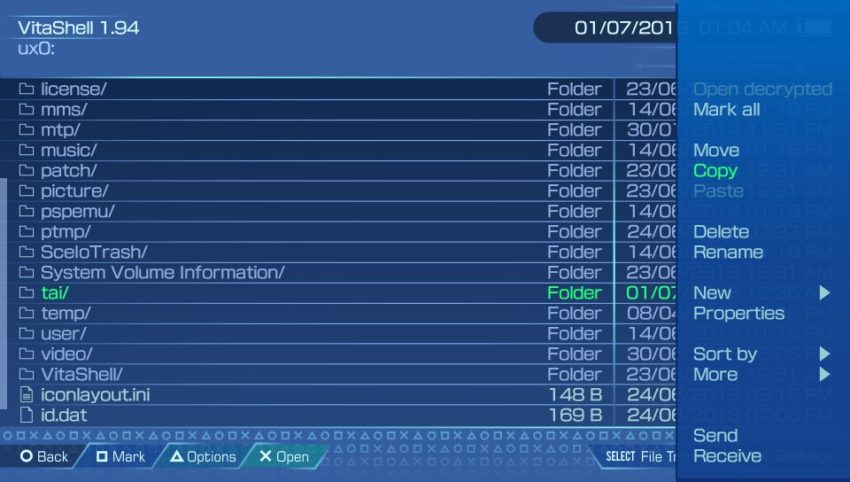
It is highly recommended to have the tai folder in ur0 instead of ux0, the steps below will show how to do that.
- Launch Vitashell and go to ux0.
- Scroll down to Tai Folder and press Triangle to bring up the menu and select "Copy".
- Press O to back out until you see ur0: and press X on ur0.
- Select the ".." and press triangle to paste.
Note: If you installed other plugins, you have to edit the config.txt inside the tai folder and change the ux0 to ur0.
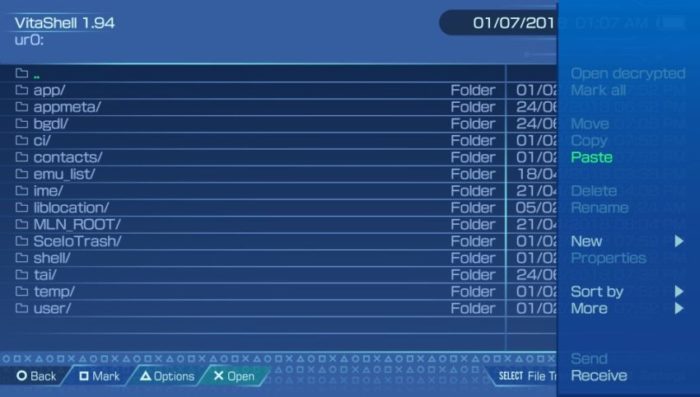
Step B: Delete the Tai Folder in ux0: (Optional)

- Press O until you see ux0: and press X on it.
- Select the tai folder and press Triangle to bring up the menu and select Delete.
Step 1: Back up all the contents on your Sony memory card through VitaShell.
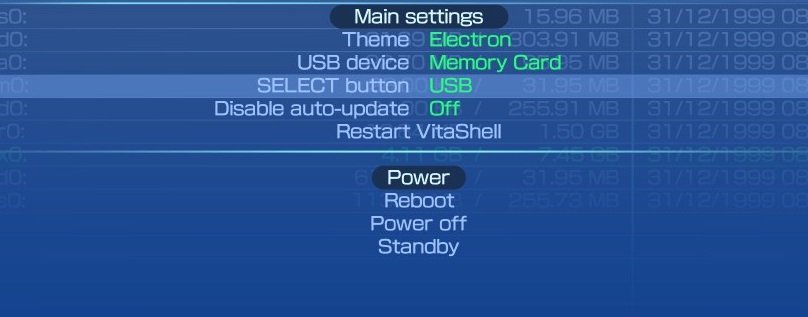
- Launch Vitashell and press start to bring up main settings
- Change "SELECT button" to USB.
- Press Select to connect to your PC through USB.
- Wait for a screen to pop on your PC containing all the files on your memory card.
Step 2: Enable Hidden Folders.
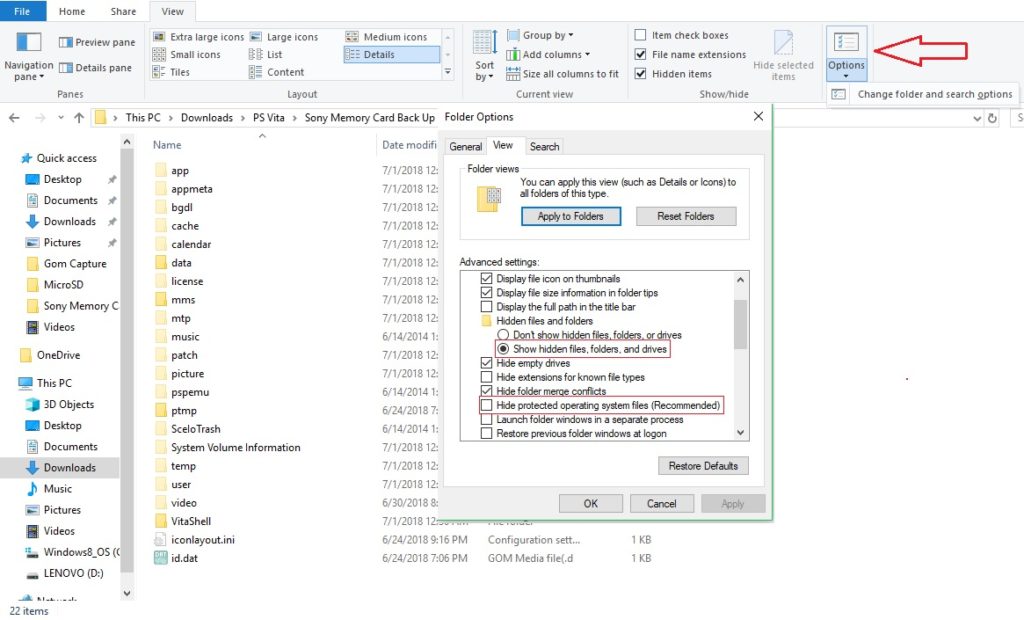
- You need to enable View Hidden folders to see everything on your memory card.
- Go to View / Options / Change folder and search options / View /
- Select "Show hidden files, folders, and drives"
- Make sure to uncheck "Hide protected operating system files (Recommended)."
- Click Ok.
- For Mac Users, you can use
CMD + SHIFT + .to enable hidden folders and again to turn off the view.
Step 3: Copy all Contents in your Memory Card to a Backup Folder.
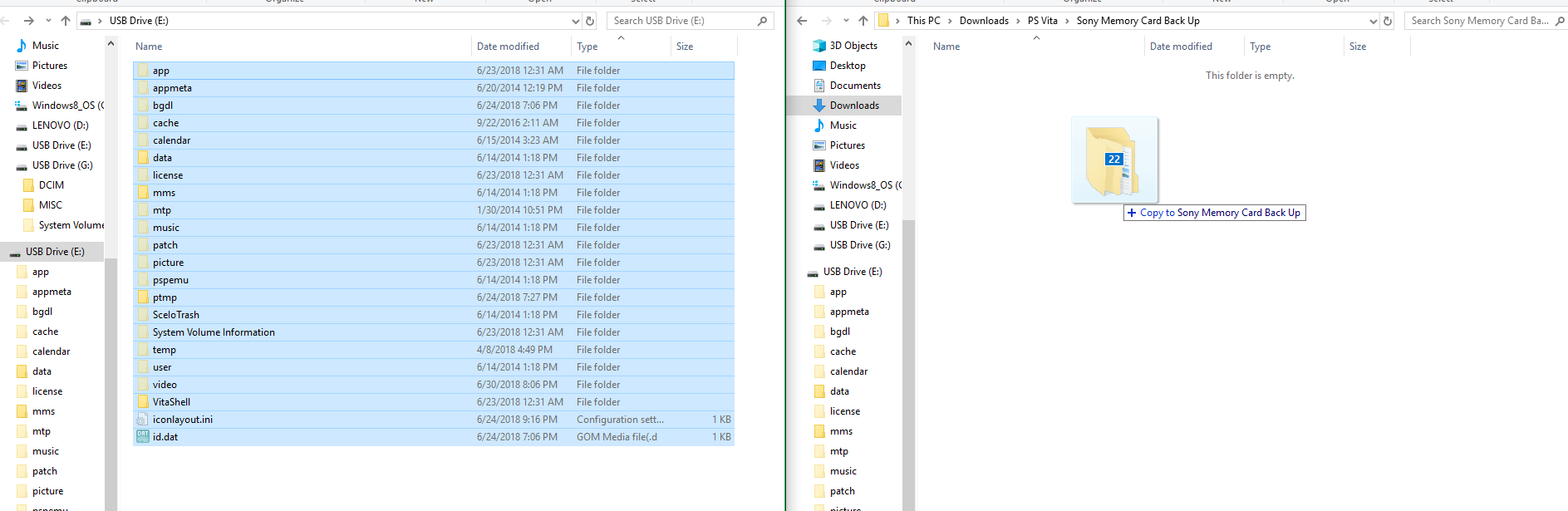
- The folder that just popped up when you connect through USB contains everything in your Sony Memory Card.
- Once hidden folders are enabled, copy everything in that folder to your back up folder.
Step 4: Download and Install Autoplugin.vpk
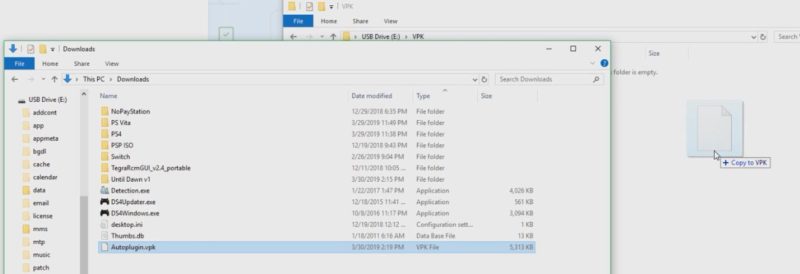
- Locate the Tai folder in your memory card folder.
- Download the autoplugin.vpk plugin from Github and put it any folder. (I created a folder called VPK.)
- Press O to cancel the USB connection.
- In VitaShell, scroll down to ux0: and press X.
- Go inside the folder you put autoplugin in and press X on Autoplugin.vpk to install it.
Step 5: Use Win32DiskImager and ZZBLANK.img file on MicroSD Card.
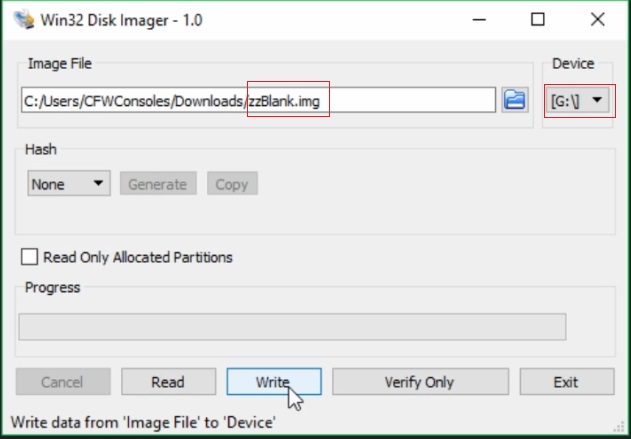
-
- Plug your MicroSD card into your PC, and take note of the letter your PC assigns to the card.
- Install and open Win32DiskImager.
- While in Win32DiskImager, click on the blue folder icon and select the zzBlank.img file.
- The location of the zzBlank.img file will now appear under Image File.
- Make sure your microSD card is under Device and then click Write.
Step 6: Eject MicroSD Card and Format it.
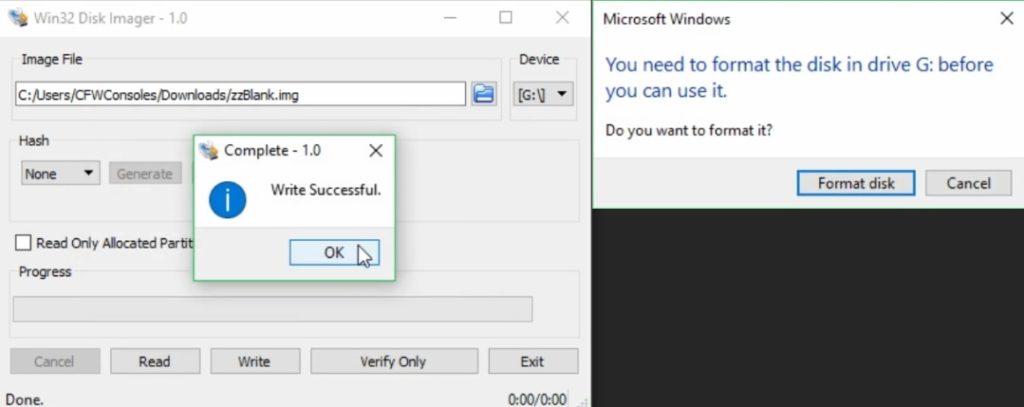
- Safety eject your MicroSD card and plug it right back into PC.
- You will get a prompt that says the MicroSD will need to be formatted.
- Click on Format disk.
Step 7: Format MicroSD Card.
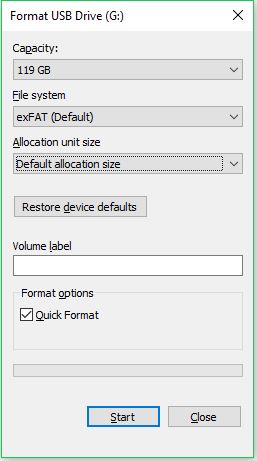
- Change the "Allocation unit size" to "Default Allocation size."
- If you have a 128 GB or bigger micro SD card, set the Allocation unit size to 64k cluster size.
- Make sure the "File system" is "exFAT (Default)."
- Click on Start.
Step 8: Copy Backed up Contents into MicroSD Card.
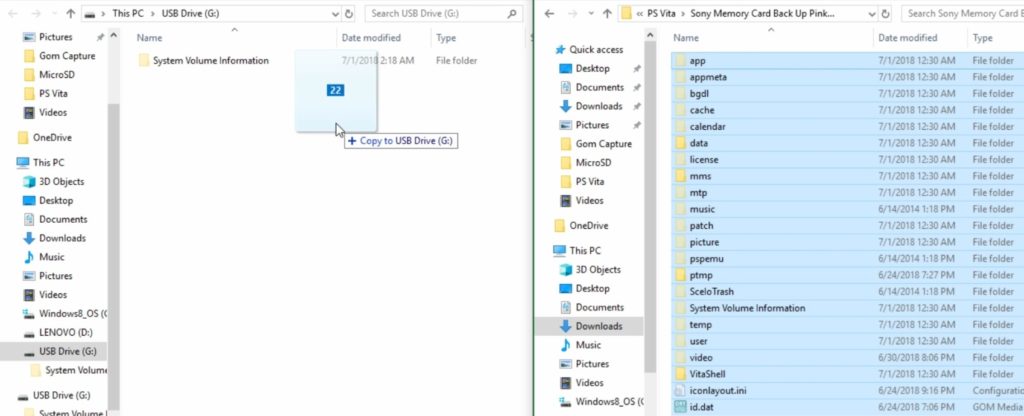
- Open the folder you backed up in Step 1 and copy it all to your MicroSD card.
- Eject your card from the PC once done.
Step 9: Insert MicroSD Card and launch Autoplugin.
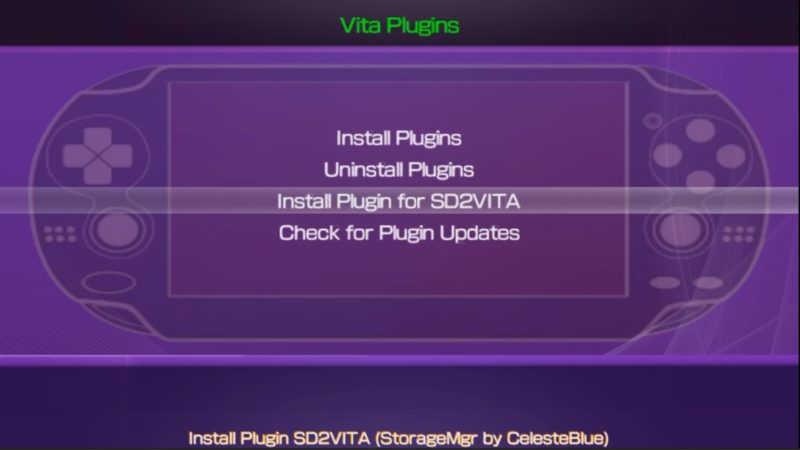
- Now you can put your MicroSD card into the SD2Vita adapter.
- Insert adapter into your Vita (insert it at the top of the Vita where you'd insert your physical game).
- Launch Autoplugin.
- Click on "Install Plugin for SD2Vita."
- Press X "To proceed with the installation."
Step 10: Configure Storage Manager plugin
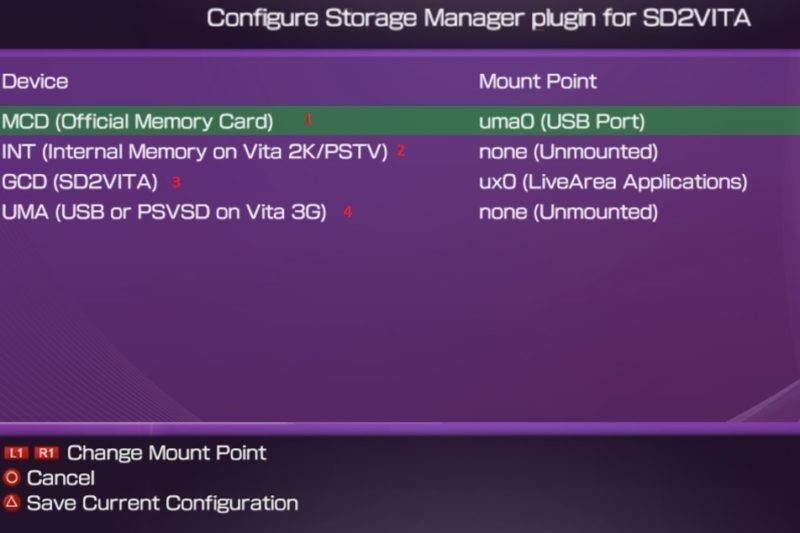
These are the default settings, you can change where each memory card will be mounted by pressing L1 or R1.
- MCD - The official PS Vita memory card.
- INT - Internal memory (Slim models only, mine is the original so none is being displayed).
- GCD - MicroSD Card.
- UMA - PSVSD (an adapter for microSD card that replaces the sim card slot on the original vita, have to buy and install this separately).
- Press Triangle to "Save Current Configuration"
- You will get a system message saying "Your PSVita will restart"
Step 11: Confirm in VitaShell.
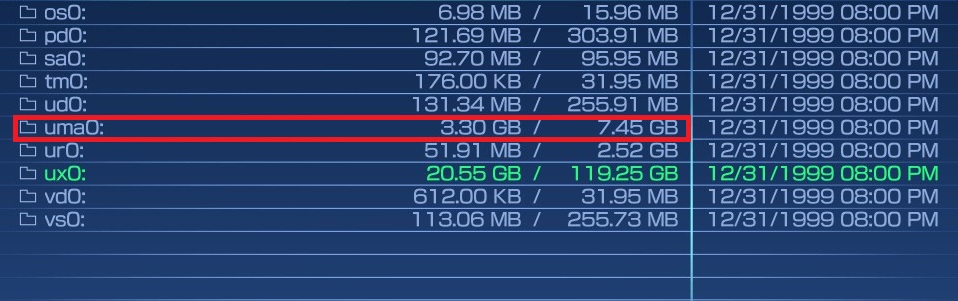
- Launch VitaShell and press O until you can't go back out anymore.
- Vitashell should look like the configuration you made in the previous step.
Note: If you do not have ENSO installed, your MicroSD card will not load if you shut your Vita down. You will need to start h-encore to load your Microsd card whenever you boot up. So if h- encore is on your Sony memory card, you must keep that memory card in your Vita.
Bonus: Set up Adrenaline to Read Roms from the Sony Memory Card.
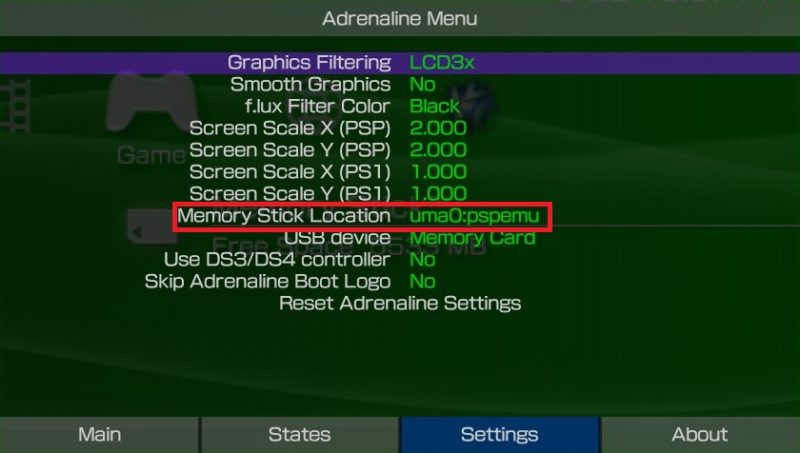
-
-
- You can still use the Sony Memory Card to store roms for Adrenaline.
- You must have Adrenaline installed: Guide here.
- Launch Adrenaline and hold the PS Button to bring up the Settings Menu.
- Select Settings at the top right.
- Press R twice to go to the Settings.
- Highlight Memory Stick Location and change it to uma0:pspemu
-
For switching micro sd cards, do i follow these steps again or i need to do something different, because i already tried switching micro sd cards from 32gb to 256gb, but i got nothing after following the steps from writing the image file, formatting the card, copying the copied files from the previous card and replacing the card on my sd2vita. I shut down my Vita before replacing micro sd cards, is that wrong?
Are you sure you have a legit sd card?
Hello, I’m ashamed that I’m just getting into the Vita scene such an incredible console. Found a 1101 and 2000 in absolutely mint condition, like brand new not even a scuff. I’ve been reading through your site, everything seems very simple (amazing guides thank you!). I just had a few questions regarding the micro sd upgrade and just doing the hack in general. I just want to confirm the likelihood of bricking a unit these days and would these mods be reversible? I only consider it reversing if these do generate value some day, these consoles are in nearly brand new condition; no scratches, no scuffs, no dings. Even covered them with a full body kit so I’m comfortable using them lol. But a purist may want a stock Vita in the future and if I do sell, can I go back to a factory install? Secondly I know on the 2000 I need the sd2vita adapter but for the 1101 I have the PSVSD 3G microsd adapter to use instead of the sd2vita. If I’m using the 3G card, would I follow the same outline for the sd2vita adapter or would I need to use another app? I’m going with a 1GB microsd, they’re cheap enough these days but I also got a 64GB memory card on the 1101 as part of the auction. The microsd has plenty of storage but my question is more of can I use Enzo 3.60/3.65 on the microsd and run an oem version on the vita memory card? Would it be smarter to install one way or the other, for example the OS on the vita memory card and use the microsd for just pure game storage? I had a few ideas that I’ve been playing with, I even have an extension for raspberry pi’s where I can have two microsd cards in one device and flip a switch and it will load to one microsd or the other. I just love this stuff so I kind of bought a whole bunch of stuff to try out. You seem very knowledgeable so I wanted to pick your brain. Also I’ve read on the Vita Hacks Guide site where they suggest updating to 3.74 (maybe I’m getting confused on what they are saying) instead of Enso 3.60/3.65. Have you tried this? Seeing I’m doing this in 2022, do you know if compatibility of the home brew apps were updated to be compatible with the latest FW versions? I’ve been geeking out over the Vita, even bought a lot of broken ones for extra parts if needed, but hopefully I won’t need them. One of them the person said they only used it twice and it was a backup to their other OLED which blew me away. As a side note I’m not one that needs it to boot straight to the back, I wouldn’t mind having to redo it after a reboot or something. But I also noticed you had a guide for a program that runs games for later firmwares. Basically just asking for your best advice as I’ve been doing a lot of reading which can seem to be subjective to different users plus I would rather know before I open up the 1101. Not trying to be a snob about it but I’ve been collecting retro consoles and games for a long time, I even have my original nes with box and all lol (I’m glad I was always afraid to throw my boxes away). If it would be smarter to get a less pristine 1100/1101 series I would go that route too. I appreciate it and thanks again for the awesome tutorials, I was getting a little anxious with text only walkthroughs but as a visual learner, it made the whole process seem so much easier!
Congrats on the near perfect Vitas, those are getting rarer these days. Bricking the Vita is rare and everything on my site wouldn’t lead to a brick if everything was followed correctly. Restoring the Vita to factory settings would remove everything except ENSO, there is an extra step for removing that. The thing with SD2Vita, it makes the original Sony memory card almost obsolete as the microSD will be used and the Sony memory card will just be storage for roms. You can only be on one firmware, this isn’t like the Nintendo Switch where you can have a homebrew version and the official version. The universal standard is if the Vita is on a higher firmware than 3.60 or 3.65 then you will need to downgrade to 3.60 or 3.65. This is where updating to 3.74 can come in, as it can be easier to just officially update to 3.74 and then downgrade to 3.60 or 3.65 (unfortunately I haven’t updated my guide to downgrade from 3.74 as I think there are extra steps that I am missing). You want to be on 3.60/3.65 because all homebrews are confirmed working on those firmware and have not been updated to work on newer firmware, and those two firmware allow for ENSO to be installed which is permanent (permanent as in the hack will stay after a reset/shut down).
Thank you very much for the guide, its concise nature made it very easy to follow along, unfortunately I’m having issues with steps 10 and 11. My PS Vita is at a 3.74 version (using the above recommended SD2VITA adapter) and I followed the guides precisely, I have also used the default configuration for the plugin but didn’t see any indication that it had worked like in Step 11.
I want to be able to store games on a 128gb SanDisk memory card for adequate space, I don’t know how to correct the issue.
Thank you for your helpful information, I hope to get to the bottom of this.
These mods are not meant for the newer firmware like 3.74. It is recommended to downgrade to 3.60 or 3.65 and then try again.
Thank you very much, I’ll try again after downgrading the OS.
hi…
i want to put the psp games on the sd2vita, and then find them on the adrenaline to play the psp games, but they only show up when i put them on the orignal psvita card, i’ve changed definitions in the adrenaline app , but even then the iso files (games) don’t show up.. can you help?
Take a look at my page https://psvitamod.com/emulators/ and go down to the bonus section after step 7.
I got a 256 GB SD card installed and seemingly working (the space shows up on ux0:) . I also have a 32GB Sony card which I guess is now uma0:
1) After performing all of the steps, are my vita apps (“bubbles”) now running off of the SD card?
2) if that is the case, is there now some duplicate data on the Sony card that I can safely delete?
Thanks
HELP!! I messed something up so when I restarted the vita I formatted the memory card. Now vitashell and all my apps are gone. what do I do? Is there a way do copy my backup to the memory card to try again?
You can try to connect the Sony memory card to your PC with Content Manger on the PS Vita however it is probably better to just hack the Vita again and install Vitashell. Once hacked, you can continue on with the guide to set up the Vita to use your microSD card.
I was able to reinstall Henkaku to get vita shell again to rewrite the memory card with the back up I made. The vita was still modded just without the applications but using the backup I made put it back to normal. I have to get new SD2vita cards since one didnt work and the other stopped working after I removed and reinserted the card into it. Not sure why that happened but I think it messed up internally. I tried using a different sd card and even reformatted it but it still didnt work.
There shouldn’t be an issue when reinserting the microSD card, I swap my adapter with the sdcard inside quite often from my Vita to Vita TV with no issues. Did you get any messages or notice when you reinsert the sd card? What firmware are you on as well?
I think it was a bad card. I got a replacement and it worked just fine. I lowkey heard a crunch noise when reinserting the sd card into the sd2vita the second time. The other card that is v5.0 on the other hand did not work. Every time I inserted the card, I kept getting a message to format my Vita memory card. v6.0 did not give me that error and worked after rebooting.
The same thing happened to me, the Vita would only recognize the memory card if I formatted it. I realized that it keep asking to format it until I removed the sd2vita. But now I have a problem. I managed to install h-encore again, but every time I try to open the Vita just restarts 🙁 I tried holding the L button when opening the app as someone suggested but yet it keeps restating when I try to open the h-encore. The vita is still modded, I can see the henkako settings and stuff, but without VitaShell I don’t think I will be able to install anything 🙁
Hi, I need some help as when using the Win32 disk imager I can’t find the zzblank file even though I have downloaded it onto my pc.
Try using the search bar. I usually press the start menu in the lower left corner and then start typing in win32. Hopefully you will see it.
Hi, I’m running into a problem right at the end? After my vita rebooted, all my homebrew apps (vitashell, pkgj, autoplugin etc) disappeared. It still booted to enso and loaded my LOLIcon, but everything else was gone. I shut it off and took the sd card out, and it once it booted to the mem card everything was back. Did I buy a faulty sd2vita or what’s going on here?
Most likely since it sounds like the mirco sd card is not being recognized.
It is stuck on exiting h-encore. 3.68
So are you trying to install sd2vita on your Vita on 3.68? I think it is easier to downgrade to 3.60 or 3.65 to install ENSO and then install sd2vita.
when trying to restart the system after going to auto plugin for the SD2VITA portion to save current configuration, it doesn’t even want to restart gets stuck on a black screen with a blue light
Make sure you copied everything over in step 2 and 3 and make sure you are using the newest version of autoplugin.
First off, thank you for all of these Vita guides. Just softmodded my Vita for the 1st time last week after owning it for many years thanks to you.
Second, is it be possible to store my downloaded/digital games to the sd2vita card, but have game saves on my vita memory card? Or would I have to have them save to the sd2vita?
Thanks, yes you can download your games to the sd2vita. The game saves will also be on the sd2vita, you can store it on your Sony memory card but if you were thinking of using sd2vita to store your games and then have the saves be stored in the vita memory card then no that doesn’t happen simultaneously.
Ok, that should be fine. My main concern was keeping the saves for my physical games on the vita memory card since the sd2vita takes up that slot.
I followed all steps but I never got a message that my PSVita 2000 will restart.. so I manually restarted it. It would get stuck on the boot, then I restarted using safe mode. The light does blink while booting up. Finally after getting into the live area and opening the vita shell I cant see the new storage. Please help
It doesn’t sound like the sd2vita plugin was installed, you might have to restart from step 9 assuming you did every other step correctly. Do you also only have one tai folder?
Your guides are excellent – just downgraded to 3.60 and configured 128 gB SD2Vita card in one pass – thank you !
You are welcome, thanks for commenting and using my guide!
Hello i cant get the sd card sd working. And the light is blinking and i transfer everything from memory card to sd card and im trying to use 516gb sandisk. And after i reboot it only shows the ps vita stuff
That usually is an adapter problem but I would check to see if your sd card is legit as well. You can use h2test2, a free tool to check. As for transferring everything, step 2 is very important in that the “Show hidden files, folders, and drives” is checked and the “hide protected operating system files” is unchecked.
I believe the max capacity is 256gb for vita, isn’t it?
I have read that people are able to use their 512GB microsd cards.
hello, so my bro selfmount my sd2vita and then all my games and memory cards are not detected. is there any way to make it detected again? when i checked all my file in the memory card at laptop its still there. on my ps vita all that left is just the h-encore,enso,vitashell, and autoplugin. thanks a lott
How did he self mount? Couldn’t you mount it back?
Everything went smoothly until the reboot. Now I can only see my ps vita stuff. No VitaShell or anything?! Any ideas?
Could be the sd2vita adapter or that you didn’t transfer everything over.
My issue is at the very beginning; when I connect my vita via usb cable using vitashell, my pc requests to either format it or scan & fix. Because of this I can’t continue with any of the other steps.
You are using the original Vita 1000 so you are trying to use Vitashell to connect the Sony Memory card to your PC? When you press SELECT in VitaShell does it say “Memory Card” next to USB Device?
Omg, that was it. The USB device was set to game card i believe. Thank you so much.
Nice! I’m glad, that could have been a complicated problem!
I accidentally loaded the autoplugin via vitashell before backing up my files. Will this muck up the install? Is there a way to revert?
Which step did you start at and which step did you skipped? The backup is just to have a back up of your old memory card and to copy and paste everything from the Sony memory card to the microsd card.
please help. will I still have plugins, enzo and all my games installed when I change the old battery for a new one?
Yes most of it are stored on your memory card.
I’m having a problem with my sd2vita… I don’t know if its on my sd2vita adapter or my micro sd card but when I insert my sd2vita with my micro sd all the homebrew apps were gone and when I check my content manager it says I have 0 memory so that means it’s not working but when I remove my sd2vita all apps were back, so I tried to look at the storagemgr logs on vitashell I saw that my GC2SD were detected is that working? but when I insert it again all apps are gone… I already did whats in the tutorial backup all inside the ux0:tai etc etc I’ve done all I also check all tutorials fixes and all but still not working…
It’s very possible that the sd2vita adapter you got is faulty and not working.
I followed all the steps to the letter, went to check Vitashell and got an error, I have enso installed correctly but can’t even get on H-encore2 to reinstall Hennaku so I can get on Vitashell, any suggestions?
It doesn’t sound the sd2vita adapter is working, do you see a blinking light when you plug it in?
Hola, perdón por escribir en español pero no sé mucho inglés. He estado varias semanas siguiendo tutoriales y nada me funciona. Este tampoco, por desgracia. Tengo una PS Vita (1004), un adaptador SD2VITA 2.0, una tarjeta micro SD de 64GB y una memoria oficial de SONY de 16GB. El caso es que tengo hecho todo el pirateo y tengo 3.60 henkaku enso, Vita-Shell y Autoplugin 2 instalado. Hago todos los procesos que se me indican pero cuando pongo la SD2VITA en mi consola, el led naranja parpadea como 10 segundos y la consola arranca normalmente, pero al entrar en Vita-Shell o en Ajustes del Sistema, no aparece por ningún lado mis 64GB extras. ¿Podría ayudarme? Muchas gracias.
Si hiciste todo en mi guía y todavía no funciona, entonces podría ser el adaptador sd2vita. Obtenga otro y vea si eso funciona para usted.
Muchas gracias por su respuesta. Pediré otro y comentaré el resultado por si a alguien más le ocurre. ¡Un saludo!
Thank you 🙂
Was having consistent issues with SD2Vita setup. I tried multiple different ways including this guide, and none seemd to work. One HUGE factor is making sure on your SD2Vita to feel a satisfying “click-ish” feel when inserting your Micro SD into the SD2Vita along with leaving the hatch open to see the flashing lights signaling that there’s some activity going on. This entire time I was extremely frustrated and it was because of a dead SD2Vita… Make sure your SD2Vita isn’t dead on arrivial. There will be a tactile feel when inserting the Micro SD, and also you will see some flashing lights on the game card slot showing activity going on… This would have saved me such a headache.
Yes I would say 75% of the questions on this page is due to a dead SD2Vita, I will add a note about the blinking light. Thanks for the feedback!
After installing SD2Vita plugin on Auto-plugin it’ll restart my Vita, and after opening hencore2 and trying to exit it’ll get stuck on bootstrap as “exiting…” until I have to hard reset the Vita. I can’t get the SD2Vita to work. Is it possible the SD2Vita is DOA? I placed an order for a second one to try…
That’s possible, when you put in the sd2vita do you see a blinking green light? But why are you still opening hencore2, you should downgrade to 3.60 or 3.65, install enso and then try to install SD2Vita.
Hi I changed a 64 GB SD card to be Vita compatible and it worked. Now I want to delete the files from the card to use it as a normal SD card. The problem is that it keeps saying that it is write protected. I tried a few methods found online to fix it, but none of them worked. Any advice?
So I assume that you can’t format it, does the sdcard have a physical switch on it?
It does, but it is unlocked. I read up that this happens when the card is dying. So there’s that.
What are some of the other methods you tried, did you try formatting it through the command prompt on your pc?
hey, i am having some problems writing the zzblank.img file on my sd card, can you help me? i cant get past steps 5-7.
Are you doing this on a PC?
Hello, thanks for all these guides! It’s been a great help!
I’ve been following them exactly starting with a PS Vita 1000 on firmware 3.73 which I downgraded to 3.60 and installed enso on. While following these steps to get sd2vita working I ran into an issue though.
After the restart at the end of step 9 none of the hacked apps appeared on my homescrean (VitaShell, h-encore2, enso, and Autoplugin), however HENkaku Settings are still present in the Settings App.
Also, if I restart the Vita with the SD card removed all of the hacked apps reappear. How should I fix this?
It doesn’t sound like your sd2vita adapter is working, assuming you did all the steps correctly especially like enable hidden folders in steps 2 and the card is properly formatted like in step 5 & 6.
I uninstalled sd2vita and Autoplugin and went through all the steps again and it works fine. I think I missed over the step to check the box for “Hide protected operating system files (Recommended).” the first time.
Thanks for the reply!
thank you for posting this tutorial. i was having so much trouble with this to the point where i’d just about given it up and this tutorial fixed the issues i was having.
Nice! Thank you for commenting!
I have a SD2VITA Pro (v6.0) and a Lexar 1800x MicroSD card (top of the line card) and an OLED vita on 3.73 using h-encore2.
I follow all the directions.
I have AutoPlugin 2.
When I go to step 10/step 11 and make sure the SD2VITA card is inserted, and check over the mount assignments, and then reboot:
when it reboots and I try to run vitashell (or anything else) I get “the file is corrupt”. Nothing will run.
Where do I go from here?
by the way I tried 2 different MicroSD cards. Same result on both “the file is corrupt”.
Just FYI:
when I reboot, and get to the main menu of the vita, I re-run the h-encore2 jailbreak.
When that is complete I try running VitaShell, or AutoPlugin 2, or h-encore2 again and get “the file is corrupt”
dead in the water here…
I would try downgrading to 3.60 or 3.65, install ENSO, and then try these steps again.
Hello hey I’m on Enso an CFW 3.65 and after all of these steps my SD card won’t show up in vita shell.
Meaning you are running Vitashell off your Sony Memory card or internal memory and you don’t see the size for your SD card? I assume this is after you completed every step? It could be the sd2vita adapter you are using.
First step after installing h-encore on 3.73 is to downgrade BEFORE installing any further hacks because of compatibility issues. It could also be because everytime you restart, Henkaku disappears so you have to run H-encore again.
Hi, thanks so much for the guides; you’ve broken it down into such simple steps that even a luddite like me can follow them!
That being said, I’m having trouble at step 4: I took your initial advice and moved the tai folder over to Ur0 and removed it from Ux0. But when I connect the vita to the PC and try to locate the tai folder in order to put the Autoplugin.vpk file in to it, I can’t find it in Windows Finder.
However, I tried moving the tai folder back into Ux0 on the vita and I was able to locate that folder on the computer. Is it ok to just keep the tai folder in Ux0? Or can you help me to locate the tai folder when it’s in Ur0?
Sorry if my message doesn’t make much sense, I’m not really very tech-savvy so just trying to do exactly what you’ve said.
Thanks in advance.
Simon
Thank you! The autoplugin.vpk does not need to be in ur0. I created a folder in ux0 called VPK but it can be any folder you just need somewhere to store the vpk.
Please help. my sd2vita is working, but with some issues.
-Every time I try and transfer a file from my pc to my vita via USB, after the transfer has completed in vita shell the file shows to have 0 mb. The name of the folder is present but with no contents. STP files are successful and present after transfer from pc to vita.
-I am unable to download games from PSN, even after i spoof to current version.
-I get an error when ever i try to open a vpk
-when i add games to adrenaline they don’t open bc they are “corrupt”
What firmware are you on, are you sure you have the show hidden folders option checked?
3.60. Yes box for hidden folders is checked
I’m on 3.60, yes i have the show hidden folders option checked. What could have went wrong? How do I fix this? Would rebuilding my database help?
When you press select in VitaShell what is the memory card set to? So when you connect your Vita to your PC, you transfer a file from your PC to the Vita and on the PC it says it is done transferring but you don’t see it on Vitashell?
I don’t think you can download games from PSN on a hacked Vita, either have to go through NoPaystation or PKGj.
What type of adrenaline games are you using?
It says sd2vita. Files transfer from pc to vita with no issue, the files show up in vita shell but I can not open vpks, adrenaline games (psx iso to eboot games) say they are corrupt when I try to open them in adrenaline.
Have you ever checked if your sdcard was authentic? I always use H2testw to test my sdcards whenever I get one, the issue is it takes a long time for bigger cards. For your eboot games, do you have it in a folder under ux0:pspemu/psp/game/folder? Did you convert the psx iso yourself?
I have not checked the authenticity of the cards yet. I’m realizing that the issue is, every time i remove the card and input in the PC and attempt to add files via usb or FTP the files become corrupt. SO my work around was to transfers all of my documents via the vita, meaning my 2d2vita is present in vita shell but i always ran into an issue when i attempted to make the sd2vita my main uxo. There must have been missing files from the original transfer from memory card back up to pc then from pc to 2d2vita. The transfers take forever but i can now use my 2sd2vita as main storage
So you would physically removed your sd2vita and then plug your mircosd card in your pc, transferred files in your pc, and then put the card back into your Vita? The issue I see with that is what pops up on your PC is usually the ux0 and not the ur0 side.
Thank you so much for your guide.
Unfortunately, I am having a similar issue as “Tom A”.
When I boot my SD2Vita + 256GB microsd, I see the red light flash for about 7 seconds showing the card is being read. The Vita loads with only legit games and apps. All the bubbles related to hacking (VitaShell, AutoPlugin, non-legit games) are gone. When I open the System, I see the Henkaku settings. When I run Henkaku through the web browser then press R1 to reinstall, it complains that there is no memory card assigned to ux0. When I open content manager, I do not see the SD2Vita storage, but only the internal PSTV storage.
After writing zzBlank.img, I notice there is an unformatted 32 MB partition on the card, and an exFAT partition for the rest of the card. Windows 10 does not ask me to format this card after plugging it in.
I sad thing is that I managed to get my 8 GB microSD to work with the SD2Vita adapter, but not my 256GB or 64GB. I checked the 64GB card using h2testw.exe, and it found no errors.
Even so, thanks for the guide! I will continue to attempt to fix my 256GB microSD card to work with the adapter.
Hmm, this is a tough one since you say you got it to work on other memory cards. How are you transferring the files to your bigger microsd cards? Are you copying it from your 8GB or from the original memory card/internal memory?
Thanks for helping! I tried the following combinations (multiple times each):
1. Download from internal memory ux0 using FTP Filezilla.
2. Download from 8GB microsd directly from PSTV using FTP Filezilla
3. Copy 8GB microsd using PC sd card reader
4. Transfer directly from internal memory ux0 to 256GB using VitaShell copy and paste
5. Transfer directly from 8GB card to 256GB using VitaShell copy and paste.
I’ve tried 3 cards so far: 256GB, 256GB, and 64GB. The 64GB is a Samsung Evo microSD I bought physically from a major store, so it should be legit. All 3 cards have the same behaviour:
1. I see the red light flash for about 7-10 seconds.
2. The Vita loads with only legit games and apps. All the bubbles related to modding (VitaShell, AutoPlugin, non-legit games) are gone.
3. When I open the System, I see the Henkaku settings.
4. When I run Henkaku through the web browser then press R1 to reinstall, it complains that there is no memory card assigned to ux0.
5. When I open content manager, I do not see the SD2Vita storage, but only the internal PSTV storage.
6. If I boot using internal memory (so I can access VitaShell), then try to mount the card using Triangle, mount gamecard to ux0, it doesn’t mount. However, it works on the 8GB card.
7. All 3 cards work perfectly as USB with UMA=ux0. Technically, I can run my Vita off the USB, but I guess I’m greedy in that I want my USB port free.
Again thanks for the help! The Vita mod community has been amazing. I’m glad I decided to get into modding.
I forgot to leave a comment after I found the fix. I made a .img copy of a working card then used that .img to write to the card that wasn’t working. I essentially cloned the smaller card into the larger one. It works now.
Glad it worked and thanks for sharing!
Hi! I need help 🙁 I went through the whole process and upon my vita restarting, everything was lost! Including VitaShell, Autoplugin, I can restore Vitashell but how do I prevent this from happening again? Thank you!
Sounds like it wasn’t set up correctly and your microSD is not being read by the Vita. Can you confirm your sd2vita adapter or microsd card works?
Thank you so much for making this amazing website. All of your guides are very well made! I always recommend your site to anyone interesting in Vita homebrew.
My Vita was already set up w/ Henkaku&encore and I was playing Vita games using the nonpdrm plugin.
After setting up the SD2Vita using this guide.
None of the previously installed games would launch, they gave an error and stated they needed to be reinstalled.
I deleted all the games from the Vita and redownloaded a fresh copy using NoPaystation. I have ensured that when I mount using Vitashell, it is mounting ux0(which is properly configured to the SD2VITA) yet for some reason, Refreshing the Live Area never refreshes any items… I cannot get the games reinstalled. 🙁
I completely removed all nondprm associated files and set it up from scratch. (using your guide @ https://psvitamod.com/nonpdrm/)
The issue still persists… Everything regarding the SD2Vita seems to be properly configured as it is definitely the ux0 filepath, yet no games will ever show up after refreshing the LiveArea.
Any help or guidance as to what may be the problem would be much appreciated.
Thank you!
Thank you! Where was everything stored before the microSD card, and you were able to transfer everything over to your mircosd card?
Why it still show 1GB when i conect vita shell to my Pc ?
Which one is being displayed as 1GB the ux0?
The imc0
Hey! So I did everything multiple times. I am not being prompted for a formatting on the sd card and my sd card disappears and get corrupted. I’ve used 2 different sd cards from 2 trusted brands and still nothing.
So when you insert your microsd card, your PC is not recognizing it? When you said you tried different sd cards, are you trying also trying difference card readers? Could also be missing some drivers on your PC.
Hi, for macOS users, you can format the SD card via command line, it seems you don’t even need to put the zzBlank image upfront.
Locate the mounting point of your sd card by doing :
$> diskutil list
Format it with 64 clusters (X being VERY CAREFULLY the SD card location) :
$> sudo newfs_exfat -R -c 64 /dev/diskX
copy the files back on it,
Then unmount it with (where X is the disk, and Y the partition you want to unmount, see diskutil list command) :
$> diskutil unmount /dev/diskXsY
The detailed guide source is here : https://www.reddit.com/r/vitahacks/comments/b0gtnc/tip_formatting_a_microsd_for_sd2vita_on_a_mac/
Cool thanks for the tip.
Big BIG thanks to you for making this guide. I was struggling so much with installing sd2vita and this guide was super straightforward and simple. I will definitely recommend your guides to anyone who may be interested in hacking their vita.
Again, thank you so much. Hope you’re having a great Christmas.
Thank you so much, really glad it worked for you. Happy new year!
Hello ,
First ,wanted to thank you for such a detailed guide!
Probably you already answer this but wanted to be sure before setting on fire my vita:
– Can i play vita games if they’re stored in the MicroSD?
– And what about the psp/ps1 ones with adrenaline? They also need to be in the microSD or they can be stored in the vita memory card?
Thx
i’ve a vita 1000 3.68 with h-encore
Yes you can set up your Vita to play psvita games off of the MicroSD card and then have Adrenaline read and run games off of the Vita memory card. For adrenaline, it is actually your choice if you want it off the MicroSD or the Vita memory card.
can i still use the formatted memory card on my phone will it still work well like before it was formatted
No I don’t think it will because the memory card was formatted to be read by the Vita, you will probably have to format the memory card so that the phone can read it.
Hello, i want to know if it worths to purchase sd2vita adapter v6.0 over v5, because in the product description it said “V6.0 SD2VITA PSVSD Memory Card Adapter For PSVita Henkaku 3.65 System 1000 2000 TF Card Converter” which means that it’s only for 3.65? while v5 said “PS Vita PSVSD Micro SD Adapter PSV 1000/2000 PSTV FW 3.60 HENkaku Enso System”
I have a hacked PSTV fw 3.60 and I like to get a v6 adapter, but not sure if it’s compatible, so I need to make sure that I won’t buy wrong thing. 🙂
Thank you.
I am not sure what the difference is between the 6.0 and 5.0, because I brought mine last year at 5.0 and never had to buy a new one. I don’t think it has to be on 3.65 to work, that seems counter productive, and all the other adapters doesn’t require a certain firmware. You should be good to go with the 6.0, but just make sure they have a good return policy just in case.
thanks, I think the same, it’s very odd if there is a firmware restriction but at first it’s just a little confusing because literally every online store just copied/pasted similiar description “for 3.65 System” lol. However in reality I tried to google around a bit and no one ever mentioned or insisted that v6 must be only for 3.65. They’ve only discussed about the differences like trimmed plastic case for easier fitting and gold contact in v6 is easier to clean when it gets dirty. As seen here: https://i.imgur.com/CUlqzJ2.jpg
I’ll tell you if it works properly when I got mine.
Yes, I have never heard or read anything about a firmware requirement for the sd2vita adapters. I think you are right about the copying and pasting, and that ‘s good to know about the 6.0 being easier to clean thanks for sharing that!
I’ve just received mine (v6). It works normally.
Perfect, good to know and I will update this page about the v6.0
I’m trying to copy my files from my memory card to my SD card but there are two files in the the System Volume Information folder that they both share under the same name. Should I replace the SD card’s files with the ones from the memory card or are they interchangeable? I don’t know if it will cause a problem using the vita.
If they are not files that you created, then they should be interchangeable. I would replace it, because you want everything from your old memory card transferred to the new microSD card.
Do you recommend that I complete this guide before or after adding other content to my vita such as reF00D, pkgj, and NoNpDrm?
Either way would work, but probably quicker to install sd2vita and use your microSD card (because less stuff to transfer over).
Need help Sir, I followed your guide but after I exited the Autoplugin app, the Vita rebooted and says “need to reformat the memory card”. I tried to ignore and found out that my Homebrews are all gone. I rebooted the system again and same error message so I clicked on “reformat”. Then same situation, lost all my apps and Homebrews. Does it mean that my Vita couldn’t read the SD2Vita adapter/memory card?
Well when you reformat the memory card, you erase everything on it. Was the PSN account on the memory card the same PSN account on the Vita?
Nope. But I already restored the system and formatted the memory card way way back so that I can use my own PSN.
Then this Autoplugin happens, after system reboot, the message says ““need to reformat the memory card”. Please help.
Is there any way I can do this without an official memory card?
Only if you have the slim version.
Thanks for replying!
Do I use the files from internal memory?
I tried that but my ps vita isn’t reading the sd2vita(the orange light does flash).
I even tried the gamesd version.
I solved it.
Thanks for the tutorial!
When I start auto plugin, there isnt an option to install sdvita plugins.
It’s after you hit X on Plugins for Vita, there should be option for sd2vita.
So I made it to this point of your guides, having started from an official PS Vita firmware of 3.69. The previous guide of yours I completed was the downgrade to 3.65 with the last thing being getting to 3.65 with the Chinese symbols after it. I now completed this guide of successfully setting up a microSD card and seeing the confirmation in VitaShell that it is registered properly.
But the thing is that, after that system restart that Autoplugin made the Vita do, VitaShell doesn’t open and shows an error so I have to reopen h-encore to fix that. I also noticed that in my system settings, the HENkaku Settings disappeared and my firmware shows 3.65 but without the Chinese symbols. This happens after every restart, so I have to reopen h-encore each time. At this point, am I supposed to have a soft hack like this or did I not do something right? What do you think I might have missed and how can I remedy it?
Did you install ENSO after you downgraded to 3.65? Basically this guide here: https://psvitamod.com/install-enso-on-firmware-3-65/
Thanks, after posting the comment I ended up realizing that I needed ENSO. I was just going to the links at the end of your guides that you put to continue installing more and more vpks and things like Adrenaline, etc, but I don’t remember seeing a link to do ENSO like right after h-encore so I missed that step. I found it on your homepage though. I got it now, thanks for the reply and the guides.
Thanks for the feedback, I will work on making the link more visible.
Anybody knows which folders to backup for game data only. I backup my sd card periodically and doing the whole card can take hours with 200 gb of games.
I have vita, psp, psx and gba games.
Thanks
The save files or the actual games? Vita games are always installed in ux0:app. Look at step 6.5 in my guide here (https://psvitamod.com/nonpdrm/) for which files are games, updates, dlc, etc. The other choices depends on whether you are using Retroarch or Adrenaline and if you are storing the roms on the Sony Memory card or microsd card.
When I connect vita to the pc via the select button inside Vitashell regardless of how long I wait no screen shows up showing the contents of my memory card. I can connect perfectly via an FTP program, wifi wise. The Vita registers the USB connection and it shows it’s charging but just nothing shows up in File explorer? I’ve tried uninstalling and reinstalling QCMA, nothing changes. I’ve uninstalled and reinstalled the three different QCMA drivers, nothing changes. Please help?
Do you have Sony CMA installed? If so, delete it. Download a program called Zadig, it installs drivers for your PC. Plug your Vita in and go to USB connection in Vitashell. Launch Zadig, go to options, show all devices, and select the PS Vita. Choose the libusbK driver and click reinstall. See if that works for you.
“When I connect vita to the pc via ‘Press Select to connect to your PC through USB.’ regardless of how long I wait no screen shows up showing the contents of my memory card.
I can connect perfectly via an FTP program, wifi wise.
The Vita registers the USB connection and it shows it’s charging but just nothing shows up in File explorer? Please help?
The guide was great and looks like i got everything running just fine.
However once this is complete can i use both places (sd car and official memory card) to store and access/play applications?
I already had a few games installed on the original psp official memory card. Can i leave those there and then delete the back up ones from the Micro Sd and still be able to play them properly (vise versa) ? Or all application going to be booted from the micro sd card exclusively?
Unfortunately no, once you have sd2vita set up the only thing you can use the Sony memory card for is to store roms for your emulators. In my guide for setting up sd2vita, you will be transferring everything on your Sony memory card to the mirco sd one.
How do i then download more game to the SD card? Can i only use FTP at that point or is there a way i can access that folder to install PSVita games via USB?
NEVERMIND lol Solved it, I am dumb lol
Yes u can just change ur licensee to um0 so you can play with your sd card when u want to play with it sd2vita card change it again it works for me
How do you change licenses? Is it in vita shell?
How did you solve it? I tried deleting the game from my Vita memory card but then it was corrupted and wouldn’t run. I want to be able to run it entirely off of the SD2Vita.
Did you do steps 1 to 3, where you put the entire content of your Official Sony Memory card in a backup folder and then transferred it to the SD2Vita in step 8?
Works perfectly on 3.60 enso with sd2vita v5 and 16gb class 10 microsd card. Make sure you copy all of the hidden files(system files too) when you back-up your internal memory. Otherwise you will not have vitashell and the essential stuff. Thank you for the great tutorial!
Yes the hidden files are important and needs to be transfer, thanks for reaffirming this. Enjoy your hacked Vita!
Any help for Mac users?
The only real difference between mac and pc is the tool used to format the micro sd card, I believe someone near the bottom of this page mentioned using balenaetcher instead of win32diskimager.
hi, Ive downgraded from 3.70 to enso 3.60. I’ve followed the above guide, at the end when i select the autoplugin (step 10), i select what you have and restart. I then see my 128gig card under content manager, But i lose my bubbles, so no vitashell, homebrew, autoplugin etc.
the only way i get these back is by booting and holding L, but then it only sees my 8gig card in ux0 under vitashell.
Have i gone wrong? thanks in advance
may have solved it…..hold fire. thanks for the guide 😉
Sorry that I couldn’t get to you in time, but I would think you had to refresh the livearea in Vitashell? Glad it worked out for you though!
Hey man I did everything,and everything is perefect.Thank you so much for your time and your work on the site.Now I am able to enjoy my summer and my ps vita !Much love
Awesome to hear, I think the sd2vita is the best thing about hacking your Vita. Enjoy it!
Hello, I’m having an issue after installing the plugin…I can’t open vitashell at all after I install it? I get an error named C1-6775-5.
What firmware are you on, if you don’t have ENSO installed you have to install Henkaku every time you shut off the Vita.
Guten Tag, erst mal vielen Dank, dass Sie den Leuten immer antworten und helfen.
Ich habe eine frage und zwar habe ich einen Jailbreak bei meiner Vita gemacht, also gedowngraded schätze ich, Henkaku, Enso u.s.w installiert und später PKGJ um spiele runterzuladen.
Es hat alles funktioniert und ich konnte die Spiele spielen, da ich aber nur 7 GB hatte, habe ich mehr Speicher hinzugefügt durch den Spielkartenslot mit der MircoSD-karte. Dort wurde auch alles wie gefolgt ausgeführt.
Ich kann alle Apps öffnen und habe mehr Speicher, doch bei PKGJ werden sobald ein Spiel fertig installiert wäre,wird ein Fehler angezeigt : downloadfailure: scePromoterUtilityPromoterPkgWithRif failed:0x8010111c, die alten Spiele die ich zuvor installiert habe sind auch nicht mehr zulänglich.
Wissen Sie vielleicht was ich falsch gemacht habe, ob ich was beim Dateien verschieben,auswählen,kopieren und was man tut etwas nicht richtig gemacht habe, oder muss ich durch die SD2V was anders machen. Ich habe PKGJ neu installiert, doch auch das hilft nicht.
Ich hoffe Sie können mir helfen und verstehen mein Problem.
Hi and thank you for the message! Where did you install the nonpdrm plugin, because it should all be in the same tai folder. You might have to show me the contents of your config.txt file in your tai folder.
Hallo und danke für die Nachricht! Wo hast du das nonpdrm Plugin installiert, denn es sollte sich alle im selben tai Ordner befinden. Möglicherweise müssen Sie mir den Inhalt Ihrer config.txt-Datei in Ihrem tai-Ordner anzeigen.
Hello! Everything was working just fine until I hit the image writing part… I keep getting an ‘error 1117’ whenever I try to write. The image is fine and I doublechecked that my sd is listed as the device, so what could this be? Thanks in advance!
Have you tried it with a different sd card reader, also are you sure that your sd card is legitimate and works?
I had this issue. I just reinserted the card then it worked
Just one thing, can I remove the SD2Vita and play my physical games or am I gonna screwsomething up?
Thanks in advance
It is best to get a digtal backup of your physical game. You can take out the SD2Vita and plug in your game, but the save won’t be on the sd2vita.
Where would the save then be? I am in same situation, got a nice collection of Vita physical games already.
Saves are typically found at ux0:user/00/savedata and then under the gameID. It might easier to get digital versions of your games so you don’t have to switch the sd2vita adapter in and out.
I JUST HACKED MY PSVITA I HAVE A TAI FOLDER AT ur0 ALREADY SHOULD I HAVE TO DELETE IT BEFORE COPING THE TAI FOLDER AT Ux0
No you don’t have to delete the folder in ur0, in which folder do you see a config.txt file? If it is in ux0 then move that and everything in ux0 to ur0. Then delete the ux0, if the config.txt is already in ur0 then delete the ux0 folder.
Everything worked flawlessly up until the final step. When I check VitaShell, uma0 doesn’t show up at all. I’m on a 2000 running 3.60 Enso. What’s the problem?
Nevermind, I messed with the mount settings in AutoPlugin to fit what I needed and uma0 showed up, I completely neglected to do this the first time around. Thank you for the guide.
Ah gotcha, glad it worked out.
I have 64gb sony memory card but i cant use it on enso 3.65, when i insert on vita there asked for format but i have error in formatting. Help me how do i do if i want use my sony memory card instead of sd2vita
Thanks in advance
You can just leave the Sony memory card in and remove the SD2Vita, but it sounds like something is wrong with your Sony memory card.
yes now i’m using SD2vita and run smoothly. Hope there is a way to fix corrupted sony memory card..
i forget to ask it is ok if i switch my SD2vita with other sd2vita? I have 2 more micro sd and want to used as SD2vita. Any problem with that method?
I am not sure of one, I have heard that the 64GB have the highest failure rate as well.
Well my SD2Vita adapter finally arrived and I’m re-reading this and I believe I see a real problem above. Your Step 4a Move tai folder (Optional) should be way above before making a backup. It should be Step 1 and then Step 2 should be making the backup. Because you say to make the backup (Step 1), then optionally move the tai folder (optional Step 4a) and then copy back the backup to the SD2Vita/microSD card (Step 8). Well, if you do it that way, the tai folder is going to be back in ux0: on one card and in ur0: in the other.
Hmmmm yes that’s true, good catch. The ur0 vs ux0 is tricky because everyone is starting in different places, but I guess the solution is to always have a recommendation for ur0 in all the pages. Thanks for the comment!
Hey. Great info. But a little question if you do not mind answering. I’ve seen the guide to hack the 3.70 fw. But will an sd2vita card still be supported with this fw as all seller I can find basically say the sd2vita is only for f.w 3.6 and under….
I’ve just purchased a 1103 vita and it’s running ancient fw. 3.16 or something ridiculously outraged along those digits. Also brought a psp 1003 in near mint condition so am new to all the hacking techniques
Thanks in advance.
Hydroxicut
Sd2vita works best with ENSO installed, so firmware 3.60 or 3.65. It will still work on 3.67 to 3.68, if your vita is below 3.60 it is pretty easy to update it to 3.60.
Just above, where it says “Bonus: Set up Adrenaline to Read from the Sony Memory Card”. No, I want Adrenaline to read from the SD2Vita and the large microSD card inside it. You then wrote, “Highlight Memory Stick Location and change it to uma0:pspemu” I’m sorry, no again. I want it to be ux0:pspemu These are both incorrect, right? I mean why would we put our PSP ISOs and PS1 EBOOTS on a tiny Sony Memory card? That’s why we bought the adapter and microSD card in the first place. I’m thinking the microSD card is supposed to be ux0: and on there, we put PSP ISOs, PS1 EBOOTS and Vita roms and just about everything else. Also, the very first paragraph on this page says “…use your old PS Vita memory card to store and load roms for Adrenaline” Surely that’s also an error. My Sony Memory Card is 4 GB. That would hold like three PSP roms. That’s why I have an SD2Vita adapter coming. Please, I hope these three things are just simple typing errors; otherwise, what’s the use?
All the text about putting it on the Sony Memory card are for those who installed Storagemgr and want to use both the microSD and their Sony memory card. Otherwise you can ignore those because it will default to the microSD card. It is an option because this is the only other use for the very expensive Sony memory card, storing roms for emulators.
Sorry if this was already mentioned but will this permanently alter the sd card? Would it still be usable or made to normally usuable again?
Well it does format the card to a specific format, but I think it really depends on what device you are using it for. It’s not permanent, but you might lose everything on the card in order to make it work on something else.
Ok thanks for the reply. Can you do a revert guide and also maybe a screenshot/screen record guide. Thanks again.
You’re welcome! The reverting of the microsd card would be backing up the contents of the card first and then formatting the card in the device. Are you using it in another console? I would test it out and see if it’s compatible, you might not have to do anything. To take a screenshot, press the PlayStation button + Start button at the same time. I will probably make a guide for screen recording, there is a plugin to do that. Thanks for the suggestion!
Nah. I used an sd card pulled from my phone and was just wondering if it could go back and forth. No longer a problem tho, I ordered two 128gb cards otw.
Thanks for the tip, I didn’t know about the native screenshot feature. (Ive only had my vita for a week now)
Yes I think that would be the best option, free feel to ask more questions as you install more hacks on your Vita!
Hello,
I want to buy a sd2vita card but I was wondering if I can just put in de sd2vita in my psvita and use it as storage or do I really need to use custom fireware and do all this stuff ?
because I want to keep my original fireware
Greetz from the Netherlands
Iwan
de=the
So you don’t want to hack your Vita? If not then you can’t do anything on my site. You do need to hack the Vita and install Henkaku with the storagemgr plugin, that is telling the Vita to use the sd2vita as the memory card otherwise nothing will happen when you insert it. Are you worry about getting banned?
Thanks for the incredibly clear guide! Quick question though. What’s the best way to wipe the vita memory card after all this setup? I plan on just using it for adrenaline (as mentioned in your guide). There’s nothing I “have” to keep on there in terms of cfw right, since everything was moved to my SD2Vita?
The fastest way is to take out the sd2vita, leave the Sony memory card in and then format that memory card. However, I would instead of formatting, just start deleting the bubbles/icons you don’t want. I would at least leave Vitashell.
Hey there, love the guide. Thanks for putting it together! I’ve been having a hell of a time getting this to work on my end and I’m not sure what else to try so I thought I’d give you what config I have currently;
ux0:tai/ does NOT exist. My ur0:tai/ folder currently has these configuration;
boot_config.txt
config.txt (…*KERNEL ur0:tai/storage.skprx, ur0:tai/nonpdrm.skprx…)
config.txt.bak
config_backup.txt
henkaku.skprx
henkaku.suprx
henkaku_config.bin
nonprdrm.skprx
storagemgr.skprx
storagemgr_log.txt (…GC2SD not detected…)
storage_config.txt (int=uma0, GCD=ux0) –> This is also showing the same in the AutoPlugin vpk.
taihen.skprx
In a nutshell, I have an 8 GB Vita Card but have since reformatted and re-hacked my Vita without it. So I’m running off of internal memory for everything at the moment and my microsD card with PSVita Adapter 64 GB (Shows files fine on my PC that I backed up from the Vita, including hidden folders). I confirmed my Game Card slot works with a game but using the adapter just doesn’t work with your steps unless I missed something. No indication of mount change. There IS a light when I put the Adapter card in but that’s as far as I get. I thought my settings were all correct but any guidance or suggestions would be appreciated. Thank you!
An update on this is that I found out I didn’t have the gamesd.skprx driver in my config.txt or in my tai folder on ur0. I added that and now it boots differently so while I’m hoping it’s progress, basically it just boots with default apps. I can’t access anything else. If I hold the L button on reboot i can get by that but any advice on what I can do to finally see that ux0 is in fact my 64 GB microSD card? Thanks!
GameSD is a different plugin that allows you to use sd2vita but won’t let you use your Sony Memory card. You have to decide if you want to use storagemgr or GameSD.
Assuming this is exactly what’s inside your ur0 tai folder, then you misspelled storagemgr in your config.txt (spelling is very important in the config.txt this tells the Vita what to launch). If it was a typo on your end, then can you tell me what firmware you are on and do you have ENSO installed. Also you probably did do this but I didn’t see it in your comments; Did you also do step 5, use win32diskimager on your sd card?
Ah, OK. So if I am going the microSD route I dont need the gamesd.skprx plugin or the line in my config file? Referring to your other comment. Below, sorry that was a typo regarding the storagemgr line in the config.txt. It matches what it needs to be. I’m running 3.65 with Enso. On researching my adapter (V 5.0, white casing from Amazon) I have a hard time believing it’s the adapter but I’m still open to any and all help, lol. I appreciate it!
You can’t have both, but they both let you go the microsd route but gamesd won’t allow you to use your Sony memory card (typo on my part). To your first question, yes delete gamesd and the line in the config file. I know this seem obvious, but did you follow step 5 and use win32diskimager, and you use autoplugin to install storagemgr? I am trying to eliminate all areas in which it could go wrong, starting with the obvious. Don’t think it is your adapter because you mentioned you get the orange light when you inserted it into your Vita.
No worries at all! I’m the first timer with a this and between my Vita and my NES/SNES classics I’m a bit too deep but dont want to quit, lol. I removed the file/config command line for gamesd. And yeah I did the format correctly based on Step 5.
Sure, let me know if these links dont work-
Storage config- https://drive.google.com/file/d/11Mnhot1oiy-rTsLaLjEib4WVgxwonEY4/view?usp=drivesdk
Config- https://drive.google.com/file/d/11Z-H_ybHeZEoev6d2-g6ZGasaFgdV6jm/view?usp=drivesdk
ur0/tai- https://drive.google.com/file/d/11TeqwY7ZfzVwMR0wV84aRzECXEpLVMyY/view?usp=drivesdk
If it’s easier to troubleshoot this outside of these replies let me know, I can provide my email is that is easier. Thanks so much again for the help so far!
Yep, thanks for the pics definitely helps. Your storage config is missing certain texts, you can add it in Vitashell but it should contain these 4 lines not 2:
MCD=uma0
INT=imc0
GCD=ux0
UMA=grw0
If that doesn’t work, might have to delete all the storagemgr and reinstall it because something went wrong if that’s how your storage_config looks. Other then that, I really don’t have any more solutions.
Thanks for the suggestion, that helped in regards to me not needing to hold L, but I still don’t see my microSD card as ux0. I’ll try the removing and restart off storagemgr but it sounds like I’m going to be stuck with just 8GB of space at this point, lol. Unless my adapter is bad after all. Just dont get how something so easy does not work for me. Btw, my Vita MC has not been inserted as I’ve been doing this. Storage logs show GCD not detected. Thanks again for all the help so far.
When you fix the storage_config and plug in your Sony Memory card, does it show 8GB in umao? If yes and based on that log, Storagemgr is working but can’t detect your microsd card. So something is wrong with with the adapter or memory card, but does sound like the adapter.
When I fixed the storage config and inserted the 8 GB Vita Card, I now just got the home screen with default apps. Settings show 8 GB but I’ve never seen uma0 mounted in previous attempts of this. I tried again and did so without my MicroSD adapter plugged in and got the same results. I’ve reached out in the meantime to the seller I got the adapter from. Sorry for the mess at this point, I’m likely going to try from scratch one more time but is there also a trick to inserted the MicroSD adapter? Should I click in like a game or be placed another way?
There’s no trick to inserted the MicroSD card or SD2Vita, it can only go in one way.
Gotcha, well I guess I’ve reached the end of my efforts. I will try another SD card before trying another adapter but one thing that concerns me is I can’t even mount the Vita Memory Card (I factory reset my Vita and started from scratch with the card inserted) to uma0. So wouldn’t that mean it’s not the PSVita Adapter? Either way, thanks for all your help and time, at least I learned some things. I’ll stick with 8 GB or move to 16 GB Sony card, lol.
The way everything is set up, the files in the microsd card is telling the Vita how to run everything, including setting the Sony Memory card as uma0, but since it isn’t detected it just runs like there are no memory cards.
Sorry, and yes I did do Step 5. Card was formatting, used the image file and then loaded all the files from ux0 to it including hidden files.
Do you have another microsd card to test it with? Check your current microsd card with h2testw to see if it is legit.
Yep, did that and it checked out. Is there a special way to insert the adapter? Just as an update, if I hold L on boot, everything is OK after a DB re build. Vitashell shows ux0 as the 1 GB of internal memory. If I reboot and dont hold L, its default apps and nothing else.
Yea holding L means it won’t load any of the plugins, does your storag_config txt look like this:
MCD=uma0
INT=imc0
GCD=ux0
UMA=grw0
Can you post what’s inside your config.txt file in your tai folder?
Quick update- IT WORKS. How? Yeah, you were right. Bad adapter, lol. Same seller sent me one overnight and boom. No issues. I highly recommend the one you put on this page as that’s where I got mine, even though the first was no good, service was great. FINALLY. Feel so accomplished, lol. I’m not bothering with uma0 but just sticking with ux0 which is what works now showing almost 60 GB of space. Thanks again for your help and patience!
That’s great! Thanks for the update, I know you are traumatized but if it works then you should be able to have your Sony memory card store roms. Yes, the seller is pretty good but sometimes you just run into a bad adapter. Really glad it worked, because everything you did was correct!
Quick question is there a max size micro sd card that can be used??
I’ve seen people on reddit saying they’ve used 400 GB on sd2vita.
So I have a few quick questions.
After we do this procedure to make our main storage device the SD card, how do we go about accessing and saving to our original Vita memory card?
Also, before beginning this process, would it be better if I deleted some of the larger games off of my original card in order to speed up the process?
Please let me know as soon as you can, and thanks in advance!!
Yes deleting some of the larger games will speed up the process but deleting the games would also delete the save files. After installing storagemgr, your original card is reduced to holding roms for Adrenaline or any other emulator. You will need to install Adrenaline found here:https://psvitamod.com/emulators/, it will tell where to put your roms.
This method is working in 3.7? I’m trying for couple hours and I don’t have Uma0 folder in my vitashell. Is it possible that my SD2Vita adapter is broken?
No you need to downgrade, Trinity is just hacking your Vita so you could downgrade to a firmware where all these hacks are supported.
How can I downgrade software?
Look at my guide here:https://psvitamod.com/modoru-downgrade-the-ps-vita/
I had to apply the nonpdrm and reFOOD plugin after doing this, as games were not working and downloads weren’t working from PKGj.
Thanks again for your help
Nice, you are getting the hang of it now.
thanks for the guide one of the better written easier to follow ones online. but my question is why did the steps i took break my config file? (im on 3.60 with henkaku.xyz) i had refood,nopdrm, and repatch plugins but when i added gamesd plugin in ur0 and to my config file and rebooted/reloaded taihen it added a tai folder in Ux0 with no other plugins and wiped the config file in ur0 clean, what gives? think im going to stick to my 16gb then if its gonna kill all my other plugins..
also i had my config files set up as
ur:tai/gamesd.skprx
ur:tai/nopdrm.skprx
ur:tai/reF00D.skprx
ur:tai/repatch.skprx
Do you still not have Enso installed? I believe every time you install Henkaku it creates a ux0 tai folder by default. When booting up, the Vita will look for a tai folder in ux0 first and if there isn’t one it will load from the ur0 tai folder. Probably a typo in your comment but you have to specify which tai folder in your confiq.txt, EX: ur:tai/gamesd.skprx needs to be ur0:tai/gamesd.skprx. If you don’t have Enso then have everything in the ux0 tai, see if that works for you. So have a tai folder in ux0 with all your plugins and the config.txt in that folder will be refering to ux0 Ex: ux0:tai/gamesd.skprx.
Also, I updated my guide to use storagemgr now instead of gamesd so you can store roms in the PS Vita memory card and use the microSD card for everything else.
Have so many issue trying to get my sd2vita to work (this the 3rd different method I have followed). After following all the steps, when I launch my device with the sd2vita (with 128gb microsd inserted), my vita goes really slow. h-encore loads, I change select “install HENkaku”, and after pressing “Exit” it freezes, the only way to unfreeze it is by removing the sd2vita. Anyone go any idea?
FYI – I downgraded from 3.69 to 3.65 using trinity,
I need more information about your setup. Do you have the fat or slim PS Vita and you are on 3.65 but you are using Hencore? I assume you don’t have ENSO installed then? Where are your tai folders located at, is it in ux0 or ur0, and how do you have the confiq.txt file set up?
Thanks for your reply, since my message I did something wrong as my vita was permantley stuck on the esno logo, so had to reformat my Vita memory card and my vita.
I am now back to where I was and can confirm:
Slim Vita
To be thorough these are the steps I took:
I was on 3.7, installed Trinity, downgraded to 3.65 using Modoru, installed H-Encore, installed Enso.
I have a tai folder in uxo and uro. Uxo only has config.txt, config_backup.txt and nonpdrm.skprx (last one was a mistake I think). Uro has boot_config.txt, config.txt, config_backup.txt, henkaku.skprx, henkaku.suprx, henkaku_config.bin, keys.bin, nonpdrm.skprx, nopsmdrm.skprx, reFOOD.skprx and taihen.skprx
Ok, your Ur0 looks good. Delete the entire ux0 tai folder, make sure the config.txt in the ur0 is all correctly referencing all the plugins in your tai folder Ex: ur0:tai/nonpdrm.skprx
Reset your Vita, launch Vitashell and see if ux0:tai is still there. Since you have two tai folders, the vita always loads on ux0 first only when it can’t find a tai folder in ux0 will the Vita load from ur0.
Thank you so much!! I followed the instructions and everything now works perfectly!
Yes! That’s what I like to hear. Glad you got it working.
I have the same problem but I don’t have the same files as the one in ur0: tai
What type of Vita you have and what firmware are you on? Where do you have your tai folders and what is inside of it?
I have ps vita fat, I have h-encore enzo, firmware 3.65, tai folder in ux0 does not exist, my tai folder is in ur0 and it contains: boot_config.txt, config.txt, config_backup.txt, henkaku.skprx, henkaku.suprx , henkaku_config.bin, storagemgr.skprx, storagemgr_log.txt, storage_config.txt, taihen.skprx.
I followed the steps in your guide to install auto hencore and vitashell then install enzo.
Please I need help,
go down from 3.65 to 3.60 but I still have the same problem
sorry for my English
Hi there,
I really appreciate this great guide – but I just can’t get my vita to work with it…
I’m following all the steps as listed, I believe, and have done this three times now from scratch (restoring each time to try again).
Only differences I might have…
I’m using the 5.0 sd2vita, I have a 400gb micro-sd (genuine) and I have fitted a psvsd inside, though I’m not even attempting the install on that until I can get this to work. I also have enso installed, but other than that – it’s the same setup, on a 3.65 vita.
Every time I finish the steps above, I just end up with no sign of the SD card, no sight of it in Vitashell.
I have a 16gb SONY card showing as ux0 and a 2.55gb ur0 (internal?).
Really stuck and have no idea where I’m going wrong!
Thanks.
Just to add – I think I may have instantly solved my own issue (possibly).
Reading some of your answers to other peoples posts – I’m not getting a blinking light from the sd2vita slot. I have two of these, and neither give a blinking light, though it does blink if I insert a sony game card.
So, I reckon I need to order a few more of these and try to get a working one??
Or does it still sound as if I’m getting it wrong somewhere else?
Where are you getting your adapters, are both from the same seller?
Hey man, thanks so much for your hard work. I’m having an issue though: in vitashell I see the ad card as 64 GB, but on my PC It only shows at 8gb and it won’t let me use the extra space. Any idea how to fix it? Thanks in advance!
Yes, in VitaShell press Start and then where it say USB Device change it to sd2Vita. Then start the USB connection, you can also use FTP (https://psvitamod.com/set-up-ftp-connection/) which would show both memory cards.
It does sound like your adapter but what does the confiq.txt in your tai folder look like? Also where is your tai folder ur0 or uxo?
I am saying that I want a hacked PS Vita, and thinking whether to buy one already hacked or one NOT hacked. I appreciate all your assistance.
Get whichever one is cheaper because in 6-8 weeks a hack will come out for Vita’s on 3.69 and 3.70.
Good Day. Please Help.
Want to purchase a second ps vita. PS Vita with 3.69 version not hacked (R2 500)
or Ps Vita With Henkaku/H-Encore/KPGJ and VitaShell. R3 200
Please Assist. I want to the slim version
I prefer the slim version myself. There is a hack coming for Vitas on 3.69 sometime in late May/June and I will make a guide for it when it comes out. I would just get whichever one is cheaper if you don’t mind hacking it yourself.
once your using SD card
do you have to use Psvita memory card anymore
No you don’t have to use your Sony memory card anymore plus only one memory card can be used to store all the plugins and games. You can however use the Sony memory card to store all the roms for your emulators, I am working on a guide for that. It is very similar to the steps seen in this guide.
I have a psvita slim with internal 1gb with h-encore and vitashell on it and 8gb sony memory card i bought the same micro sdcard you did but i have a samsung 256gb micro sdcard. My question is do i have to remove the sony 8gb memory card to install nonpdrm games to the sd2vita? Because if i remove the sd2vita i can install games to sony memory and it will work. Now that i have sd2vita its at ux0 and the 8gb sony doesnt show up in vitashell. I connect usb to sdvita using vitashell copy nonpdrm games to it in ux0:app then please triangle to refresh and nothing is found no bubble either.
You don’t have to remove it, but my current setup only allows for one memory card to be used. However, only one memory card can be used to stored games. There is a plugin called storagemgr that allows you to use your Sony memory card as additional storage for roms on adrenaline otherwise there isn’t much other use for the Sony memory card.
I should mention, my SD2Vita card shows up in VitaShell no problem.
If I USB to my PC, only card that shows is my Sony card. How do I move files to the SD2Vita via PC? This is ultimately what I need
IT doesn’t sound like you need to, if your everything is working. Moving the files is just transferring the contents in your Sony memory card to your new SD card. However, if you want your sd2Vita to show up on your PC you have to press start in VitaShell and change USB device to sd2vita instead of memory card.
Is it necessary to move contents from Sony card to new SD2Vita card? What if I don’t?
Also, I followed all of the steps but when I access my drives via VitaShell, my SD2Vita Card shows up as uma0. Not sure if that matters or not?
Are you using a slim and running off the internal memory? Copying the stuff from your Sony memory card is just transferring everything on your Sony Memory card to your new card.
Bro how can i Use the Memory card as external if i applied the sd2vita As main storage
This will require a different plug-in than the one I listed. You have to use StorageMgr, with that you can use your Sony memory card to store your backups for Adrenaline but that is about it.
Bro how can i Use the Memory card as external if i applied the sd2vita As main storage
Is there a guide or any tips on upgrading the size of the SD card once this has already been done?
My scenario……I bought a used vita that is running 3.65 Henkaku Enso (through H-encore) and it came with a 16GB micro sd in the sd2vita. When using that card, everything works as it should. I have been trying to upgrade to a 128gb micro sd but when I copied everything from the 16GB to the 128GB (all hidden files and folders etc) the light blinks on the sd2vita when starting, but vita shell and h-encore disappear from the vita screen and it does not recognize by 128gb card at all.
Is this the slim vita? It could be that Hencore and such are stored in the internal memory.Opps missed the part about your memory card not being recognized, did you format your bigger micro SD card shown in step 6?This did literally nothing. I backed up my saves, copied and pasted them into the micro-sd after updating, followed the instructions to a T and the micro-sd card still cannot be read. I have no idea what I did wrong.
Which adapter do you have? When you turn on your vita, do you see a blinking light from the adapter?
I have the SD2Vita 5.0
I do not see a blinking from the sd port. I think I may have received a damaged Vita Card.
Yes I would try that first. Sorry to hear about that, hit me up if that doesn’t work.
Hello I have used all your guides and they have all worked amazing however ive done this one multiple times and I get a file corrupted error on every app after launching h-encore for the first time ive tried doing some research but every attempt has failed what step would I be messing up?
Hmmm, what does the error say and what solutions have you tried so far?
hey, I’ve got duplicate files files in my tai when i copied it over there was already a tai folder there. should delete the duplicates? and can i switch over to the vita card memory again?
IF this is your first time doing this, you shouldn’t have a tai folder in UR0 but it should be safe to replace the same files. You can switch over to the Vita memory vita if you want, just take out your microsd card and reset. If so don’t delete anything on the Vita card.
Thanks for your amazing guide. Would like to clarify the following: “Therefore if H-Encore is on your Sony memory card then you need to keep that memory card in your Vita. However, you can’t use both memory cards at the same time.”
I’m running 3.68 and installed the h-encore on my Vita memory card. Can I keep the Vita memory card just to run the exploit and store the roms on microsd?
Thanks and sorry if it’s a silly question. Just got a vita and entirely new to this cfw scene.
That’s a good question. Yes, as long as the sd2vita is setup as ux0 in my guide your Sony memory would just be used to launch H-Encore.
Probably the best, most straightforward SD2Vita tutorial out there at the moment. Instead of glossing over the process the author breaks the hack into discrete steps and takes the time to explain how to complete each step … and to explain what you are doing.
H-encore is a great hack but it took me a few days and a bit of a headache to get it to work. I had absolutely no problems following this tutorial and got it right the first time! The whole process took an hour ONLY because my 8GB Sony card was full. If I had deleted the games on it the process would have taken only minutes (copying from the Vita and to the SD card was sloooow).
Thank you CFWConsoles for a great tutorial. Instead of 8GB of memory, I now have about 60GB and all for $18 (microSD card) plus $5 for the SD2Vita adapter!
Wow thank you so much for your comment and for using my guide! That’s a pretty good deal you got and it still cost less than the 8GB memory card!
Bro I Have Question May Tai Folder in Ur0 in config.txt the extension file is same in Uxo Folder
Example:
ux0:tai/etc like that. the same ur0 i remodify them at Step thanks sori for my english
Step 3 i mean
Yes they should be the same and you copy it from the ux0 to ur0.
last question thnx for response in first um in step 10 where can i put in sd2vita ps vita turn off or ps vita turn on?? tnx
Not a problem, thanks for using my guide. When you put in the SD2Vita Adapter, you want the Vita to be off and then turn it on after you insert the SD2Vita.
BRO your Procedure has been success tnx
Glad it worked for you!
Do you need a Sony memory card inserted during the process or can I use the internal storage on the Vita 2000?
No you don’t need the Sony memory card unless you used a Sony memory card to install H-encore and Vitashell because you want to transfer those over to your SD card. Also if you are using internal memory, I believe the tai folder will be in ur0 and not ux0 but make sure once you start installing SD2Vita.
Hi!
There’s a way to do this on Mac OS X?
Hi Sidney, is there a certain step that is giving you trouble? At least half of the steps are done on your Vita and most of the steps on the PC are dragging folders. I haven’t done this on a Mac but I do have one; I have been getting a few requests for a mac tutorial.
I guess the only thing to add for Mac OS X would be to use balenaEtcher
https://www.balena.io/etcher instead of Win32DiskImager.
Thanks for the suggestion, haven’t heard of that one.
Is it normal, that the sd2vita Folder is now ux0 on the OLED Vita?
I can’t see the original Memory Card in the Vitashell anymore.
On this tutorial your sd2vita folder is ur0.
Do I need to change the tai/settings.txt on ux0 or on ur0 now?
Yes, it being on ux0 is normal. I forgot in my tutorial that I was using another hack that turns it into ur0. It’s been corrected!
I followed all the steps but the sdcard shows up in vitashell under ux0 not ur0. I’ve tried multiple times and each time the sd cards capacity is added to the ux0 directory. I don’t know what I’m doing wrong. Any ideas?
Actually you are correct, the default is ux:0, I forgot I was using a plugin to switch it. Your SD card should be good to go!
Yea worked like a charm. Thanks a lot for the guides, really easy to follow.
im using 3.68 i try this but after restarting my device and install the hencore again then exit it goes black screen until my device turn off then need to open again is there anyone who can help me with this problem im very frustrated try to set up my sd2vita
I followed everything, and redid it 3 times, but at the last part when i remove the sony proprietary card from the vita, h-encore and vita shell disappear, i checked content manager, it doesn’t detect the sd2vita card, and shows 0GB. When i leave the sony card in, it shows both h-encore and vita shell, and content manager shows my microsd storage correctly.
I have the original Vita 1000 model on 3.68.
any help will be appreciated.
It doesn’t sound like you transfer anything to your SD card, where is your tai folder located at? Is it in ux0 or ur0?
I have this same problem and if I take the sony card out I lose encore and vitashell. I deleted ux0:tai and my ur0:tai is setup perfectly, I believe. Now, I can’t just use one. It’s like they’re both relying on each other now. It’s a phat vita, if that matters.
So it works only if you have your Sony memory card and MicroSD? I assume you are on 3.67 or 3.68?
Jaysus that looks awkward as fuck. Was kinda hoping I could just put in the sd card and start using it haha.
Yes if only it was that easy, unfortunately all the hacks are going to be like this.
How does it work If I also want to play physical games? Do I take out the sd card and put the game and when finished just put the SD card back again like nothing? or do I have to do this process all over again?
Not really worth it, people usually just play digital games. It really is a pain to play physical games because if you save it, the save would be in the internal memory (if slim) or on your official memory card.
Where would you place the digital games on the SD card?
Steps 1 to 3 is showing you how to transferred everything that is on your old memory card to your new one. If your digital games are not showing up, couldn’t you re-download them from PSN?
how bout using tf tool plugin?
Guide has been updated to use Autoplugin, which I believe is easier.
there is no easy way to quick swap between official Card and Micro SD Card yet ?
iam asking because i bought a 32GB Sony Card and it dont really wanna let it lying around 🙁
Guide has been updated to incorporate both memory cards.