This guide will allow PS Vita users to hack the PS Vita on firmwares 3.65 or higher by installing H-Encore2. The FinalHE will automatically install all the necessary files for H-Encore2 on the PS Vita. The PS Vita must be on at least firmware 3.65 and have a PSN account linked. If you never logged into your PS Vita before, just log into the PS Store ONCE. That's all it takes to link your account.
Step 1: Unzip and Install all Files
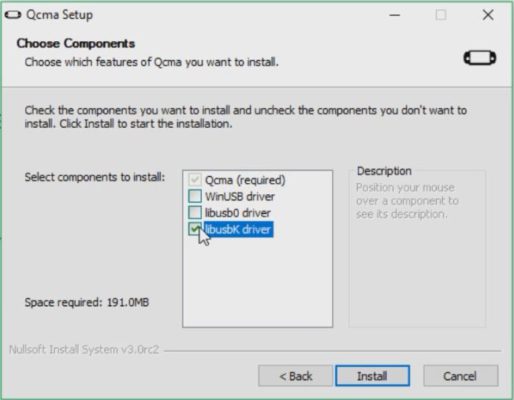
- Unzip the FinalHe file and run Qcma_steup-0.X.X.exe.
- Select the libusbK driver when installing Qcma.
Step 2: Run QCMA
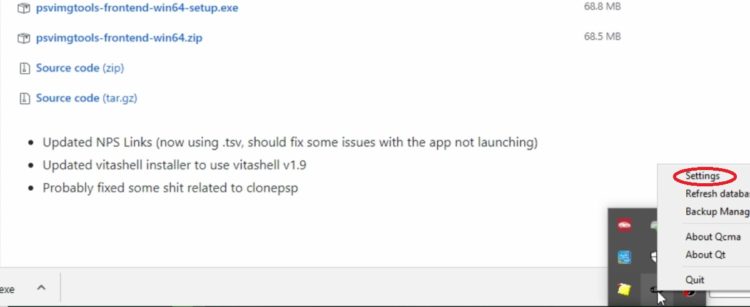
- Qcma will appear in the system tray on the bottom right corner.
- Right click on the Qcma icon and go to settings.
Step 3: Set up QCMA
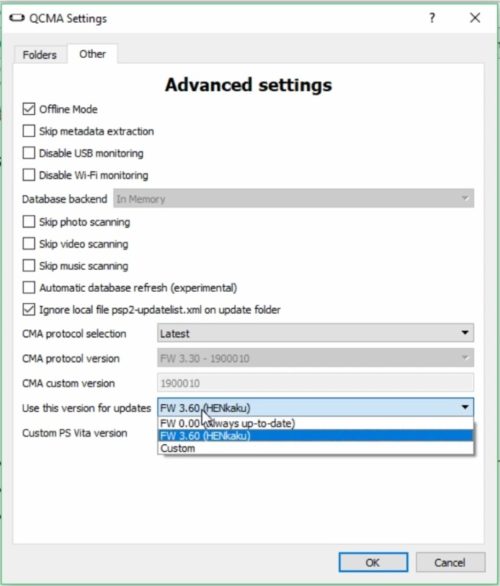
- In the settings, make sure to select the correct firmware on your Vita.
- Select FW 0.00 (Always up-to-date) since you are on 3.70+.
- Click OK.
Step 4: Run FinalHe.exe
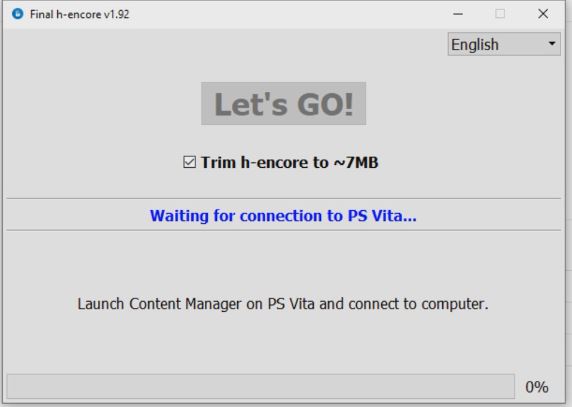
- Double click on the FinalHE.exe icon and click on the Start button.
- Your firewall might block FinalHE from running, this is normal, just run it anyway.
- Check Trim h-encore to ~7MB if you want to save some space.
- Connect the PS Vita to your PC.
Step 5: Connect Vita to FinalHe
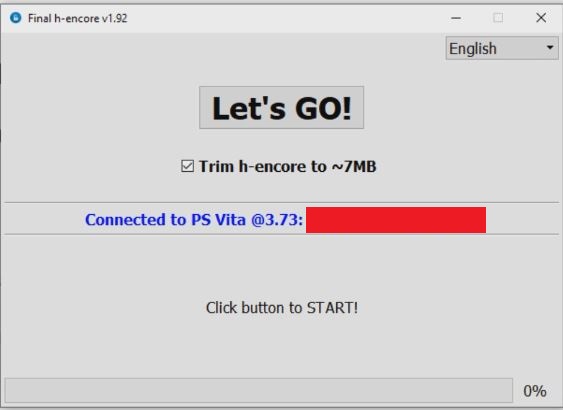
- On the Vita, open Content Manager.
- Click on Copy Content, and USB (If USB connection does not work, try the WiFi).
- Go back to your PC and FinalHe, it should now say Connect to PS Vita.
Step 6: Start FinalHe.
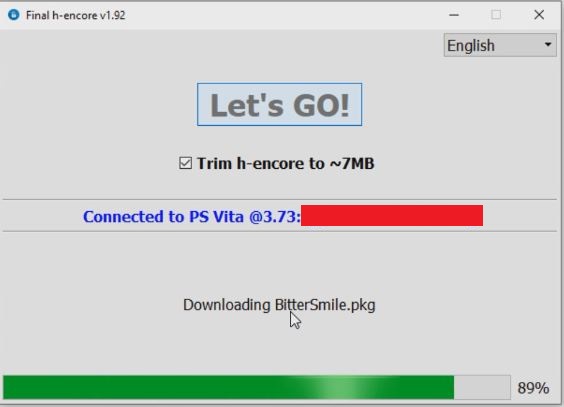
- Click on the Let's GO! button.
- Wait for FinalHe to finish.
Step 7: Copy H-Encore2 to PS VITA/APP.

- In the PS Vita, select Applications/PS Vita/ H-Encore2.
- Select H-Encore2 and hit Copy (you won't have Vitashell as an option, this was from a previous hack I did).
Step 8: Go Back Out to the Home Page and Click on the H-Encore2 Bubble!
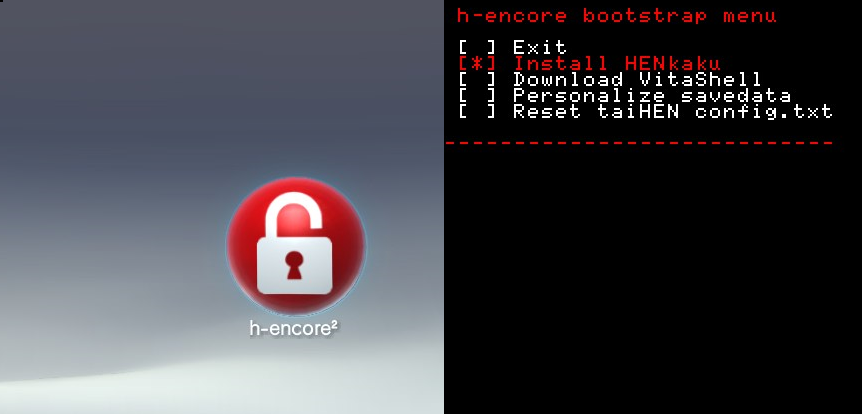
- Go out to your HOME page.
- Scroll down until you see the red bouncing H-Encore2 bubble.
- Launch H-Encore2, scroll down to Install HENkaku press X.
- Download VitaShell and press X (WiFi must be turned on).
- Reset taiHen config.txt and press X, and then press X on Exit.
Step 9: Rejoice!
- You have now installed Henkaku on your PSVita, but it will disappear if you reset or shut down your Vita.
- If that happens, you just have to launch Hencore2 and install Henkaku again.
Continue to my next guide here to install the newest Moduro to downgrade your Vita to 3.60 or 3.65 so you can install ENSO, a permanent Henkaku.

I’ve been downloading the most recent Final h-encore (v1.92) both the FinalHE_v1.92_win32.7z and the Source code (zip) not at the same time but I can’t find the Qcma set up in either
QCMA is a separate file in a separate link. You can find it at https://codestation.github.io/qcma/
*********PLEASE ERASE THE LAST POST SORRY I MESSED UP MY EMAIL ADDY*******
Hello. I just recently caught two very good deals on PSVITA pch1101 that I couldn’t pass up because I had one and got that just to mod. It was the newer one with a android charger cord. Anyhow I have 3.73 on one of them and that’s one I figure I’d try first. Ok I download the 2 file that I was instructed to on here. So I only get to Step 4: Run FinalHe.exe I’ve download all 3 extensions download all 3 of the diff extention 3 time at least and still I don’t even have a “FinalHe.exe” file! Anybody have this problem? Can anyone point me in the right direction, please? Oh! Btw other PSVITA is same pch1101 model but its on 3.18 FW if anyone wants help me? PLEASE?! LOL!!! Thanks people!!! Great SITE!!!
On the Final H-encore github page, you have to download the FinalHE_V1.92 win32.7z and then you have to unzip the file. You need a program such as 7-zip to open that file and inside should be FinalHe.exe.
Hello! I followed the tutorial and things were going smoothly until I noticed Henkaku doesn’t seem to have actually installed and I am unable to change the setting “Enable unsafe homebrew” and am now stuck at the beginning of the next tutorial. I am on version 3.73. Anything I’m missing? I followed the tutorial to a T
Did you reset the Vita at any time? Henkaku disappears after a reset or shut-down and you have to launch H-encore again.
hello is this what you do before you install vitashell?
Yes, this will hacked or jailbreak the Vita and then you can use vitashell to install homebrews.
Please my vita won’t connect to my pc could you please make a guide on how to do it with wifi
Which step are you getting stuck on? Are you sure your usb cord is a data-transferring cord, because not all usb cord will work. This method allows your Vita to connect to the PC through wifi but you need to have hacked your Vita first: https://psvitamod.com/set-up-ftp-connection/
Hi, my vita was connected to my pc
Via wfi or usb. but finalHe wont recognize my vita. Already tried usb and wifi connection.
Thanks! It works! I’m using 3.73
BTW, how do I copy psx games into my vita?
Glad to hear! You need to downgrade the Vita to 3.60 or 3.65 before installing any other hacks (because not everything works on 3.73). If you already have then you need to install an emulator to play PSX games, my guide here https://psvitamod.com/emulators/ will show you how to install that emulator and then the last steps show you where to put the PSX games.
Man! Very very grateful to you. I also successfully downgraded to 3.60 and I did the Enso. I was expecting any error or some kind of a problem but it was all smooth considering I’m using a slim version bought 2018. The factory firmware available is 3.50. Meanwhile, I was watching YouTube regarding games I could fit in with my Vita and I cross with something like overclocking. You have tutorials for that? The Resident Evil Revelations 2 have bad framerate.
Bad framerates and the graphic doesn’t look too impressive either but yes I do. You can install LOLicon, a plugin that over or under clock the vita, at my guide here: https://psvitamod.com/install-lolicon/
thatnk you so much for this guide! i have a vita coming in the mail, and i hacked my 3ds so wanted to do so for my vita; im sure this guide will be very helpful. thank you for keeping it up and running, it’s so thorough!
Thank you! Let me know if you ever run into any issues, I been meaning to get a 3DS, I want to try some of the N64 games that were remade.
Hi, my vita was connected to my pc but finalHe wont recognize my vita. Already tried usb and wifi connection.
So I’m connected fine via USB. I’ve been able to transfer data with Sony’s software. Everything gets recognized by the software listed in this tutorial, I’m able to get to the point of Final h-encore finishing, but when I go to PC-> Vita to Applications to PS Vita, all I get is “There is no content items”. I’m not sure what’s going on and could use some assistance.
So you don’t see the red H-encore icon to copy over? Are you using the original PSN account the Vita is linked to?
Hey there, I am on version 3.73 on my PS Vita and I am unable to download BitterSmile thru hencore. It says “sha256sum mismatch! Please check your network” my network on both PS Vita and PC is on and working fully. Driving me nuts I have tried everything,
Please help
How are you receiving this error, which are step you getting the error on? To recap, you are trying to hack your Vita on 3.73, you downloaded Final h-encore v1.92 and that isn’t working for you?
same.
When using Final h-encore v1.92, I am getting an error when I click let’s go:
sha256sum mismatch! Please check your network
I have pretty much tried everything with the network on my laptop and vita, but still keep getting this error
Never mind, I am an idiot
I switched off my WiFi 🤦♂️
Haha it happens, glad you figured out.
Tried switching off wifi but that didn’t really work. I had to put mine into aeroplane mode after resetting everything using safe mode.
Having same error as well. It keeps occurring while running finalHE.
After connecting my pc to the vita via wifi succesfully since usb never worked for me ,the finalhe app wont connect to the vita and sits there saying “waiting for ps vita connection”
Are you sure the microUSB cable you have can actually transfer data, because some are just for charging devices.
Hi. i have 8gb memory card. how much space will all this take up. i want psvita and psp games. so whats space requirement for this software. We are having corona lockdown and i cant buy SD2 vita so i think ill have just one or two games then delete and downlaod more like that. can i do all tis process with just memeory card and still have space for one or two games. do i need to have SD2 vita to do all this? should i wait?
It shouldn’t take up much space at all, you only need sd2vita if you want more storage for cheap. 8GB is enough for more than 2 games unless you are downloading the AAA games for the Vita.
First, for me, FinalHE won’t run with QCMA already open, it forces it to close. Not sure what that’s about.
The big issue I’m having is FinalHE says it does it’s thing, but my Vita does not show H-Encore in the Applications section of Content Manager. I’ve tried restarting the Vita and the programs and re-running everything from the beginning with no luck. Any suggestions?
What firmware are you on and did you change the PSN account?
So I ended up figuring it out just the other day. I reinstalled QCMA with the WINUSB drivers and H-Encore started showing up in Content Manager. Didn’t run into many other problems after that, was able to figure everything else out and I’m not the proud owner of a hacked Vita! Thank you!
Hi, there.
I have a slim PS VITA and I’m on 3.73 FW.
I did everything you said and H-encore2 was installed perfectly.
I then tried to install Adrenaline, but I got an error screen C1-2758-2.
Did a reboot using VitaShell, re-install Henkaku, managed to press X to download PSP 6.61 firmware.
After that, I was supposed to launch Adrenaline again (STEP 6 of Adrenaline installation) but then I got that same error screen again (C1-2758-2).
I thought I needed to reboot again, so I went to VitaShell and rebooted.
After my 2nd reboot using VitaShell, I tried to reinstall Henkaku from H-encore2 but when I pressed the bubble the screen went black and my Vita shut down.
I turned it on again just fine, tried to press H-encore2 bubble to reinstall Henkaku, same thing happened.
What went wrong? I did a Google search and found this:
https://github.com/ONElua/AdrenalineBubbleManager/issues/28
Seemed like the solution to error screen C1-2758-2 was “by changing the adrenaline_kernel.skprx in my ur0:tai folder copying it again from the Adrenaline app folder and replacing the old one. I didn’t know the installer modified all the plugins inside the folder sce_module in the Adrenaline app folder, so on boot my PSVita was loading the old one in ur0:tai instead of the modified new one.”
I didn’t quite get that. Do I need to copy the adrenaline_kernel.skprx (which I found in my PSPEMUCFW folder after I installed Adrenaline vpk) and paste it in my ux0:tai? What do you recommend? And how to get my H-encore2 to reinstall Henkaku? Do I need to delete H-encore2 and reinstall H-encore2 using FinalHE? Thanks!
Are you still on 3.73 FW? You are suppose to downgrade using moduro2 because not all hacks work on 3.70+ firmware including adrenaline.
Thanks, CFWConsoles!
The H-encore2 worked after I tried it a few times.
I then downgraded my Vita to 3.60 FW.
Adrenaline now works smoothly, all thanks to your well-written guide.
Adrenaline dose not work on 3.73 as of yet.An update to fix that will be out soon I hope
Don’t count on it, the developer of Adrenaline (theFlow) also created Moduro (the app to downgrade the Vita). If you look at his github page his recommendation is to downgrade the Vita.
I cant get my vita to connect to my PC so guess I’m out of luck!
Make sure the mirco USB cable you are using can actually transfer data and not just charge your device.
Does this really work and will this give my computer a virus. Also when you do this what exactly does this give us. Free games or something. I’m confused?
If you follow every step it should work. If you download the apps from the github pages I linked then you have nothing to worry about, all the programs are legitimate. By the end of this page, you will have hacked your PS Vita which will allow you to install all the other hacks. You can have your games and much more such as the ability to use microSD cards and run emulators.
I am almost there. But I don’t see hencore in my psvita
Which step did you finished on?
same here
I did most of the steps and got finalHE to finish
it instructs me to go through my psvita to the applications folder to copy H-Encore
however it doesn’t seem to be there :T
don’t know what to do next honestly!!
I am also there, any help would be greatly appreciated.
Are you using the original PSN account that is linked to the Vita? This is usually the first PSN account that was sign on.
I bought the unit used off of ebay, but had reset and registered it to my PSN account and that’s the only account on the device atm.
Meaning you factory reset the Vita? What are all the steps you have taken so far?
I did do a factory reset when I first received the Vita. Following your tutorial, I did everything up to “Step 7: Copy H-Encore2 to PS VITA/APP”, which is where I’m having trouble, because I’m not finding H-Encore to copy, there’s honestly nothing there after I do everything in Steps 1-6. Which is why I’m confused.
When you factory restart it did you put in a new PSN account, usually when the H-Encore does it appear it because the account number is not matching to the PSN account.
I put in my PSN account when I wiped and factory reset, yeah
How did you factory reset and did you see any errors on Final h-encore, especially in step 7 when all the steps appear in Final h-encore?
I couldn’t finish Step 7 because H-encore wasn’t showing up. I had not seen any errors up until that part. As for the factory reset, I went into Settings->Format->Restore the System
I believe the true way to remove a previous PSN account is to factory reset in safe mode, to get go into safe mode: Turn off Vita, and then hold the power button, PS button, and right shoulder until safemode pops up. Select Restore the PS Vita System from there.
Okay, I restored following your instructions with going to safe mode. After that completed and I connected again, I followed the tutorial up to step 7 again, and I’m still seeing “There are no content items” when trying to add H-Encore
What firmware is the Vita on? I don’t have any other suggestions, it seems like you will have to manually install Hencore.
The firmware is v3.73. How do I install Hencore manually?
Yeah, installing manually worked. After that the rest of your tutorials worked great. Thanks for you help
Hmmm, sorry I couldn’t help you with the original problem but glad everything else worked out.
I can’t use the latest version 1.92 h-encore 2 with Mac. I tried using WINE (runs windows apps) but doesn’t work. Is there another way?
Sorry I am not too familiar with what works on a MAC, what issue are you having on the Mac?
how to use this with a ps tv…?
You have to connect the PSTV to your PC first with a USB cable.
PS vita WiFi fat 3.73. 8gb memorycard.
THX for tutorial. A have c2-12828-1 error at vitashell start right after installing vitashell. Every time.
What i tried:
* reboot
* h-encore-2 reinstall
* vitashell reinstall
* installing vitashell 1.9 from psvimgtools-frontend
* database rebuild
* Full console reset
* card format
Do you have any ideas? Thx!
Wow, it seems like you did everything. So to recap, after you install H-encore2, you install Henkaku, then install Vitashell, reset the taiHen, and you still get the error? Does your Vita recognized your memory card?
“and you still get the error?” Yes! I did this many times but still get error.
Vita recognize card. I can install demo games (e.g. vipeout 2048), transfer videos to Vita (and watch it).
I tried to install molecular shell but stil getting same error.
After all i sold this vita. And asked buyer tell me if he can run vitashell. 🙂