Enso allows Henkaku to stay permanently on the PS Vita on firmware 3.60 even after shutting or restarting the PS Vita. This means the PS Vita will remain “hacked.” This guide install Enso for those who downgraded/upgraded their Vita to 3.60.
Files Needed
Enso for 3.60: GitHub Link
VitaShell: GitHub Link
Step 1: Turn on WiFi to install Henkaku.
- Enable Wifi on the Vita and then go to the broswer.
- Go to http://henkaku.xyz and touch Install.
- If you get an error screen, press Ok
- Wait for everything in the molecule screen to finish installing.
- If you are having issues with the browser try these steps:
- Clear the browser’s cookies and history.
- Reset the PS Vita and launch the browser again.
Step 2: Download and Transfer Enso and VitaShell.

- Download Enso and VitaShell (if you downgraded you should already have VitaShell Installed).
- Go to the home screen on the Vita and scroll down to the newly installed Molecular Shell and launch it.
- Press Select to bring up the FTP server information.
- Transfer the ENSO and Vitashell vpk through FTP to any folder in ux0 (I usually create a VPK folder).
Step 3: Install ENSO and Vitashell.
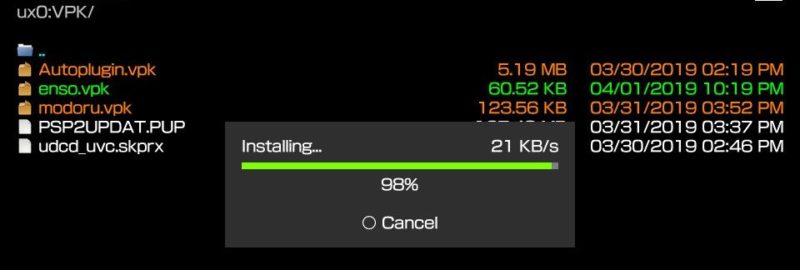
- Install Enso and VitaShell in the folder they were transferred to.
- Press X to confirm installation of both vpks.
- Go back out to the home page and go to Settings.
- Go to Henkau Settings and Enable Unsafe Homebrew.
Step 4: Go Back to the Home Page and Launch Enso.
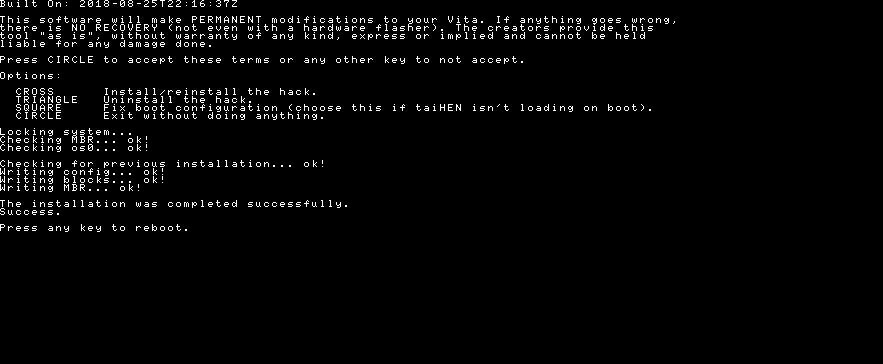
- Go to the Home page and scroll down and launch Enso.
- Press O to accept the terms and conditions.
- Press X to start the installation process.
- Once installation is complete, press any button to reboot (this may take a while).
- Now when booting up you should see the Enso logo instead of the PlayStation logo.
Step 5: Spoof Firmware.
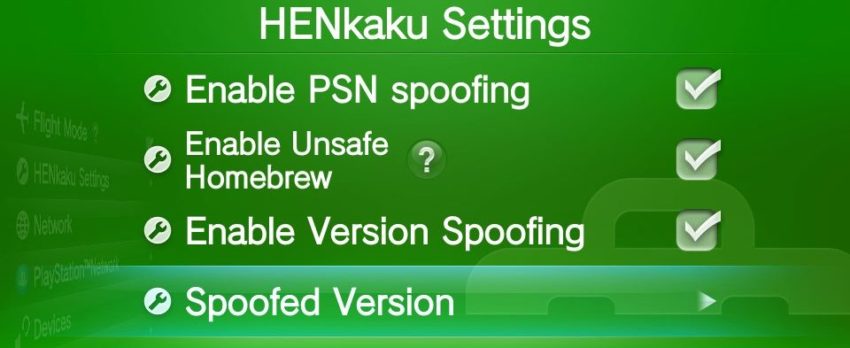
- Go to Settings, Henkaku Settings, and then Spoofed Version.
- Make sure Enable Version Spoofing is checked.
- Enter the newest firmware, which is 3.73.
The next two steps are for those who used Modoru to downgrade their Vita and want to load their previous hacks.
Step 6: Delete ux0:tai.
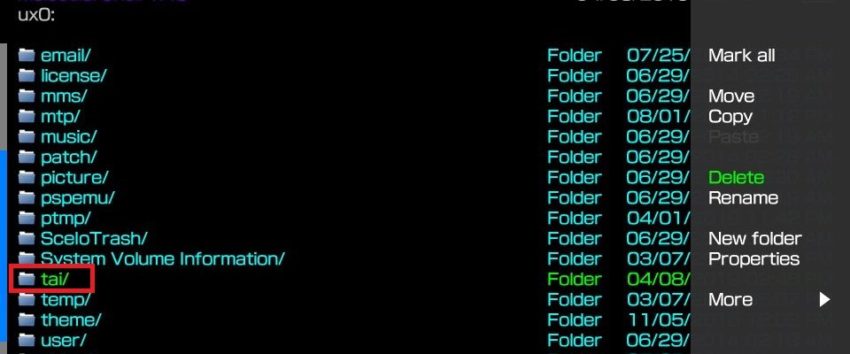
- Launch VitaShell and to go ux0:tai.
- Highlight the tai folder in ux0 and press Triangle and then X on delete.
- IF your old renamed tai folder is in ux0, rename it back to tai. Else move on to step 7.
Step 7: Rename old Tai folder.

- In VitaShell go to ur0:tai if your renamed folder used to be ur0:tai.
- Highlight boot_confiq.txt, press Triangle and then Copy.
- Go back to your old tai folder (I renamed mine T), highlight the .., press Triangle and then Paste.
- Press O to go back then highlight tai, press triangle, and then Delete.
- Rename the original tai folder (T in my case) back to tai (press triangle and then Rename).
- Press Start and then Reboot.

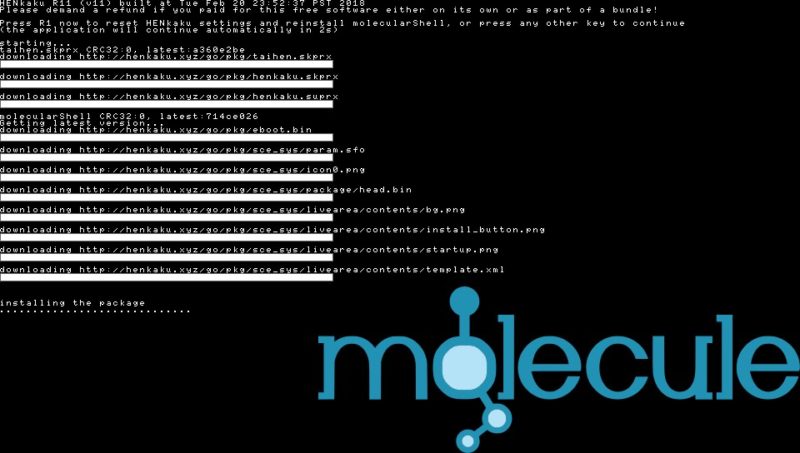
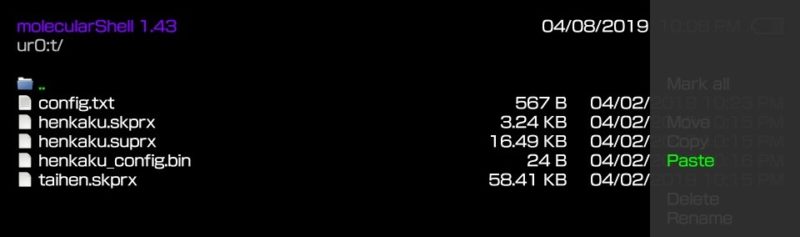
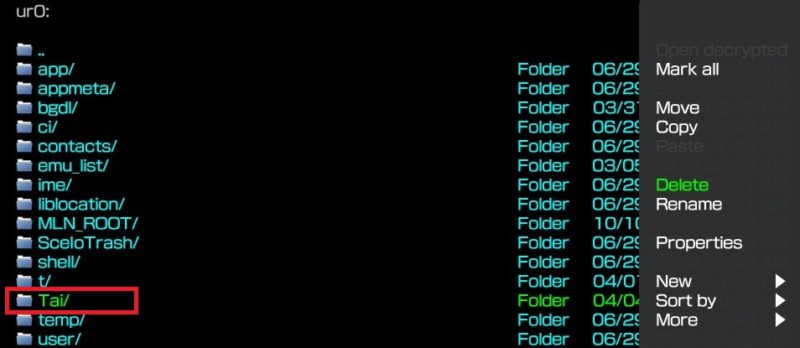
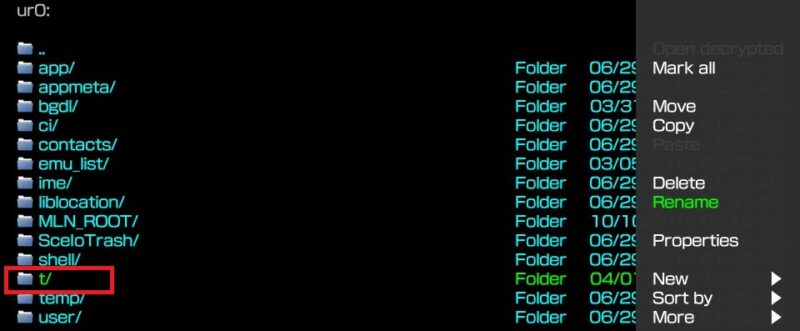
hello. i am ok with computers and always wanted a ps vita anyway i got me a japanese one on ebay ps vita 1000 and i bought 256GB samsung microsd and a ps vita to micro sd card adapter. i put it in the game slot. i go on browser and i get the molecule to run. i go back to setting and about and see i am 3.60 HEN… but I try again the browser to install and see if i get molecular shell app but i do not see it. i do not see memory information is system. is it a must to have orginal vita card to do permanent hack.? i watch a few videos and i am confused. i am new this my first hack but i am ok with computer hack my razer blade running mac os i just need some advice. stuck here lol
So these hacks are store on the internal memory of the Vita, except the 1000 model has no internal memory. You need to hack the Vita first before you can use the adapter that allows you to use the microsd card. Your best bet is to try to find a cheap 4 GB Sony memory card.
Thank you I already ordered one can’t wait
You are very welcome, hopefully no more problems but let me know if you run into anymore issues!
hi, i have a problem, when i try to transfer Enso my computer doesn’t recognize my psvita
Are you using molecularshell, because it doesn’t have an USB option. You have to FTP into your Vita, see this guide on how to do that: https://psvitamod.com/set-up-ftp-connection/
im trying to install enso but every time I do it gives me the error. failed to load kernel module Error 0x8002d003 is there anyway to fix this or no
What firmware are you on, because if you are on 3.60 make sure you are using the Enso for 3.60.
Do I need the Enso app after I’ve done everything? and do I need to keep molecularshell once I have vitashell on my system?
You don’t need ENSO, but that is the benefit of being on 3.60 or 3.65. With ENSO you don’t have to install Henkaku every time you restart or shut down the Vita. You don’t need molecularshell once you have Vitashell.
I mean the actual app icon on the vita screen, after installing Enso. Sorry.
Do you have instructions on how to install a game download store? Thank you
Nopaystation or pkgj would be the place to start but you have to install nonpdrm first: https://psvitamod.com/nonpdrm/
please how to install sd2vita? my vita thinks that he no longer has memory but I still have 60gb. it takes the original sd card 4gb and other games on sd2V cannot be started and there is a free 60 giga but it tells me that it is “CORRUPTED”. please help thank you. sorry for bad English.
Start here https://psvitamod.com/sd2vita/ and if you get an error, let me know which step did you stopped on.
CAN I DELETE H-ncore2? thx
Yes after you install ENSO you no longer need H-encore
Hi, can i know why my message was deleted^^?
It wasn’t, I have to approve the messages. I just been gone this past week.
hi, i was have a 3.73 firmware and i followed all steps until now, but when i tried to launch Vitashell the system gave me an error, so i tried to launch h-encore but Vita continue to reset,
the strange thing that now all my psp games (all bought officially from the store) are disappeared, but only on one dashboard screen, but if i go to the content manager all my games are there.
What’s happened? i have to go back on my original firmware and start from zero? how can i go back on my original firmware without delete nothing?
please help.
What did you do while on 3.73? Did you install Hencore2 and downgrade to 3.60?
I went to henkaku.xyz and finished the install But I didn’t see the molecular shell icon anywhere. I already have vitashell from downgrading so now I’m not sure if that’s why I didn’t see molecular shell. When I opened vitashell it asked me if I wanted to upgrade to 2.0. I exited and decided to restart but when I opened up vitashell again I saw error C1-6775-5. I’m also confused about how to follow this guide/ what I need to do since I already have vitashell installed. Hoping you can help me figure out how to proceed here.
Update: The error code in vitashell went away eventually and I decided to update it.
Did the error code went away after you launched the website? If Vitashell is working for you then you can use that to install Enso instead of molecularshell.
Okay, thanks. I think the error code went away after I restarted and tried the henkaku install again.
i had the same problem. when you launch into the molecular page after loading from the internet press R1 instead of leaving it to install. this will then reinstall molecular shell.
I bought a pre-owned PS Vita in Henkaku 3.60 FW. I format the memory card and the system so that I can use my PSN account.
Now, I just finished installing Henkaku Enso in it. My question is, should I still follow your steps 6 & 7?
No, steps 6 and 7 are to recover previous hacks you installed before downgrading the Vita, but that doesn’t sound the situation you are in.
Is this guide to achieve the permanent hack, so no need to boot the hack every time?
Yes the permanent hack is called Enso and it is only available if you are on 3.60 or 3.65.
Help please.. I followed the guide to downgrade from 3.70 using trinity and modoru; It brought me to 3.60. So I went to the browser to download henkaku (following all steps of course in the process), and at first it acted like the install would work, saying it was successful; but there was no molecular shell on the home screen. So I went to try it again, and this time got “you firmware 3.65 is currently not supported. you cannot install henkaku at this time (you will also see this message if you have already installed HENkaku and version spoofing is enabled)” So I tried installing Enso using the guide for 3.65 (I actually used Vita.hacks.guide cause I didn’t know this site was here.. but it’s basically the same); and when I go to install it after selecting the Enso bubble, I get “Failed to load kernel module: 0x8002d003”. I tried turning off version spoofing, and clearing my cache; formatting my memory card and starting from scratch.. I’m at a loss… Sorry if TL DR.
Have you ever messed with firmware spoofing, when you go to settings/henkaku settings/spoofed version, what firmware is it set to? It should be set to 3.71. What firmware is your Vita currently on?
Now it’s set to 3.70 (but I changed it to that, thinking that was correct), before it was set to 3.65 by default. But after I changed it and tried again, I got the same problem.
Are you sure are on 3.60 as your system firmware, when you check in settings/system/ system information? You can’t install Enso without first installing Henkaku.
freshly formated vita and restored system on 3.60. installed fine with henkaku.xyz but when i go to launch molecule i get error c1-9654-4. Any ideas?
have tried rebooting and reinstalling with same error.
When you reboot and relaunch the site henkaku.xyz site, have you tried holding R1 when the molecular page shows up?
Yes. R1 fo force reinstall. I literally tried everything. Molecular shell fails to launch with one of three error codes everytime. It seems many others had the same problem on various sites with no solution posted.
What finally did worked for me was installing vita shell through qcma. Also a note to anyone going through the same issue is once you get vita shell installed and restored your backup, you will need to reinstall nodprm, or your downloaded games won’t open.
Interesting problem, glad you figured it out. Thanks for the additional tip!
Your first page doesn’t have the option I need. So my model 1000 Vita arrived today and has been on the charger for over an hour. I did look at the version after seeing that it only had a quarter charge and it said 1.06, so I need to update to 3.60 right? And (very important) NOT 3.65, right? Next, I don’t know when in this whole process that I have to log into the router and also with my PS account. I’m really concerned about getting that 3.70 update which I don’t want. I’d just rather connect to my PC and I’m thinking manually update to v3.60, install HENkaku and then install Enso and I’m guessing without ever connecting to the router and without signing into PS. I’ve watched a ton of videos and no one ever mentions any of these exact questions or issues. Then, I’m thinking I do the block updates and then the version spoofing lastly, right?. There are no videos for noobs just getting their Vita and it’s below version 3.60 where they say oh, by the way, we need to do this to keep you from getting updated to 3.70. Yes, there are videos how to block, but maybe that’s not even an issue in my case since maybe I can do as I said above and not even log into the router until I’m all done. Thanks
Edit or Additional. So I have QCMA installed on my PC and I start it and turn on the plugged in Vita and QCMA finds the Vita but not vice-versa so I’m guessing QCMA only works with VitaShell (or an already hacked Vita), right? So the Vita wants me to install Sony’s Content Manager and this bothers me no end. I’m afraid of them updating me. Should I be worried or do it (install Content Manager)? So I guess I’m off to read how-tos and watch videos for like the fourth time – the same URLs that have never answered any of these questions before. Appreciate any help.
I would uninstall QCMA, hack the Vita as I outline in my previous comment and then install QCMA again as I outlined in my guide. Let me know if that doesn’t work for you.
Thank you. It’s a model 1001, came with Uncharted Abyss and there are like 50 something (maybe trophies), and a 4GB memory card and FW v1.06 and it’s pristeen except for two minute scratches on the bottom & top rightish edges of the screen where you don’t even look. Gosh, I got lucky. The left joy and D-pad do not move from bubble to bubble, but the joysticks work in game – I’m guessing v3.60 will fix that. To check the D-pad (and X btn), I had to enter Safe Mode (Pwr + PS + rt Trig) Dpad up/dn and X to just Restart. I’ve checked everything else in “Welcome Park”. My question is should I factory reset the Vita or wipe the memory card or just leave both alone until after enso? That’s another point if you do a tutorial for those who just got a used Vita. Dang, that brings up another question – do either a Factroy Reset or Formatting the Disk mess up a v3.60 HENkaku/Enso hack? If they do, then maybe I need to do that before using your ‘custom DNS server’ route. I really need to know that next please.
Seems like that Vita sat unused for years. Your left d-pad and analog stick should work outside of the game (as in you should be able to switch between bubbles with both controls). That is pretty worrisome as that could be a hardware issue. I would only factory reset the Vita if the old PSN is still on there, or you can also download a plugin called simpleaccountswitcher to switch your PSN account on there. If you don’t care about what’s on the memory card then yes wipe that out and start fresh, otherwise switch the PSN account. ENSO is installed on the Vita and not the memory card but you will need to install Henkaku again if you decide to format everything.
Success and thanks. I went the custom DNS route instead of the qCMA route (went from v1.06 to v3.60), installed HENkaku, spoofed to 3.70, enabled homebrew, removed the custom DNS to sign into PSN and Activate / Game the Vita and then put the Manual / custom DNS server numbers back in and installed Enso v1.1 and VitaShell v1.98 I’m just wondering if the Manual/212.47.229.76 even need to be there now? Also, a second question, if I ever get a larger memory card for this 1001, what gets lost when you format it? Oh, BTW, that thing with the Dpad and left joy only working in game was a function of v1.06. Even the System / Control with buttons entry wasn’t there as well as Parental Controls, Calendar, Email, PS4 of course, Messages said Group Messaging, the Party icon looked like a Lego guy and System Auto-Start only had one entry (Refresh LiveArea).
Wow, I never knew that about the left controls only working because it was on 1.06, thanks for sharing. Leave the DNS as is, that is needed as part of the spoofing. If you format your memory you would lose everything that was installed on it. It would be as if you got a brand new Vita, except ENSO will still be there.
You’re right, I don’t have a page for updating to 3.60 (kind of a rare situation)but I have recorded myself updating from 3.12 to 3.60. Nowadays, any firmware on the Vita is hackable so you don’t have to worry about updating to the newest firmware. However, the quickest way would be to go to 3.60. Looking over my recording, you have to go to advanced settings under your wifi network. Once in there, set DNS settings to Manual from Automatic and enter 212.47.229.76 in the primary DNS and leave the Secondary DNS blank. Once that is set up, go to System Update and it should say Version 3.60 (2 Japanese characters Compatible) and proceed to update. Only update if it says Version 3.60 with the Japanese characters. After that, you are correct in following the steps you outline in your comments. Setting the DNS in your wifi settings and signing into PSN usually comes last after installing ENSO.
I think I might’ve messed up my Vita. After I did the downgrading from 3.70 using Trinity, the system rebooted, I checked the version, it was indeed 3.60 (like I wanted). I didn’t try to run any apps, and immediately went on henkaku.xyz. My internet slowed down a bit, so I pressed the Install button twice (I dunno if it’s relevant), but then I got an application error of my browser. So then I thought I’d download an offline installer through VitaShell, but VitaShell doesn’t run anymore, shows an error on launch. I tried to launch Trinity to reinstall VitaShell, but it also doesn’t launch, though in a different way: it opens, but says “exploit failed”. I tried to launch Crimsonland to check, whether I bricked my PSV, and it seems to work well. Didn’t try other games yet. I don’t have the Henkaku settings anymore. Can anybody recommend, what to do now?
Nevermind. I think I figured it out. Can’t delete the comment. Thanks.
Yes sometimes an error can pop when you load that website for the first time, I think some of the alternatives are to clear the browser history and reset the Vita. Glad you got it fixed. The issues you were experiencing was because when you downgrade, you have to reinstall Henkaku. Trinity is only designed to run on 3.69 or 3.70, so you were trying to load these hacked apps but your vita is not hacked.
Hi, absolutely brilliant website, I hope you get a lot of viewers to this site. Your content is very clean and concise, thanks for the step by step screenshots, always a big help.
If I have a 3.60 with plugins already installed, ie ref00d, nonpdrm, etc plus I’ve got emulators like adrenaline (thanks to your guide by the way) do I need to do step 5 to 7?
I’ve had no issues running henkaku on 3.60 and don’t really see a need to keep it “permanent” as molecular shell can just reinstall henkaku after a reset. Just worried one day if that website goes down, I won’t be able to get henkaku running hence why I’m looking at a permanent solution.
What would you recommend? If I have to delete and move files around, I’d rather stay as I am than install ENSO. Any advice would gladly be appreciated 😊
Hey thank you for your comment! Steps 5 to 7 are just for those who used Modoru to get to 3.60 so you can skip those steps, though you should still spoof your firmware if you haven’t already. You don’t have to install ENSO, though it is a very simple process just transferred ENSO to your Vita and hit install. You don’t have to transferred or delete any of your previous installed hacks, there’s no reason not to install ENSO.
Wow thank you for such a quick reply, another amazing thing about this site, you respond so quickly!
So basically just put ENSO on the Vita, install it via Vita Shell, then run install from the touch screen and I am done right? That will install ENSO and have all my hacks ready to go so I don’t have to modify any configuration files or anything else? It was such a pain to get ref00d working that I really don’t want to have to go through anything like that again. I may just install ENSO thanks to you, once again thank you for the brilliant content you provide.
You’re very welcome! You almost got it, go to the website to install Henkaku first and then go into Vitashell, find the ENSO.vpk and press X on that to install ENSO. Basically steps 1-4.
There’s something wrong with those tai folders. When I downgraded to 3.60 I got ux0/tai and ur0/tai – both of them were present. I renamed ux0/tai to ux0/t and left the ur0/tai as it was. Then went through with enso and now it seems I’ve renamed wrong folder. Because in this article you wrote that I should first remove ux0/tai – so I renamed that to ux0/tairem (wasnt’ sure, that folder looked full). Anyways now in the ur0/tai I have my plugins I guess. Practically for me steps from 7 till the end are useless. One thing to note. I couldn’t rename ur0/tai to ur0/t because then entire henkaku wasn’t available anymore.
Can you go online? If so, install Henkaku again. Afterwards you should be able to get back Vitashell, once in Vitashell you delete the ux0/tai and rename your ux0/t to ux0/tai. Since you started this guide on ux0 instead of ur0/tai, you had to rename the tai folder that you changed back to tai. In my setup, my tai folder is in ur0 but you renamed your ux0 tai so that had to be renamed back to tai. I will incorporate a disclaimer or edit my page so others who have their tai on ux0 won’t make the same mistake.
“Download Enso and VitaShell (if you downgraded you should already have VitaShell Installed).”
When I downgraded it wouldn’t let me use my memory card unless I updated.
Did you unlink the memory card when you downgrade? Try that first in Henkaku Settings, do not format. Afterwards set the version spoofing to 3.70 in Henkaku settings and go into airplane mode.