The Osyscall6 plugin will allow the PS Vita to run new games or apps that requires a higher firmware (3.60+). Therefore, players can stay on 3.60 or 3.65 to have Enso and play newer games. This will replace the reF00d plugin, which previously did the same thing. If using PKGj, Osyscall6 will replace the compatibility packs and eliminate the need to download them.
Files Needed
Osyscall6: GitHub Link
Step A: Removed reF00D.skprx.
- If you previously had reF00d installed then you have to delete it because it is incompatible with Osyscall6.
- Go to the tai folder (mine is in ur0:tai, but it can be ux0:tai).
- Highlight reF00d.skprx, press Square and then press Triangle.
- Go to Delete.
Step B: Delete reF00D in Config.txt.
- Go to the config.txt and highlight tai/ref00d.skprx.
- You can delete it or rename it to Osyscall6 (since you are going to install Osyscall6).
Step 1: Download Osyscall6.
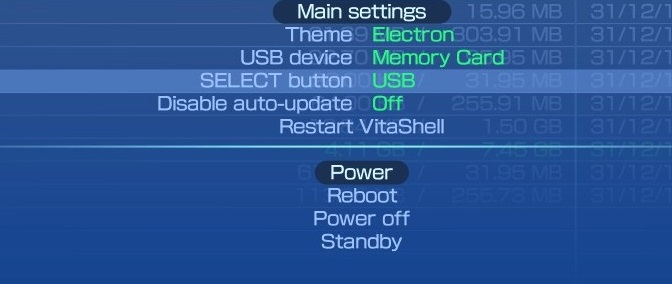
- Download Osyscall6.
- Launch Vitashell, press START and make sure SELECT button is set to USB.
- Press SELECT to start the USB connection and transfer Osyscall6.skprx to any folder (I created a folder called VPK).
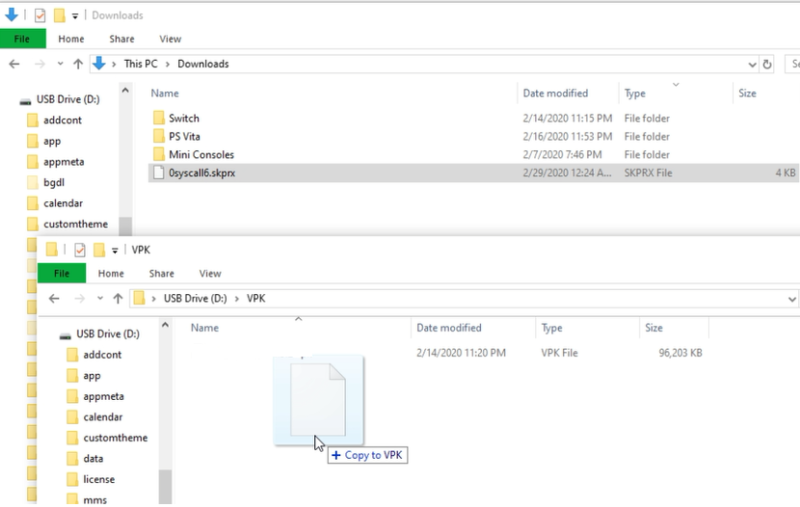
Step 2: Transfer Osyscall6 to Tai Folder.
- After transfer is complete, press SQUARE on Osyscall6.skprx.
- Press TRIANGLE and then go to COPY.
- Now go to your tai folder in either ur0 or ux0.
- If you have both, it is best to just have the tai folder in ur0 and delete the tai folder in ux0.
- Press X on the tai folder and while highlighting .. , press TRIANGLE to PASTE.
Step 3: Edit Confiq.txt File.
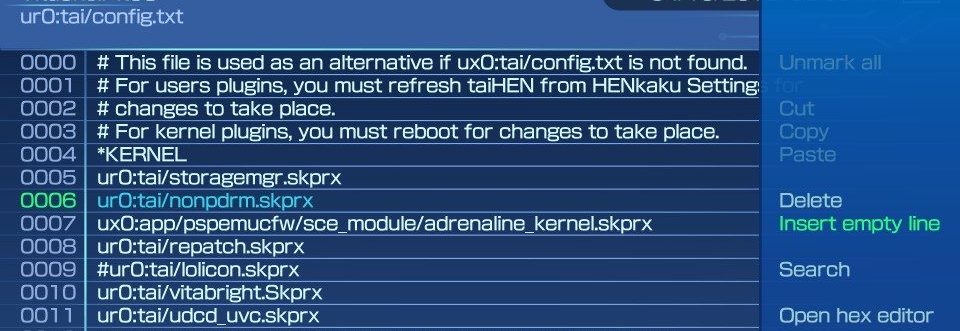
- This step can be skipped if you did Step B and renamed reF00d.
- Press X on the confiq.txt.
- Highlight *KERNEL and press TRIANGLE and Insert Empty line.
- Type in ur0:tai/0syscall6.skprx (0 is a zero, not the letter O).
- Confirm the changes.
Step 4: Reboot the Vita.
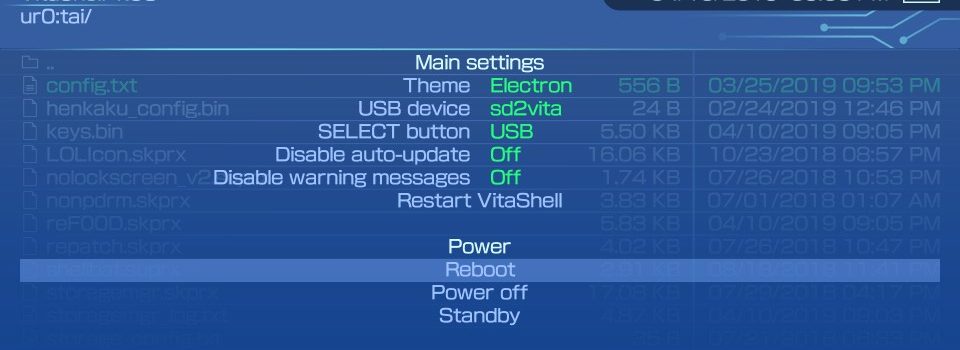
- While still in Vitashell, press START and then Reboot.
- Test out Osyscall6 by launching something that requires a higher firmware.

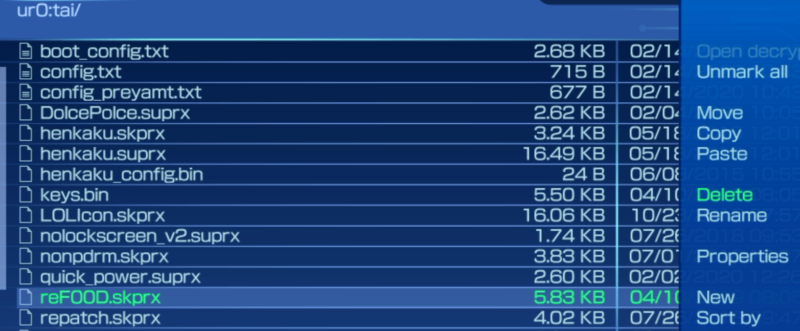
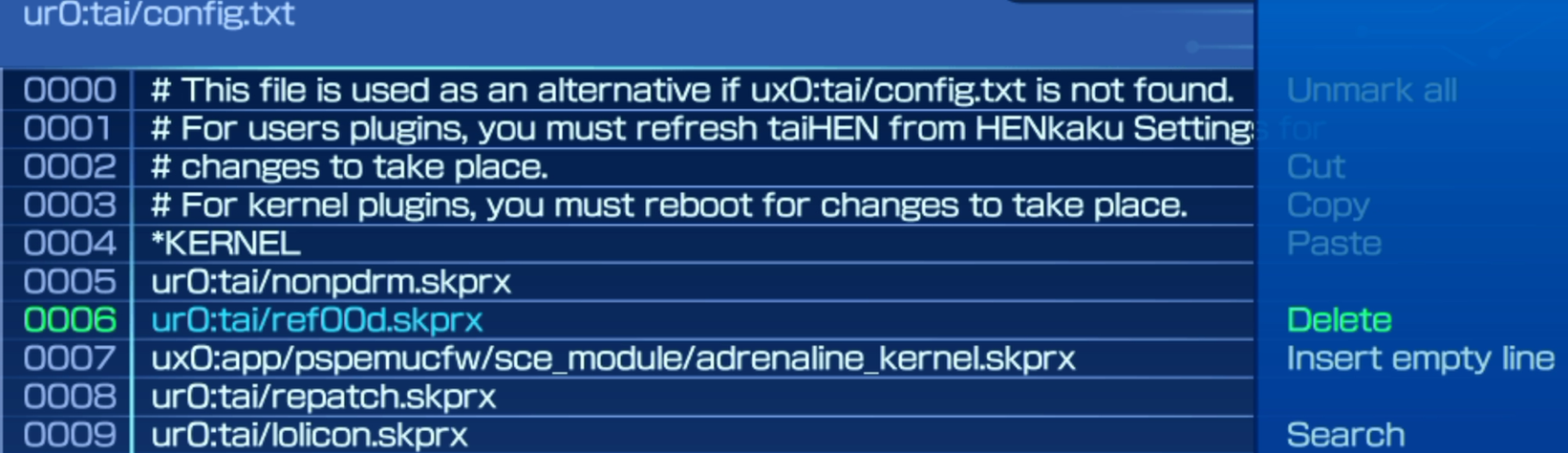
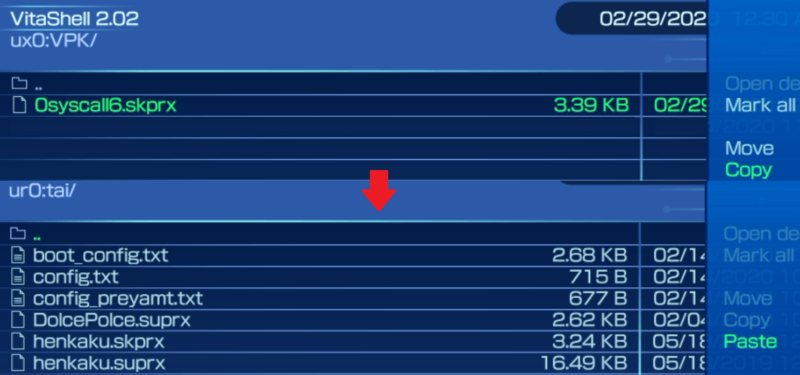
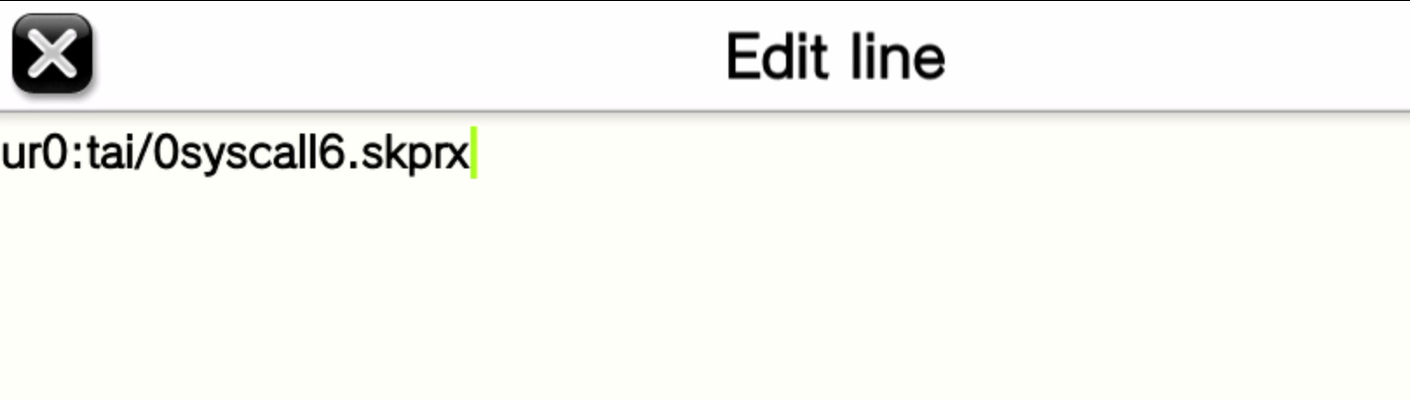
Comment above mine also says this, but when you type the text into the config (step 3) remember ur0:tai/0syscall6.skprx is spelled with an 0 (zero) not the letter O.
That’s a great point, I updated my instructions to show this.
I am having trouble with a few games started on 3.6 have gone through everything twice and same result…
freedom wars both joy sticks do not respond.
borderlands sits on start screen and does not respont to start button but will play through the title video
So you are on firmware 3.60 and able to play the games but it sounds like the controls don’t work? Is it only those two games and do the joysticks/buttons (triangle, circle, square, X) work on anything? If the game was able to launch, it’s not a problem with osyscall6 or nonpdrm.
Where is the Osyscall6.vpk? The github only provides the .skprx file
You’re right, it was never a vpk file that was a typo on my part. Thanks for catching that, but it doesn’t change much you can proceed with the rest of the guide.
I have re done this 100 times and pkgj still tells me to install this or refood.
Since moving to sd2vita i cannot get this working and the double open on adrenaline is broken too. I have 1 tai folder in ur0.
Please help
It could be the spelling in your config.txt, can you post your config.txt? Also, I assume when you say you have 1 tai folder, you deleted the tai folder in ux0?
I’m guessing you made the same mistake as myself. In the configuration when you type the osyscall6 did you use a Zero instead of an O. That was my mistake, changed it from Osyscall to (Zero)syscall and fixed my problem.