There is a new plugin that is compatible with the newest games and thus have made reF00d obsolete. To play the newest games please install Osyscall6 instead, my guide for that can be found here as well.
The reF00D plugin will allow Vita to run games or apps that requires a higher firmware. Therefore, players can stay on a lower firmware to have Enso and play newer games. If using PKGj, reF00D will replace the compatibility packs and eliminate the need to download them.
Files Needed
reF00D: GitHub Link
keys.bin: MediaFile Link
Step 1: Download reF00D and Keys.bin.
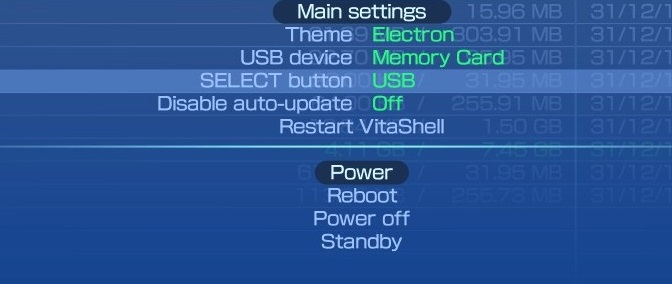
- Download reF00D and Keys.bin.
- Launch Vitashell, press START and make sure SELECT button is set to USB.
- Press SELECT to start the USB connection and transfer reF00D and Keys.bin to any folder (I created a folder called VPK).
Step 2: Transfer reF00D and Keys.bin to Tai Folder.
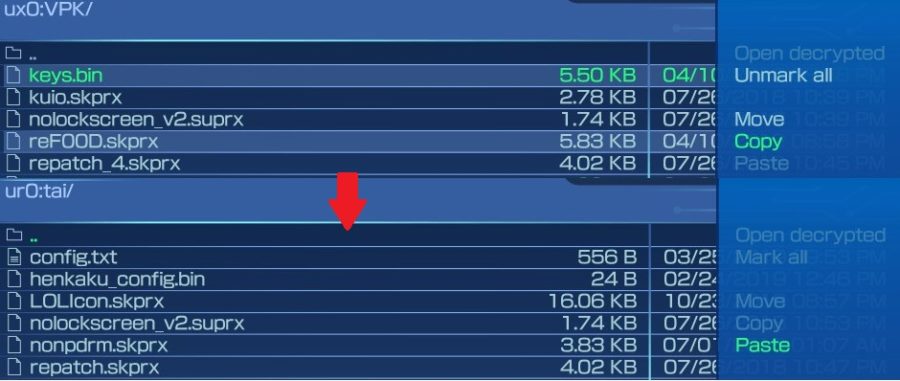
-
- After transfer is complete, press SQUARE on reF00d.skprx and Keys.bin to mark them.
- Press TRIANGLE and then go to COPY.
- Now go to your tai folder in either ur0 or ux0.
- If you have both, it is best to just have the tai folder in ur0 and delete the tai folder in ux0.
- Press X on the tai folder and while highlighting .. , press TRIANGLE to PASTE.
Step 3: Edit Confiq.txt File.
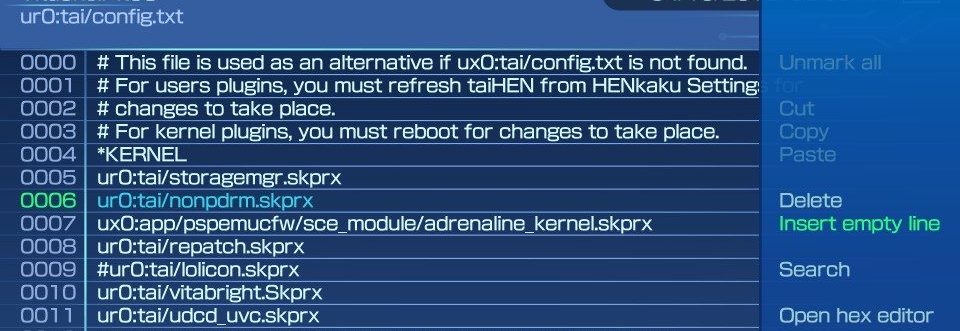
- Press X on the confiq.txt.
- IF you have nonpdrm installed, highlight nonpdrm.skprx and press TRIANGLE and Insert Empty line (reF00D has to come after nonpdrm).
- Otherwise, highlight *KERNEL and press TRIANGLE and Insert Empty line.
- Type in ur0:tai/reF00D.skprx (make sure it is Zero instead of the letter O, capitalization does not matter).
- Confirm the changes.
Step 4: Reboot the Vita.
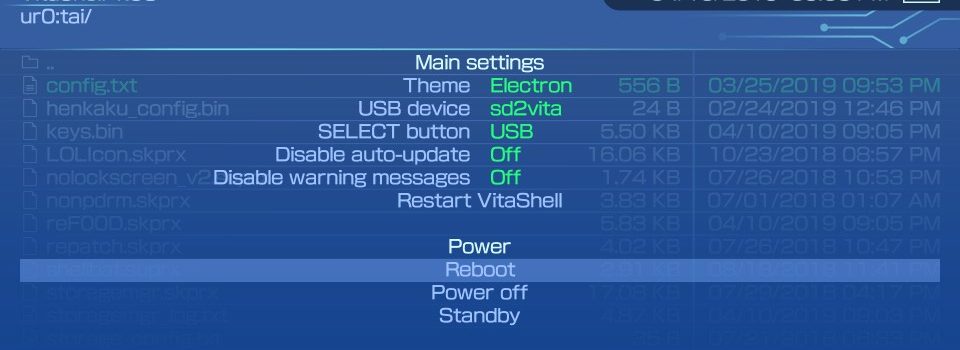
- While still in Vitashell, press START and then Reboot.
- Test out reF00D by launching something that requires a higher firmware.

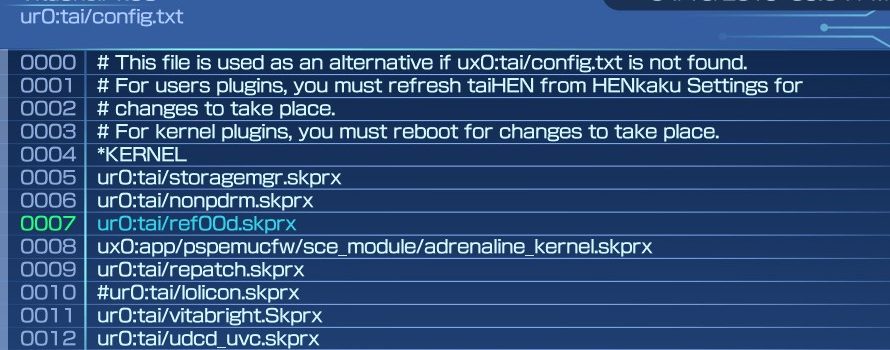
I have installed 0syscall6 and nothing happened!
What firmware are you on, and what are you using Osyscall6 to do?
after installing uncharted update manualy this game shows me error C1-6703-6. I installed 0syscall and I had tie folder also in ux0 after deleting tai in ux0 but this game shows me this error again
Did you have refood first, you also have to uninstall reFood before you can install Osycall. The two are not compatible with each other.
yes.i unistal refood and install osycall but not working .I unistal osycall and install refood again not working.
I might have to take a look at your config.txt file, feel free to post it.
I followed your guide and when I went to change the ur0.config.txt it was already changed to the order you showed. (Downloaded from Autoplugin)
ur0:tai/nonpdrm.skprx
ur0:tai/reF00D.skprx
I restarted my Vita and it still doesn’t work. Can you help me please?
You are trying to play a game that requires a higher firmware than the one you installed? Now a days it is best to use 0syscall6 instead.
when I click on the refood link, the site says “Please use: https://github.com/SKGleba/0syscall6/releases instead” how do I install this?
It is very similar to installing reFood, you download osyscall and put it in your tai folder. Then manually type in osycall in your config.txt file. I am working on a new webpage to download this. It seems that reF00D is becoming obsolete.
Will this work for cartridge games too?
Yes refood should allow you to play your physical games.
Works great, installed it with Autoplugin to ur0. Then just inserting cartilage and you can play. I just encountered problem because I have all plugins in ur0 and I had tie folder also in ux0, after deleting tai in ux0 everything works without any struggle like charm.
Great website with guides, any chance to make more detailed guide for store manager? Like having on PS TV internal memory, memory card and external drive? Also guide for account switcher would be great.
Hi i always get the message “could not download. (C0-9250-6)
what am i doing wrong?
Which step are you getting the error in, what are you not able to download?
great article tons of help!!! but also you should fix the part where you say “Type in reF00D.skprx (make sure it is Zero instead of the letter O, capitalization does not matter).” also add that you have to type “ur:tai/reF00d.skprx” just a bit confusing for a beginnner when your speed reading kind of seems for a second that you meant to ONLY write reF00D.skprx in config.txt
That’s a good point, I will update with your suggestion. I hope this fixes your previous issue, let me know if it doesn’t.