Once you have hacked your Vita, Vitashell will take the place of the content manager in allowing you to connect to your PC through USB or FTP server. If for whatever reason you lose access to VitaShell (such as formatting your memory card or accidental deletion) and did not back it up in QCMA, follow this guide to reinstall it. This guide is for Windows computer.
Step 1: Install Qcma
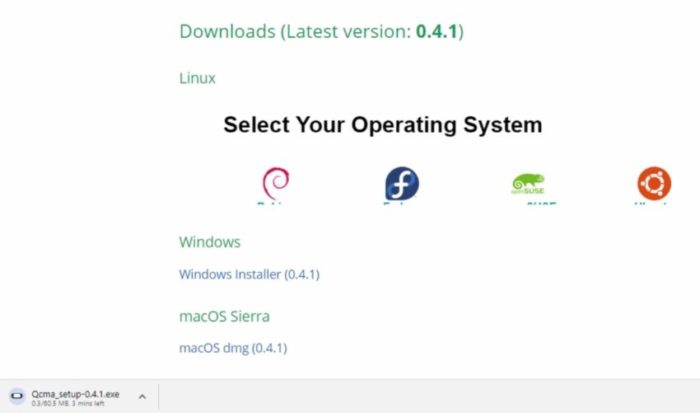
- Download the program for your operating system (this guide will be in Windows).
Step 2: Install PSVIMGTOOLS-FRONTEND.
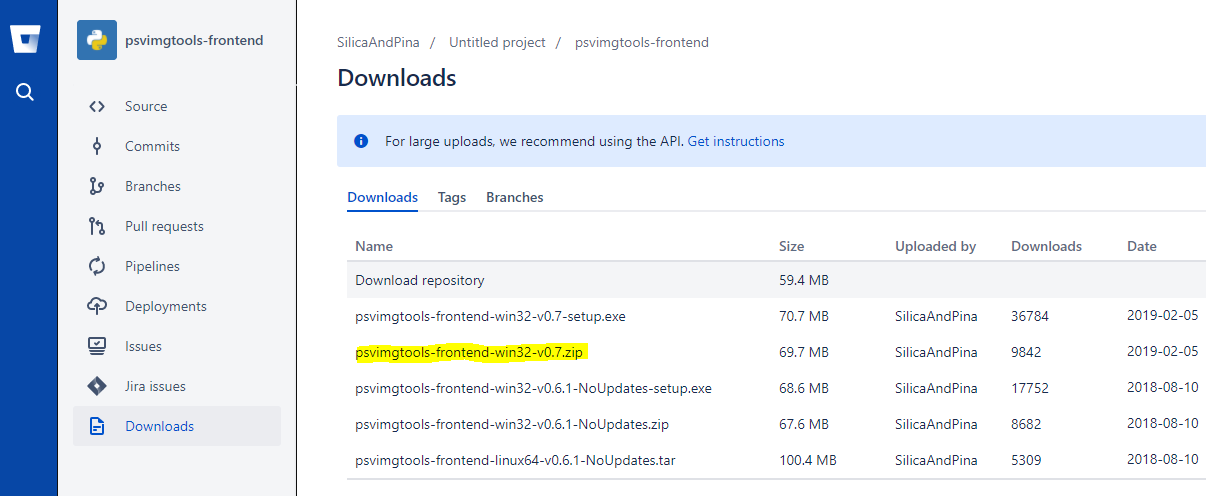
- Download and install the win32-v0.7.zip file for your PC.
Step 3: Run Qcma.
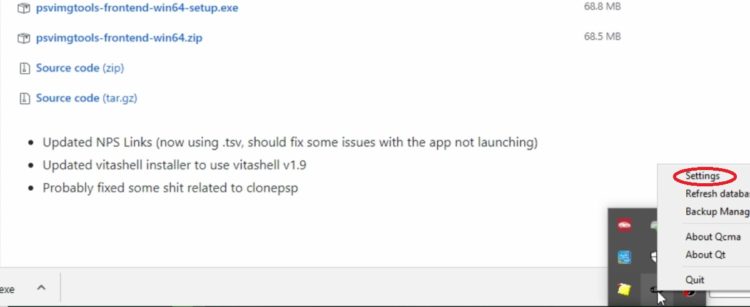
- Qcma will appear in the system tray on the bottom right corner.
- Right click on the Qcma icon and go to settings.
Step 4: Set up Qcma
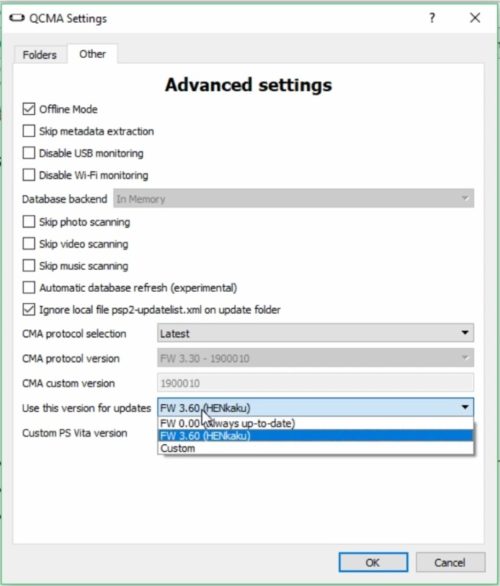
- In the settings, make sure to select the correct firmware on your Vita.
- Select FW 0.00 (Always up-to-date) if you are not on 3.60.
- Click OK.
Step 5: Launch Content Manager on PS Vita.
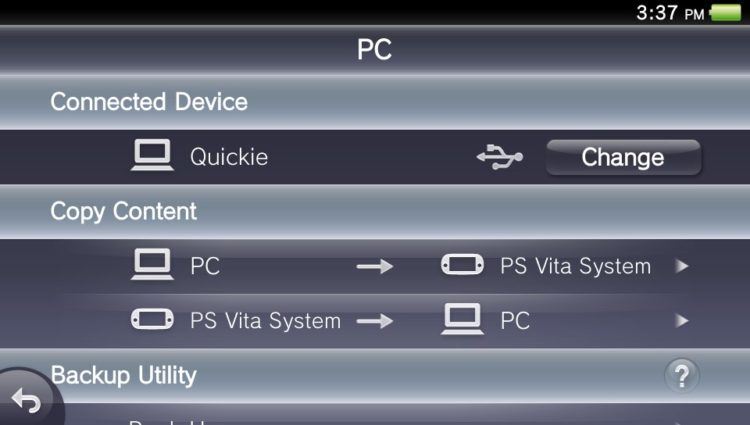
- Connect your Vita to your PC through USB and go to the Content Manager.
- Click on Copy Content and then run psvimgtools-frontend (might need to run as Admin).
Note: If you are not connecting, see if you have USB charging on in settings and turn it off.
Step 6: Launch PSVImngTools.
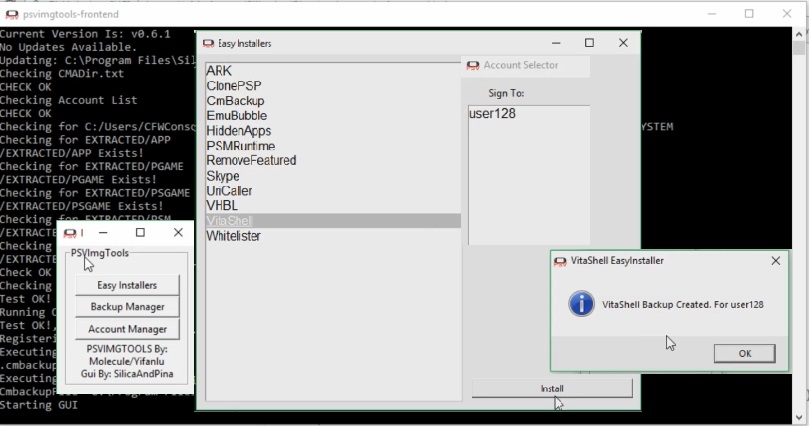
- Let PSVImgTools run and wait for the pop up to appear.
- Click on Easy Installers and select VitaShell
- Click Install and under Sign to: select your PSN account and then click on Choose Account.
- Wait for PSVImgTools to say VitaShell Backup Created.
Step 7: Refresh database in Qcma.
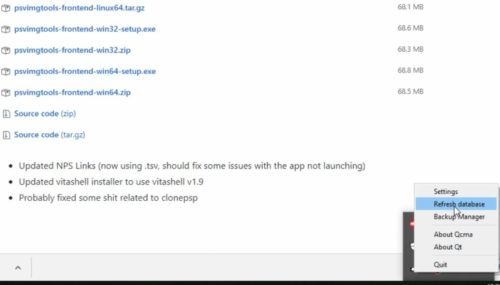
- Right click on Qcma in the taskbar again and select Refresh Database.
- Wait for a quick pop up and then go back to the Content Manager in the Vita.
Step 8: Copy VitaShell Onto Your PS Vita.
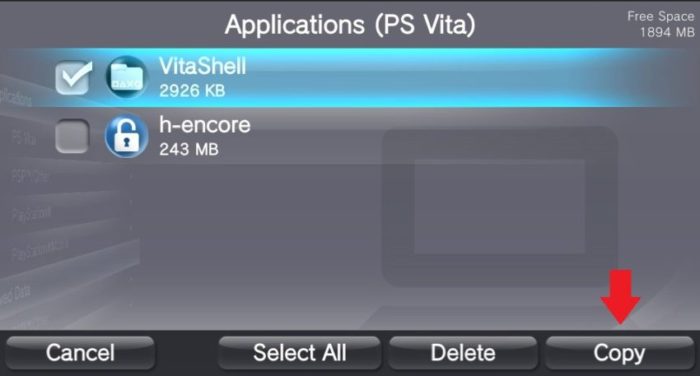
- Click on PC - PS Vita System / Applications / PS Vita / VitaShell and press Copy.
- You will see “The selected content items will be copied to this system.”
- Wait for the copying to be done.
Step 9: Go Back out to the Home Screen.

- Go back out to the home screen
- Scroll all the way down to see the bouncing VitaShell bubble.
hi this is my first time doing the hacking mod i did all the proccess until the vitashell cant download on blue hencore icon an by reading this instruction here on website ,im lost about the content manager part on vita , do i have to find to download vitashell or all i have to do is follow the steps without downloading anything? bc i cant get anything about vitashell when i tried to do this steps
What firmware were you on when you are trying to install Hencore? Different firmware could require different Hencore.
Hi, I was fighting with PSVimgtools for about 4 hours until it worked for me, I had the same problem as other people that the file was only 5k instead of 3000k. Then I realized about the first mistake, it was that I was not logged in the psnetwork on the vita, then the second mistake was that I already had a folder PS Vita in the documents path with Hencore, I changed the name to “PS Vita2” for example, then updated the database in QMCA and it created automatically a new empty folder called “PSVita”, then I started again from Step 6 and it worked
Thank you all! 🙂
Thanks for sharing your solution, very clever!
I was quite prepared to write this method down as a better way to renew Vitashell when i’ts been lost to the user. After reading this and the issues folk are having, I can’t believe anyone would think this is easier than the method using FinalHE!
Using QCMA or Sony’s CMA and FinalHE, jailbreak the Vita AND copy across Vitashell all in the one process. Re-jailbreaking the Vita (or PSTV) isn’t harmful either so be confident this method is currently as of late 2021, the safest and best way to hack AND get Vitashell back up and running on your handheld console.
If the unit is already hacked, this process renews Vitashell so doesn’t matter if it was on there previously or not.
Initially now dayz, it is best to upgrade Vita to firmware 3.73, then before copying across the Bitter Smile exploit (FinalHE) place Vitashell.vpk in the same folder as FinalHE. It then shows up as an option to copy it across as well as the exploit. It’s a tiny tail-less arrow on the right wall of the FinalHE window. It’s all in the directions you all read before hacking your Vita in the first place.
That’s my understanding and I’ve just done it 3 times in the same week so it’s still fresh in my mind.
This was created about 3 years ago before finalHE was even created. This method was intended to be a last resort for users who messed up hacking their Vita and had to get back Vitashell. This issue with Hencore on 3.65 not installing Vitashell is pretty recent and not really the intended purpose of this page.
However, I do agree the method you outlined is the prefer method to get back Vitashell since it can be applied to both situations and users have mentioned on this page to use FinalHE to install Vitashell as their solution.
Thanks for providing some clear steps on what to do, hopefully that will help other users on here who are still having issue with Vitashell.
Would you happen to know how to install update files for Vita games?
I downloaded the Silent Hill Book of Memories game but I can’t get the update file to work in unison with the game.
Your help would be immensely appreciated. Thank you and have a great day.
Does the game title IDs between the Silent Hill game and the update match up? For example the game ID might be PCSB-00115.
Hi
I had to reset the memory card last week because somehow my screen was locked and was asking for a passcode.. maybe my daughter accidentally set a passcode.
I am on 3.65 i hacked my ps vita 1 year ago, i believe i need to restore Vitashell so i can install my games again.
i never had a psn account, i believe it was set by the previous owner.
when i am trying to access the PSN store the system wants to update the system software, should i install it ?
I believe need to set up a psn account before i can do the steps described on this page
Thanks
Can you unlock your Vita? So you are on 3.65 but you lost all your mods and homebrew because you formatted your memory card? You should try to install Hencore again, look at my guide here on how to: https://psvitamod.com/auto-install-h-encore-on-3-69/
thanks for providing guidance.
Do i need to link my vita to a psn account first ?
I don’t mind doing that i am just worried about the prompt askingme to update the system software.
Thanks
No you should not link to PSN because it will force you to update first and that would cause system issues and perhaps make it unusable.
ok but how can i install Hencore without linking to PSN ?
Turn off your Vita. When powering on hold down R. Chose the option to Reset your Vita. Once it has finished, you are prompted to setup your Vita. Follow the prompts and when it asks you to create or setup a PSN account follow those prompts to sign into the account. This will bypass the required system update and keep you on 3.65 and Enso intact.
Great tip thank you!
Hi there,
every time i want to log into the PSN on my vita i am prompted to install a system update.. any workaround or i need to update to 3.73?
Thank you
For the PSVTOOL it keeps on saying no accounts found ? Auto generating from QCMA?
Did you ever log into your PSN account?
I discovered why VitaShell was’nt showing up on the content manager (step 8). I’m writing this because this worked for me and maybe this can work for someone else.
1- Don’t run the PSVImgTools as admin, just double click it. (at least for me admin did not work well).
2- When the message “VitaShell Backup created” appear, DON’T click “OK”, just leave the pop up there.
Doing this, when i selected “PC —> PS Vita System / Applications / PS Vita” in the content manager, the VitaShell finally showed up (was around ~3000KB I think) after that, i just selected it and copied to the system and it worked!.
I used the “FW 0.00 (Always up-to-date)” option on QCMA.
My firmware is 3.65 (If you have downgraded recently, be sure to log again into your PSN on your vita, when i downgraded the firmware my PSN ID vanished for some reason).
I was following the “Retro Game Corps” guide also, just like most people, and now everything works!
This worked for me and i hope this help others.
– Marote
Thanks for sharing, hopefully this will help everyone else too!
I can’t find Vitashell on Step 8: Copy VitaShell Onto Your PS Vita.
It’s not in there. I did everything else correctly. I’m using v.3.65.
This guide on Youtube https://www.youtube.com/watch?v=MQwwj04Maw4 , says try your guide if it can’t be downloaded through the h-encore app.
All I can really say is make sure the original PSN account is selected and active. However, I don’t think psvimgtools can recover Vitashell if it never was installed in the first place. This guide is to recover Vitashell after it is already installed.
https://www.youtube.com/watch?v=psETdFExT1M this works to me, and was really fast!
Any advice on vitashell just not showing up when trying to download through content manager?
All I can really say is make sure the original PSN account is selected and active. However, I don’t think psvimgtools can recover Vitashell if it was never was installed in the first place. This guide is to recover Vitashell after it is already installed.
came here from the retro game corp guide due to henku not installing vita shell. Followed the steps, i got all the way down to step 8. The vita shell file is only 5kb and when I try to copy vita shell to the Vita, and I get error c2-12858-4. and the whole process stops.
I’m on software 3.65 as per the guide i used, and not sure where to go from there.
Cool didn’t realized that channel was referring to my guide. Unfortunately, I am not sure if PSVimgtools can restore Vitashell if it never was installed in the first place. Other users have mentioned using Auto_Hencore to install a physical copy of Vitashell.
i had the same Problem ” error (C1 -6775-5)”. I had I erased “Vitashell” and continued the Process wit “FW 3.60 (HENkaku) at Qcma. Now it runs.
c ould u elaborate further? ive had this problem as well and im not understanding what u did to fix it
I’m currently stuck at step 8 right now.
I have done everything correctly, I refreshed the database from Qcma, but the Vitashell doesn’t appear in the Content Management on the PSVita
There was no error or anything appearing.
My PSVita is running downgraded 3.65 from 3.73 now.
Yes this is a very common problem that I am not sure psvimgtools is fixing. psvingtools and this guide is more for restoring Vitashell that was lost not for Vitashell that were never installed in the first place.
I downloaded 3.60, but when I try to install VitaShell through h-encore I got an error message. Now when trying to start h-encore it simply crashes (even when holding R button) and system restarts. Tried following the guide to restore VitaShell, but when connecting to PC to copy files it prompts me to update system, then says the latest version is already installed (C3-12049-6).
Did you meant to say 3.65? Hencore is not used for users on 3.60, if you are on 3.60 go here: https://psvitamod.com/install-enso-on-firmware-3-60/
Can you show me how to download vitashell zip version manually ?
Hey, i did everything right but im stuck at the 9th step and when i try to open vitashell there is an error (C1 -6775-5) i dont know what that means please help!
Are you on firmware 3.65 and trying to install Vitashell?
Me too stuck here after doing same thing for 7 hours…
What firmware are you on and what caused you to lose Vitashell?
install henkaku again then open vitashell. worked for me when i got that error
Bonjour j’ai un soucis avec ma psvita je n’ai aucune application la dessus actuellement mais la version est sur 3.73 j’ai réussis a installer encore h² sur la console dès que je lance ça s’ouvre mais je n’arrive pas a installer henkaku ni vitashell sur la console puisque ça se plante. Y’a t’il une solution pour ça ? Merci d’avance
H Encore2 est connu pour planter beaucoup, il vous suffit de réessayer. J’ai lu que cela peut prendre jusqu’à 30 fois.
so far im just tryin ng to get the vita shell but doesn’t show on the my psvita storage do I actually need to downgrerade to 3.60 in order to get my version is at 3.65 because I was watching youtube to jailbreak my vita and to start getting emulators and other things as well so that I’m able to enjoy playing I just need help with the whole process.
3.60 is the easiest way to hack the Vita and install Vitashell.
hello im stuck at step 6 i downloaded psvimgtools-frontend-win32-v0.7.zip, i extracted everything but what exactly do i need to run? the run.exe only opens a black screen with cilica messages, i didnt get any pop up, what should i do?
Are you running as admin, is your firewall or antivirus blocking it, did you also install QCMA?
Instala el .exe que aparecé en el github, fue lo que hice, obviamente con el gestor de contenido abierto en psvita, ya con el proceso de compartir, una vez descargado, lo ejecutas como administrador y esperas un toque.
I’m trying this on my ps vita 3.68 and as I got to the step 8, vita shell does not show up. what I gotta do now ?
Try refreshing the QCMA database, if that doesn’t work see the comment by user Asjata, download a zipped version of Vitashell and have FinalHe install Vitashell for you.
ive followed this guide step by step doing everything it says and it still gives me the error “could not copy some items you can only copy applications that your account is owner of ” and yes it is the same account no one elses is on my vita if someone can please lmk a fix to this it would be great been at it for the last 3 hours
Another user Asjata mentioned downloading a zip version of Vitashell and having FinalHe manually install it.
Hello, I’ve followed the directions but once at step 8, after opening the content manager I don’t have a VitaShell file to select and copy to the system. As far as I can tell, I’ve done everything correctly and currently have the system downgraded to 3.65.
Can anyone be able to tell me what I may have done wrong to be missing the VitaShell file?
Do you get an error about having the wrong account? Another user Asjata mentioned downloading a zip version of Vitashell and having FinalHe manually install it.
I was able to work it out and got VitaShell back on the system. Thank you for replying quickly!
can you tell me how im still getting the error
I’m still trying to figure it out as well. Where is this zipped vitashell file being found?
This guide has it, I will work on creating my own guide for this. I don’t think psvingtools can restore Vitashell if it was never installed on the Vita in the first place. A lot of these issues are from users not being able to install Vitashell from Hencore on 3.65.
https://vita.hacks.guide/installing-h-encore.html
Hello, I’ve followed the guide and made sure that I´m using the PSN account linked to my Vita, but when I use “Easy Installers”, vitashell doesn’t appear when I try to copy it to the Vita.
I don’t know what to do anymore, I don’t know how to install the vitashell as h-encore doesn’t work either
Is QCMA working for you? Do you get any error message? Do you know if your Vita can be downgraded to 3.60, because the only other solution is to update to 3.73 and then downgrade to 3.60 because it is much easier to hack the Vita on 3.60.
QCMA is working and I don’t get any error message, I ended up keeping Vitashell from before I downgraded from 3.73. That being said, Vitashell 2.02 doesn’t show “uma0” now. If I can’t fix it, I’ll see if I can downgrade to 6.0.
Thank you for answering.
Hi, i downgraded my vita from 3.73 to 3.65 and im having the same issue others are where i get error 0x80whatever when i try to install vitashell.
I follow this guide and it detects my PSN account properly but when i goto transfer vitashell to the psvita…its a 5kb file and fails to transfer.
Is the PSN account you selected the account linked to the Vita?
yes
im having the same issue and i am stuck
I successfully downgraded to 3.65 but had difficulty with the next step of downloading Vita
Shell through the h-encore software. I consulted your guide to download psvimgtools-frontend v0.7.zip. I did so but when I try to run the installed program, it says it can’t run on my computer and asks me to contact the software publisher for a compatible version. I’m running a Linx Windows 10 Home Edition laptop pc 32 Bit. I tried the Desktop Shortcut, the.exe from the extracted folder and Run.exe s Command Prompt but still no luck. Please Help?
Are you using Linux or Windows 10? I believe there is a Linux version in one of the downloads.
I’m using Windows 10
See if you get the same issue with version 6.1-noupdates-setup.
I can not run psvimgtools-frontend-win32-v0.7. It just crashes after a few seconds. No matter if I run it as admin or not. What could it be?
What OS are you using on your PC?
same issue here. im running Windows10 Home
See if you get the same issue with version 6.1-noupdates-setup.
I’m getting the vitashell being 5kb problem and i see this error that seems related. Any idea how to fix that?
WARNING: skipping C:/Users/John/Documents/PS Vita/EXTRACTED/APP/VITASHELL/patch/ux0_temp_game_VITASHELL_patch_VITASHELL because VITA_PATH.TXT is not found!
That error seems to be because you don’t have Vitashell installed which I believe you are trying to do. So it’s not giving you the “You can only copy applications that your account is the owner of” error? Is QCMA working for you?
I am getting the same error how do i fix it ?
See the comment by user Asjata, download a zipped version of Vitashell and have FinalHe install Vitashell for you.
Hi I am running HENkaku on 3.60 and stuck on step 6. No account information is found. Auto-generating from QCMA does not seem to work. Did I miss anything?
I am attempting to restore vitashell because the following error code appears: C2-14646-1
thanks,
Hello, did you ever linked (or sign into) a PSN account? For your error code, is that appearing every time you try to launch Vitashell?
Yes to both
What firmware is your Vita on and is there a message with the error code?
vitashell wont install for me.
this pops out, after failed copying.
“Could not copy the following content.
Vitashell
You can only copy applications that your account is the owner of.”
Are you using the PSN account your Vita is linked to? In step 6, make sure the very first PSN account that was logged in on your Vita is selected.
I’m running into this issue and yes, I am logged into my account. There’s only one account listed. Please help! I’ve been trying to get this done for almost 2 hours now and your is third tutorial I’ve found and the farthest I’ve gotten!
Please help!
The PSN account has to be the account the vita is linked to, this is usually the very first PSN account. Otherwise is QCMA working for you? You might have to install and reinstall it.
I only have one account on the PSN and that was definitely the one I was signed into. But I actually was able to find help on Reddit. A user directed me to this post: https://vita.hacks.guide/installing-h-encore.html
Following section one and two and only installing Vitashell worked; it was really simple. 🙂 If you just drop the .zip file for Vitashell into the file that you unpacked FinalHE into, and then proceed with FinalHE as though you were going to install h-encore again, Vitashell will show up under h-encore on the download list using Copy Content on the content server. You can just download it from there.
Thank you for replying and for your post; I couldn’t get QCMA to work at all until I found this, so it really helped for that.
Thanks for sharing, now that is interesting. Didn’t realized you could download Vitashell itself and have FinalHe install it to your Vita.
Hi Asjata
Could you please elaborate, where exactly is the file that you unpack FinalHe into?
I tried copying the zip file that I downloaded here https://github.com/TheOfficialFloW/VitaShell/releases/tag/v2.02 “source code.zip”
into the “FinalHE_v1.92_win32” folder after I unzipped the FinalHE zip file.
I then proceded to with the “let’s go!” button after clicking on “trim h-encore to 7mb” and I still only got the H-encore file in the file manager afterwards.
Sorry for the late reply; this just appeared in my inbox. The guide I linked in my comment has a link to Vita Shell that directs you here: https://github.com/soarqin/finalhe/releases/download/v1.91/app_VitaShell-2.0.zip
I downloaded Final HE and unpacked it into a file on my desktop. Then I dropped Vita Shell’s .zip from the aforementioned link into the same folder on my desktop. *Do not* unzip Vita Shell. It won’t work if you do.
After that, I installed final HE as usual and Vita Shell appeared under h-encore when using the Content Manager. I’d suggest reading the guide closely and following its steps exactly if you’re running into issues–including using the links provided in the guide. I hope that helps!
When i did this i found out that there is no tai folder for and now i have plugins and don’t want to redo this, any suggestions
I am not quite sure what you are asking? So you were able to restore and use Vitashell? The tai folder can be in two locations: ux0 or ur0.
I was running into some frustrating issues where psvimgtool was not installing Vitashell so when I would refresh the database with QCMA it wouldn’t appear when I tried to copy from PC to VITA. It wasn’t until a few tries that I noticed the underlying shell would show different errors like “No such file or directory exists” or “command missing require parameter” or something in that manner. I tried installing both “Setup.exe” versions v0.61 and v0.7 from the linked bitbucket.
Narrowed it down to it being issues with the installer or “Setup.exe” versions of psvimgtools-frontend.
Either the directories were wrong for some reason on the installed version of v0.7 or the commands were wrong on the v0.61 version.
I finally had success when downloading the ZIP version- psvimgtools-frontend-win32-v0.7.zip
I unzipped it, and ran the run.exe directly in admin mode and Vitashell showed up in the copy screen after the database refresh.
That’s interesting, so you are saying that it has to be the psvimgtools-frontend-win32-v0.7.zip (the 69.7MB) file in my link otherwise it won’t work. I will update my guide and see if I can replicate this issue.
Happened to me and his fix worked!
Thanks for confirming.
Same solution worked for me! Downloaded the .exe first and vitashell didnt show up for me on the copy screen on my Vita.
So downloading the win32-v0.7 worked for you?
vitashell did not show up in copy
I got Vitashell to run but now for step 8 it shows the file as 4kb rather than the full file. How do I fix this?
I am thinking it might be a psvimgtool download issue (an user said downloading psvimgtools-frontend-win32-v0.7.zip, 69.7MB file, worked for them) or it could be you are not using the PSN account that is linked to your Vita.
Sorry, guys. If someone else answers my questions, please help me, I read the comments on this post and it did not help my problem much. The essence of the problem is this: I, like many other users from the video from YouTube, thought to flash my Ps Vita, but when I reinstalled the version from 3.73 to 3.65, and re-installed the H-encore2 application and tried to install VitaShell, I was shown the error 0x80431075 and I learned it by heart, so I’ve been sitting for 3 hours and can’t deal with the problem. I understand that this page is created for people like me, but the essence of the problem is not even that, I started following the instructions of this site and stopped at the fact that the program “psvimgtools-frontend” itself does not turn on and shows literally this:
“Checking CMADir.txt
CHECK OK
Checking Account List
No Accounts Found, Auto-Generating From QCMA!
AID: 454fac1f777e1530
Account Name: …
Downloading Key From: http://cma.henkaku.xyz/?aid=454fac1f777e1530”
(instead of .. in the line “Account name” – my account name)
And so, I pray for help if someone else is sitting here and can provide it, please tell me what to do next??
Did you ever link (log in) to your PSN account?
Yes, of course. I am now one step further than what was before, that is, now, I can transfer the VitaShell file to my device, but it comes in a size of 6kb instead of 2000, I saw that this problem was asked before me, but I did not understand how they figured it out ..
hey guys! I finally figured out the problem, just starting over and doing the same steps, except for removing VitaShell and then everything worked, there were still some problems with games from PKGj, but I figured it out by installing the necessary plugins and that’s it, now I have more than 3000 games at my disposal
Thanks for updating and sharing your solution, so to summarize: After using psvinmgtools to restore Vitashell, your Vitashell was only 6kb so you couldn’t transfer it to your Vita. Your solution was to start over again at step 1 and try again? Just curious if you downloaded the win64 version of psvinmgtools or the win32 version?
No, not a bit wrong, unfortunately, the instructions on this wonderful site tried to help me and the result was even visible, but more and more errors appeared and I decided to start absolutely all Ps Vita firmware from the very beginning, that is, I updated my firmware version (long before that I tried to flash and downgrade to version 3.65), so I updated the version from 3.65 to 3.73 and started from scratch, but after the first installation of H-encore² I decided to go against the instructions and not remove VitaShell and it helped! Thanks again to this site for the support, but unfortunately it was not useful and I did everything myself, the instructions on the site are very interesting and even useful, but I apparently have something with Ps Vita because there were too many rare errors that occur a couple of dozen people and only because of this it was difficult to do something about it, but thanks to my father, who advised me to start all over again – I first flashed my console at 15))
hey bro had this same problem and all I did was just in the psvita tool app just remove the account I was using and re add to the registry list. Then try to re-install vita shell and it worked.
Thanks for the help, I thinking this issue is either due to the psvimgtools download or a different PSN account then the one that is linked to the Vita.
Please Help. So im trying to mod my vita. I installed H-encore for verison 3.73 and installed Vita shell but everytime i try to run vitashell it just restarts my Vita. I’ve tried updating my Vita and removing and installing H-encore and vitashell, but in the end i still get the same result. Any ideas?
You used Hencore2 to hack your Vita and what are you pressing or doing in Vitashell to cause it to crash? The only point of Vitashell on 3.73 is to install Moduro and downgrade the Vita to 3.60 or 3.65
I used Hencore 2 to hack and i only press the start button on the Vitashell app and it crashes. Im trying to downgrade the vita. Its on 3.73.
Did you install anything else on your Vita, and it crashes everytime you press a button in Vitashell?
I only installed hena and vitashell through hencore. It crashes everytime i click start on Vitashell.
Since it’s only the start button that crashes, press select to either connect through USB or FTP. Then transfer modoru through whichever method Vitashell is allowing. If you need help on how to transfer files to the Vita through FTP look at https://psvitamod.com/set-up-ftp-connection/
Doesn’t launch. I closses immediately after start up:
And what is not launching and which step are you stuck on?
When I go to download PSVIMGTOOLS-FRONTEND win64 bit isnt there. Only win32 is this the same thing?
Wow you are right, that site changed quite a bit. The win32 should still work.
I just finished I can confirm 32 works.
Awesome thanks for confirming!
The 32 is what I downloaded, but only 4 kb appears for the vitashell on the step 8 content manager. What should i do to fix this?
Not too sure since I never encounter this issue, but an user mentioned that they downloaded the “psvimgtools-frontend-win32-v0.7.zip” in the link I provided and it worked. Can you try that and see if it works for you?
I am having a problem while trying to install Enso. I downgraded my Vita from 3.73 to 3.65 and installed hencore. After installing Henkaku and trying to install PSVITAShell, I get error 80431075. I tried putting Vitashell through psvimtools, but the file on the Vita is only 6kb and it doesn’t let me copy it. Any ideas on what to do? (I just bought a Vita and i’m new in modding stuff)
There seem to be problem with Hencore installing Vitashell, I am getting a lot of message about people not being able to install Vitashell from Hencore. It might be something to keep checking in on, but for the psvimgtools problem, can try refreshing the QCMA database and see if that helps (basically repeating step 7).
Hey, I’ve refreshed the database many times and still has a VitaShell app only with 6KB and it wont allow to copy!!! Have you figured it out already? Thanks
Have you changed or log into a different PSN account than the original account the PSVita was linked to?
Hi, thanks for replying :). To answer: no, i have not changed at any point my PSN account. Should i do that? Or i did it correctly already by not swappingor anything?
hey, so I am trying to download vitashell on encore 3.65, but it says error 80431075, can following this fix it so I can download enso? (I was following tech savvy buyer youtube tutorial when I got this failed download error towards the end of the video and Im new to this modding thing so I can really use some help)
Yes this page will install Vitashell on the Vita if all other normal methods failed, such as Hencore not installing Vitashell for you.
its been a while, but I finally have time to restore vitashell, but now as I was following the guide, on step five, psvimg keeps crashing, even after running as administrator, what should I do?
hey, so it turns out it was because win64 no longer works, but I deleted it and downloaded win32 and it worked perfectly.
Thanks for sharing, weird that you were able to download a win64 version as I no longer see it.
Hi, ive followed the guide for vitashell but at the end, the file on vita is only 6kb (when it should be 2000kb ish) and says I cant install if I dont own it, on psvimgtools I selected my ps account etc so cant see why its not transfering the full file?
Thanks in advance
Did you change your PSN account recently and are you using a windows pc to do it?
No and yes, thanks for looking into my issue, I did figure out what was causing my issue after retrying, on psvimgtools, using the account manager, just let it auto detect account (i’d originally set it up manually) this instantly cured my problem and copied over the full vitashell file.
Regards
Awesome, thanks for sharing your solution.
“No and yes, thanks for looking into my issue, I did figure out what was causing my issue after retrying, on psvimgtools, using the account manager, just let it auto detect account (i’d originally set it up manually) this instantly cured my problem and copied over the full vitashell file.”
I tried this, but my vitashell is still 6kb and says I can’t copy it if I don’t own it. Tried refreshing the database multiple times also. Any help would be greatly appreciated.
That shouldn’t be, what is your issue that caused you to lose Vitashell in the first place? Worst case is you update to 3.73 and then downgrade to 3.60. Much easier to hack and install Vitashell on 3.60.
Unfortunately I’m still running into this issue. I’m running on Enso FW 3.65 on a slim with a memory card installed. I tried reinstalling VitaShell via hencore2 with no luck. Using this method is still showing the file to be 5KB, and I cannot transfer the file properly. In Step 7, what is the refresh popup supposed to look like? I don’t think I ever see one.
I just updated the picture in step 7 but QCMA should appear as a tiny icon on the bottom right corner of the PC by the clock and if you right click the QCMA icon it should pop up a menu to refresh the database.
Hi! I’m new to this hacking Vita stuff! I was following a guide on setting up SD2Vita: https://www.codedonut.com/ps-vita-hacking/ps-vita-how-to-set-up-sd2vita-tutorial-storagemgr-plugin/#How_to_set_up_SD2Vita_Tutorial_Instructions
and when I got to part 3 I had to stop because my Vita battery was low and I was tired from working on it all night. I charged my Vita but turned it off. I did not back up in QCMA my files, I had intended on doing it the next day. I didn’t know that turning off my Vita would lead to screwing everything up, when I turned it on it I formatted it without thinking, so now I lost all the hacking apps like Vita Shell, and I put in the SD2Vita and can’t use physical games anymore. I am trying everything to install VitaShell again, but my Vita is not connecting to QCMA, when I get to PC/WiFi option and choose PC I get the error (C0-7926-4). I really don’t know what to do to solve this. Any help would be great! If I bricked my Vita let me know and I’ll probably just get a new Vita. Thanks!
It doesn’t sound like your Vita is bricked, what firmware is the Vita currently on? If it is on 3.60, you can reinstall Henkaku and Molecularshell through the internet browser.
QCMA crashed every time when I try to copy VITASHELL from PC to Vita console using usb cable. I was using WINDOWS 7. Then I tried on a WINDOWS 10 computer and it worked ! stop trying on win7
Thanks that is good to know!
My vita shell would not install any vpk files would this help it? Trying to put auto plugin in because it totally reboot on me a couple days agooo thank
No, this is for if you lost Vitashell. I am not sure what issue you are having there. What firmware are you on and are you on the newest version of Vitashell?
you saved me, thank you dude
Awesome, glad it helped!
Thanks a TON. I was freaking out already. Thank thank you.
You are very welcome, good luck on your hacks!
thanks a lot
Idk why there was no Reply option. Vitashell Black Screen issue has been fixed. Holding the L as mentioned on the Git did not work for me. What did work was following your guide above. At some point my bubble deleting issue fixed itself and I was able to simply delete Vitashell and restore it the way you have here. I have also deleted Adrenaline Bubble Booter Installer and things are still working as they should. Thank you for your help. Of course because I can’t stop tinkering, I’ve got a new issue. CWCheats for Adrenaline just freezes the game.
My Vita is working quite well. Now I’m just trying to clean it up, and I have a few random questions that I can’t figure out.
1. I have Vitashell in both ur0 and ux0. Is that necessary or can I just copy all the files to ur0 and delete Vitashell from ux0?
2. Can I delete Adrenaline Bubble Booter Installer after I have Adrenaline Bubbles Manager working?
3. I’m getting an error C1-2749-2 whenever I try to delete a bubble. The only way I have been able to get rid of them is to delete all the files from app/ and appmeta/, rebuild database, remove SD2VITA card, reboot, reinsert SD2VITA card, reboot.
1) You should just have one Vitashell and one tai folder. It is best to have the tai folder in ur0, please see Step A on my guide here for how to do that: https://psvitamod.com/sd2vita/.
2) It should be good to delete the bubble installer especially if it is a VPK file.
3) I have never used bubble installer before so I don’t know what that issue is, sounds like the program is still running.
1. I followed the guide on vita.hacks (sorry), so I do only have a tai folder in ur0. When I look in the app and appmeta folders on both ur0 and ux0, there is a vitashell. I have my PS MC mounted to uma0 and my SD2VITA mounted to ux0. When I remove my SD2VITA, and reboot, vitashell and adrenaline remain.
2. I don’t mean the vpk, I mean the app/bubble. If you’ve never used it, then i’ll just keep searching for answers.
3. In this instance I’m actually talking about any game bubble or app bubble, not just bubbles created by Bubbles Manager. I get the same error when trying to delete from Content Manager.
1. That’s actually a good thing, in that if your memory card ever crashed or dies you still have access to Vitashell. I would leave as is. Are you having issues with Vitashell?
2. If you are talking about the app then I would say you can’t uninstall it without losing access to your created bubbles but again I am not familiar with the app.
3. Yes sounds like you did something wrong with bubble installer.
Well. . .I wasn’t having any issues with Vitashell, but now I am. I was trying to look in cheats folder in Retroarch in Vitashell, and the screen went black. I’ve rebooted, everything else seems to work fine. I can access Vitashell without my SD2VITA in, but that doesn’t do any good. Once I put SD2VITA back, Vitashell is still black.
I think it is Retroarch that is causing the issue, not having multiple Vitashell (which is fine think of it as your back-up). The black screen seems to be a common problem for Vitashell as it has an issue log on github, the solution appears to be “launching Vitashell and hold L just before the menu appears.” The log can be found here: https://github.com/TheOfficialFloW/VitaShell/issues/504. Let me know if it works, I only use adrenaline on my Vita but this is good to know!
So I’m new to all this and I was in the process of downgrading the firmware to 3.60 when i went to the henkako website all my apps were gone including Enso and modoru how do I get them back, I followed a tutorial and got vita shell back but not the other 2
You can install Enso again, Modoru is gone but you no longer need it after downgrading.
I have a model pch-1101 with 3.60 spoofed to 3.73. Somehow I lost Vitashell through an accidental format. Im trying to restore it through qcma and psvimgtools-frontend. Like alot of people Im getting the error that I cannot copy the vitashell over because I don’t own it. You then usually ask if they signed into a different playstation account. Then the comment goes no further.
I have no idea if I signed into a different account. I don’t think so. Obviously what psvimbtools is looking for does not match what the vita is signed into. How do I fix that? I really have no idea how these two things are trying to connect with each other. I assume I did someone specific when I first hacked the vita but I can’t rememeber what.
Anyway, thanks for any help you can give!
Do you have a PSN account linked to the Vita? Meaning have you ever try signing into PSN on your Vita? See the last sentence under files needed and before Step 1.
Yeah, I have logged into the PSN. It seems like from what I read in the other comments that psvimgtools is expecting a different login because I’m getting the problem after I logged in. I don’t know how to remedy that.
thank you for the tips, the vitashell got corrupted on my pc and I didn’t know how to install against since h-encore2 wasn’t running.
there’s a problem though, the message that shows when I try to copy the Vitashell contents to the Vita is “could not copy some content items” and “you can only copy apps tghat your account is the owner of”
any adeia of what it means? thanks
How did you installed h-encore2, and did you change the PSN account since it been installed?
Guys I’m having some serious issues trying to get this to work. I’ve got a Vita Slim (2k) which is 3.65 Enso, and lost it unfortunately in a restore (long story). I’ve tried everything including trying to re-install H-encore simply bc it installs and has an option to install Vitashell (a problem I’d used to fix it on another Vita). I do everything correctly, but when I go to the final step and try to copy it to my vita, it says “Corrupt File”, no matter how many computers or times I uninstall and try again! No one else I’ve seen has this issue.
Windows 10 (3 different computers) with latest PSVIMGTOOLS-FRONTEND (.7 from February 2019), and using QCMA. Any ideas??? please help
FIXED: (apparently all I needed to do was post here?!?) Finally uninstalled everything, removed ALL folders including hidden in appdata, installed PSVIMGTOOLS-FRONTEND first, then qcma, and it finally showed up to copy
Awesome, sorry I couldn’t help you in time. Sounds like something was wrong with the Vitashell program PSVImgTools created for you.
Hi I am having this exact same problem.Please help?
I have tried uninstalling everything and trying it as you described but still the same.
What did you mean by removed all folders and how in app data?
Please help. Driving me insane!!!
What exact issue are you having? I believe he is referring to step 2 in my guide here:https://psvitamod.com/sd2vita/, you need to enable view hidden folders to see all the files. If you are having the same issue as D-Blair it could be that you are using a different PSN account than the one that is linked to your Vita.
I recently got my hands on a PCH-1101 running 3.73 OFW, I have an issue though. My directional pad will not go up when I launch Vitashell. I tested the pad with other apps and games and it is working fine but even if VitaShell is running suspended it will affect the home screen, if I force close it then my home screen returns to normal. Any ideas?
That’s very odd, so the up on your directional pad only malfunctions on vitashell? Is it causing you problems and are you on the latest version of Vitashell?
Happens to me too 🙁
What are you seeing on Final H-encore when you get to step 7? Also are you using the PSN account the Vita is registered to?
Hey, I recently hacked my vita 2000 and had HENkaku and enso installed. I got it down to run on firmware 3.60 and spoofed it as 3.70. All was well until I mounted Sd2vita as ux0. Now VitaShell is gone and all the games I downloaded are gone as well. If I take out the SD2Vita and reboot holding down L, all the games appear and I get VitaShell back too. How can I get everything on my sd2vita? I followed all the videos on setting up sd2vita and i copied all the backup files I made on my pc from vita onto sd2vita but nothing is showing up. Pls help
Did you follow the steps on my Install MicroSD card page here https://psvitamod.com/sd2vita/? You don’t just “mount” the sd2vita, you have to format your microSD card a certain way and set up your Vita to recognize it.
I already did all of that. I’m using a 64 gb microSD and my vita recognizes that it has about 58 gb of storage left on it.
I think I can help? You may have put all your games onto your built in or official memory card? This would be why you still see VitaShell and your games? With your SD2Vita not inserted into your PSVita, connect it via usb to your computer via VitaShell, doing so should show you the files on your Vitas memory card. Follow these steps below.
1.Insert you sd cart into you computer.
2.Make certain that hidden files and file name folders are ticked in your folder options this is so your computer can see you vitas files. Click the folder icon, on the top pick the option named view, tick both hidden folders and file name extensions.
4.now on your vitas root,the one that shows the folders app,user and so forth(this is your vita) Highlight all of the files and then pick copy.
5.Now copy all of these files into the root of your Sd cards drive it can be F,G, or E. Dependent on the size it will take a while to copy all of your files to your sd card. If it asks you to replace or overwrite any files say yes, always
6. Once all your files are copied take your sd card and put it in your SD2Vita adpater and insert it back into your Vita. Now open VitaShell, press start and select the option named USB, now change this to Sd2vita. Reboot your vita.
If you followed all of the above steps that I can think of you should now see all of you games and apps and so fourth when you enable h encore again?
Thanks for the suggestion, that could be where he is getting the issue. If you need a guide this is steps 1 to 3 and then step 8 on https://psvitamod.com/sd2vita/.
I didn’t end up needing this to get VitaShell back (my janky PSVSD was at fault) but I’m glad to know of these tools, so thanks! One quick tip, on the off-chance any of you have changed the default codepage in cmd.exe to UTF-8 (65001), whatever the bundled python is with psvimgtools-frontend will flatly refuse to launch. You can either change the default codepage back to normal in the Windows Registry, or manually start a cmd terminal, run “chcp 437” for the regular United States – OEM codepage (I’m sure there are others that will work, I just have no clue what they are), navigate to the psvimgtools directory at “C:\Users\YourUserNameHere\AppData\Roaming\psvimgtools-frontend\”, and then invoke “run.exe”.
Cool, thanks for the tip! In what circumstances would the default codepage change, as in if the page the PSVIMGTOOLS is hosted on changed again?
It wouldn’t, you would have had to have done so ahead of time with either a script or a registry edit. I had my own reasons for doing this have nothing to do with vita hacking, basically so that some special characters become printable instead of just boxes. So you can either undo this so the regular OEM – US codepage of 437 is used instead on a permanent basis, or just remember that psvimgtools-frontend needs to be invoked manually after changing the codepage via a “chcp 437” command (which itself is not permanent and only lasts as long as that console session does)
When I try to connect to PSN, it asks me to update my Vita. I don’t think I want that.
I placed 0syscall6 plugin into ux0 and now my Vita is stuck in a bootloop. If I start it normally, it doesn’t load. If I hold L while booting, it loads into a regular version (3.70), not Henkaku. Not sure how to make VitaShell visible again, since I can’t connect my Vita to PC 🙁
How did you hack your Vita in the first place, could you not load Hencore again? Did you spoof your firmware first before logging into PSN? The next thing you need to do once you hack a Vita on firmware over 3.68 is to downgrade before installing any other hacks.
The Vita I bought was already hacked. I didn’t have to do anything. So I never even looked into the hacking. I have no idea what to do. So yes, right now it only boots into the regular non hacked version, if I hold L trigger. If I don’t hold it, then it tries to load into Hencore. But never does, it’s just stuck at the logo.
Someone told me to maybe try fixing it with MLTHaKu. Any idea if that could help?
I don’t think MLTHaKu will help you, it doesn’t seem to work on higher firmware. I think the easiest solution would be to factory reset the vita, upgrade to 3.73, install Hencore2 and then downgrade to 3.60 or 3.65, install Henkaku, and then ENSO, and then whichever hacks you want. I say this because you have to downgrade anyways, lots of compatibility issues on firmwares over 3.68.
Are you sure the only way is to factory reset and reinstall everything? I mean, I only need to access the “tai” folder to delete one plugin file. And delete a single line in the config.
Sorry what firmware are you on again? You can try to install Hencore again to get back Vitashell.
With Hencore, it used to say 3.60. Now when I load up Vita holding L without any plugins and so on, it says 3.70.
Technically, I have Vitashell. Everything was installed when I bought it. Really lost here :/
So you are on 3.60 but you spoof your firmware to 3.70. Do you still have Henkaku settings, when you boot up do you see the ENSO logo? If not try to install Henkaku again by going to http://henkaku.xyz on your Vita.
I don’t have access to anything related to Henkaku when I boot up holding L. Technically, my Henkaku is installed, I just f’cked up my config.
I wen to henkaku.xyz on my Vita and it says that 3.70 isn’t supported (or that I see this message if Henkaku is already installed, which is probably the case, since I only f’cked up my config with that goddamn plugin)
Well the only other option I can think of is if you have your tai folder on ux0 and only if you are using a microsd card on sd2vita. You can plug the microsd card into your pc and you should see the tai folder on your pc.
You should only have to spoof the frameware to the latest version which is 3.73 not 3.70. Maybe this is why you keep getting and update option? Give this a try before you have to reset everything.
That’s a good point!
Du hast mein Leben gerettet du geile Sau, danke Kuss Kuss, die arabische Großfamilie ist stolz auf dich :*
Google translation: “You saved my life you horny pig, thank you kiss kiss, the extended Arab family is proud of you”
Not sure how to reply to this but “Bitte”
i have problem ,my vita cant read sd2vita and i m going to instal vita shell,but when i copy to vita the notif say”You can only copy application that your account is owner of.”
Are you signed into a different PSN account?
same problem: havent been on psn in a a LONG time. vita prompts for update when you try to login. where is qcma pulling the data from?
Have you tried updating your spoofing to 3.73? If your vita downloaded an update it can be found here ud0:/PSP2UPDATE/PSP2UPDAT.PUP and you can delete the .pup update.
Thank you so much, it works like a charm. Managed to fix my bricked psvita with this. You made my day!
Awesome glad it worked out for you and you can continue to enjoy your vita!
Hi there everyone newbie here, So i just bought ps vita fat henkaku enso 3.60 yesterday, it has some crash problem because of the plug in and i tried to delete some of the plugin and I accidentally deleted the henkaku.skprx. After i reboot my ps vita its ask me to update the system software i just can press ok (i rebooted on airplane mode so its not really updating) and after im on the live area, all of my hack things disappear (vitashell,the game, etc) is there anything i can do to restore it? If yes what should i do. Also the ps vita already include with sd2vita but not include the original ps vita memory(i think all the plugin is saved on the internal memory of ps vita) will this method work to get everything back?
What firmware are you currently on, and if it is 3.60 or 3.65 did you installed Enso? That could be an easier way to restore Vitashell. For the sd2vita, do you have a phat psvita or the slim one?
im on 3.60 henkaku enso, also i have the fat machine 1000, i was thinking to restore the vita system and reinstall henkaku after that ill reconfigure the enso plugin
You mentioned in your original post that you had a fat vita and your firmware, sorry I missed that. So not having the original memory card is going to cause issues for you. There is no internal memory on the fat vita, and since you don’t have the official memory card your hacks are stored on the mircosd card. I don’t think you can install Henkaku because you have no memory card to store it on. Since you deleted a component of henkaku, sd2vita is no longer working, your hacks are not being loaded, and that is why you have the default home screen. If you can’t get a cheap 4GB official Sony memory card, I believe you have to try installing Henkaku through MLTHaKu, some instructions can be found here: I can’t really help in that process as I never done it before.
One quick solution I am thinking of is that you plug the microsd card into your computer and then copy and paste the file you deleted into the tai folder. This will only work if the tai folder is in ux0 and not ur0, meaning if you don’t see a tai folder or if the tai folder is empty this won’t work.
Im getting an 8gb original memory card, so im think im gonna do :
1. Restore the system
2. Reinstall the henkaku
3. Afte installing the henakaku ill download the enso app and reconfigure the plugin via the app(reconfigure because i read that enso after the restore system are not deleted just inactive)
4. And pretty much new hacked ps vita without anymore plug
I dont mine doing from the from bottom again tho i wanted to gain more understanding about the vita. The thing is if i do that i wont broke my vita right?
Yes that should work, basically starting all over.
Before My psvita have only 3.65 enso+ henkaku setting.But my Molecularshell,Vitashell disappeared.
I can restore vitashell By.
1.Install QCMA
2.Henkaku setting set spoofed version is 3.70 then restart
3.Log in playstation network by your ID.
4.INSTALL FinalHE_v1.91_win32
https://github.com/soarqin/finalhe/releases
5.Open FinalHe.exe and Ps vita connected with PC
5.1 install Trim h-encore and click Let’ Go
5.2Again install click Let’ Go (Not Click Trim h-encore)
6.At PS vita See H-encore^2 bubble then click
6.1 Install henkaku.
6.2Install Vitashell.
Happy For You.
Thanks, I will have to test it out sometime.
THANK YOU!!!!! YOU SAVE MY VITA!!!! it WORK!!! OMG
Nice, enjoy the Vita!
I am getting
Could not copy the following content
You can only copy application that your account is owner of.
Please help someone??
Are you transferring the copy of Vitashell, and are you using the same account when you first set up QCMA?
The Vitashell version of PSVITAImgTools is only 1.9 version.
I want to update to the latest version so I downloaded the latest vpk file and installed it using vitashell but it says installation error.
What are you trying to install? PSVIMGTOOLS is used to restore Vitashell, once you have VitaShell installed then you can update it to the newest version.
hi. i have a problem when moving my games either by ftp or usb. i have already moved about 8 games onto my vita (both vpk and nonpdrm) and they installed and worked just fine. i’m using a 128gb samsumg sd card. now when i try to move any more games onto the sd card the pcse folder shows up empty on vitashell even though the transfer is successful. even the space is used up on the sd card. but since the folder is empty refreshing live area does not work and the space is still used up even if i delete the empty folder. Any help please?
Do you have enough space left on your sd card, where are you getting these nonpdrm files? It could be a bad file, is the PCSE folder empty in the App folder?
I downloaded them from nicoblog. Yes I have enough space. PCs is empty in app folder
this was super helpful and quick! thank you
Nice, glad it solved your issues.
You know better than I, but I’m quite sure you can just use molecularshell to reinstall vitashell.vpk and it’s a whole lot easier.
If you are on 3.60 then you can easily get molecularshell through http://henkaku.xyz and install vitashell. For those on higher firmware and somehow lost everything you will have to go through the steps in this guide.
I had to format my vita memory card recently because it was full even though I deleted all my “downloaded” files. It did not show up in pagi folders or anywhere.
After restore and boot up i lost vitashell but henkaku was still there. I simply went to henkaku.xyz and reinstalled molecule and used it to reinstall vitashell.
*if you get an error at henkaru.xyz about not being on 3.60, turn off or edit spoofing in henkaru settings accordingly.
Thanks for the tip about spoofing. I think you meant ENSO was still there and you just had to reinstall Henkaku. Restoring Vitashell is not needed after formatting since ENSO is stored on the Vita itself and not the memory card.
how can i restore my pkgj? i don’t know what happen when i open it, all the apps names was vanished.
The first step is to get back Vitashell. With Vitashell installed, you can install back everything you lost.
I’ve got SD2VITA on my UX0 but I’ve realised that I’ve got a massive problem if it corrupts or I lose it or something. As long I can get Vitashell back I should be OK. Is moving it to UR0 an option?
If you are concern about losing everything, you should back up the contents of your sd card to your pc. You want to move everything you have on ux0 to ur0? Just a reminder that PS Vita games have to be on ux0 in order for it to launch.
No, sorry, what I meant was, if Vitashell is somewhere on the internal memory, then it would be easier to access it again and restore everything else to ux0 via USB if something bad happened.
Absolutely, I recommend doing that. I have H-Encore backed up on my internal memory.
yes damit yes