You will need the items below to install H-Encore. The Auto H-encore will automatically install all the nesscary files for H-Encore on the Vita. Your PS Vita must be on firmware 3.65, 3.67, or 3.68 and have a PSN account linked. If you never logged into your Vita before, just log into the PS Store ONCE. That's all it takes to link your account.
Step 1: Unzip and Install all Files
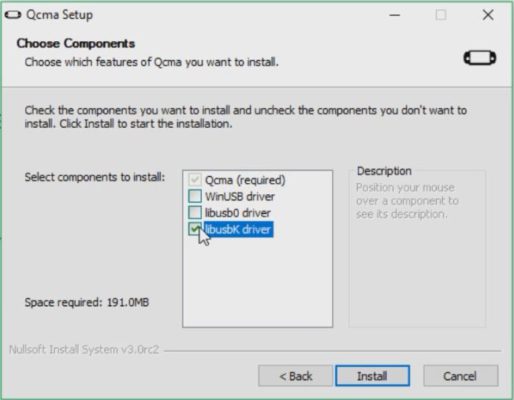
- Unzip the Auto H-encore files and install Qcma.
- Select the libusbK driver when installing Qcma.
Step 2: Run Auto H-Encore.exe
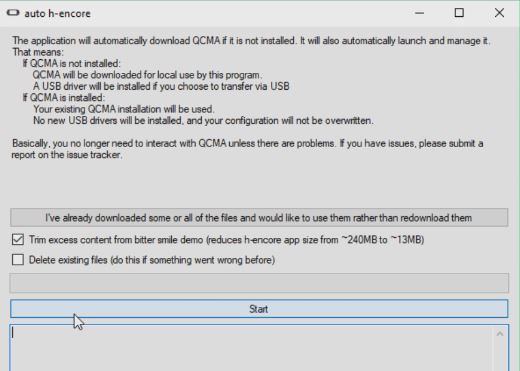
- Double click on the auto h-encore.exe icon and click on the Start button.
Step 3: Connect Vita to QCMA.
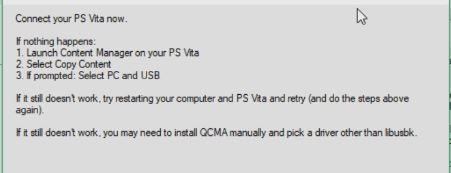
- A prompt will popped up asking to connect the PS Vita.
- To do so, connect the USB cable to your Vita and go to Content Manager.
- Select Copy Content.
Step 4: Wait for Unpacking to Finish.
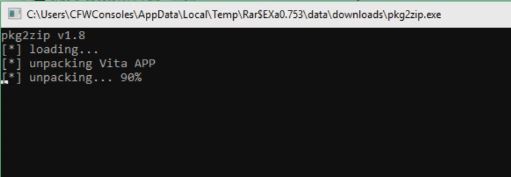
- Wait for the prompt to reach 100% unpacked.
Step 5: Copy H-Encore to PS VITA/APP.
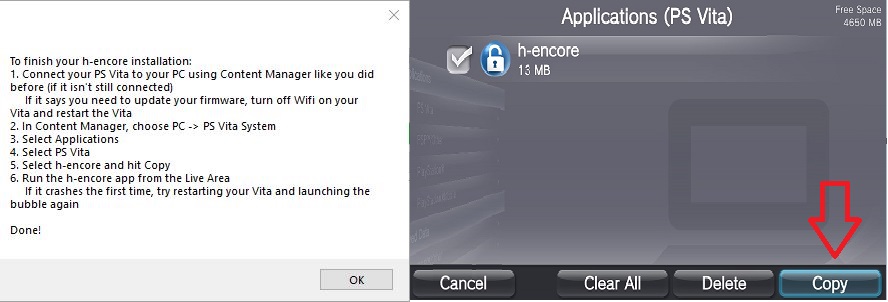
- In the PS Vita, connect to Content Manager.
- Select Applications/PS Vita/ H-Encore.
- Select H-Encore and hit Copy.
Step 6: Go Back Out to the Home Page and Click on the H-Encore Bubble!

- Go out to your HOME page.
- Scroll down until you see the bouncing H-Encore bubble.
- Launch H-Encore, scroll down to Install HENkaku press X.
- Download VitaShell and press X (WiFi must be turned on).
- Reset taiHen config.txt and press X, and then press X on Exit.
Step 7: Rejoice!

You should have VitaShell now. This app allows you to install other apps on your Vita.
Enjoy your hacked Vita, to see a pic by pic guide on how to install Enso, a permanent hack, see my next guide here.
I successfully downgraded my PS Vita to the 3.65 firmware version but have experienced troubles downloading H-Encore, the files finish unpacking and I get the prompt from Step 5. however, upon trying to copy the application from the content manager i get an error message with the code (C0-14258-0). I’m not sure how to proceed as i need H-Encore to download ENSO.
Look at Selasio comment here on my other page: https://psvitamod.com/vitashell/.
He wrote “Hi, I was fighting with PSVimgtools for about 4 hours until it worked for me, I had the same problem as other people that the file was only 5k instead of 3000k. Then I realized about the first mistake, it was that I was not logged in the psnetwork on the vita, then the second mistake was that I already had a folder PS Vita in the documents path with Hencore, I changed the name to “PS Vita2” for example, then updated the database in QMCA and it created automatically a new empty folder called “PSVita”, then I started again from Step 6 and it worked
Thank you all! 🙂”
HI AM STILLING GETTING THE WHITE PAGE ON MY PS VITA. WHAT SHOULD I DO PLEASE
If you are on the newer firmware like 3.73 then you have to keep launching Hencore until it works.
help I get all the way to the H-encore bootstrap menu then I cant scroll down and my buttons don’t work, I cant scroll to install henkaku or even exit out I just end up having to restart vita.
So your buttons only stop working in H-encore?
I have the same issue the buttons are working fine can navigate while on menu but when I try to launch h encore and on bootstrap I’m just sticker cannot navigate.. please help.
What happens when you try to launch hencore, does it give you an error, and do your shoulder buttons work as well?
Hi I just want to ask, I don’t know if I did the correct one but my vita insisted to upgrade from 3.68 to 3.73, and planning to downgrade it to 3.65 or 3.60, however during the process when I successfully installed final h encore, I am not able to scroll down to install henkaku, will you be able to help me with this already tried the navi buttons and it’s working fine. Tnx in advance
help! I’ve got a slim vita, downgraded from 3.73 to 3.65. I installed hencore2 just fine, and moved onto this. I replaced it with h-encore, and deleted my old vitashell app from the hencore2/modoru download. I’ve been trying to download vitashell from h-encore, but it keeps giving me “failed! 0x80431075”. I’m signed in, spoofing enabled to 3.73, wifi running your DNS and I even tried the whole thing on a mobile hotspot to no avail. any fixes for this?
There seems to be an issue with Hencore downloading Vitashell, really the two options are to use psvimgtools to install Vitashell at my guide here or update to 3.73 and downgrade to 3.60.
thanks for getting back to me – right after I posted this, i tried using your psvimgtools guide but ran into the same issue another commenter had where the file loaded as 6kb and got an error trying to copy. I refreshed qcma twice to no avail. I guess this is a recent issue, so if upgrading then downgrading to 3.60 doesn’t work, I might have to put it on the backburner till it gets patched.
P.S Do you have/know of a guide to update once you’ve downgraded using modoru? when you try with wifi it just says it’s running the latest version.
Most likely the spoofing in Henkaku settings is on, change that back to 3.65 and see if you can upgrade.
I switched the spoofed version back to 3.65, But with henkaku downloaded there’s no update option in settings. It only shows up once I reboot into vanilla software, however my vita stays on version 3.65 and insists its running the latest update.
The only chance it gives you to update is if you try to sign into your psn unspoofed or spoofed to 3.65, where it says you need to update your system. It will bring you to the update page, then tell you you’re already running the latest version.
Did you happen to change the DNS settings in your wifi settings to block updates?
Crap, you’re right! Yeah, that was what was blocking it – I totally forgot I still had it running. I deleted the old hencore and modoru, so I’ll start afresh and hopefully I can downgrade to 3.60.
Awesome good to hear that the DNS settings still work, let me know if you run into issues on 3.60. Hacking the Vita is much simpler on 3.60.
Well, as I sort of suspected it refused to load ver. 3.60. I figured this must be because the slims are newer. I thought “hey, ok, I’ll delete the 3.60 file and replace it with the 3.65, downgrade, and re-install h-encore without deleting my vitashell from my original hencore2 download, maybe that’s something. ” I doubt it would’ve worked, but I was curious – except now my vita also refuses to downgrade to 3.65, although it did perfectly fine before. I’m getting the “error opening up the pup file” message, like when your system is too new, even though it downgraded to 3.65 before. I went back into vitashell and found my tai file had reappeared (I guess it showed up after I rebooted or something?) so I deleted it and opened up modoru to the message “disable your plugins, if you don’t have any plugins, reboot then try to open modoru without opening vitashell first.” Alright, did that (after re-installing henkaku again), got the “can’t open pup” error again. went back into vitashell, tai’s still there. Deleted it, and got the plugins message agsain. Rinsed and repeated a few times to see if anything would click, even deleted and re-pasted the update file into modoru. still the same error loop. Not sure if I’m too new for 3.60 and this is a separate problem, or if something’s up with my modoru/hencore2.
When you try to transfer Vitashell does it say your not the owner? Did you ever changed your PSN account?
No, it just brings up the copy screen, stalls for a bit then brings up an error message, or just straight up stays on the “copying” screen without downloading anything (also, the vitashell file is down to 5 kb). I’ve never changed psn accounts on this Vita as far as I can remember, although I got it secondhand, and the memory card was tied to another account and couldn’t be reformatted. I got a new mem card and signed in as normal – it’s been a while but I think the guy unlisted his account before I ever got ahold of it.
When you launch psvimgtools and go to account manager does the PSN username pop up in account manager?
Yeah, and no mention of any other acc, just mine.
Hi, I’m on a vita 2000 model running 3.73. I’m not a tech genius but there are lots of great tutorials for moving vitas and thought I’d give it a go! I got as far as getting h-encore2 onto the vita fine, I can reach the bootstrap menu, and install HENkaku, but it fails EVERYTIME I try to download Vitashell! I’ve tried everything from VPN’s, formatting memory, re-downloading and re-installing h-encore multiple times and I even did a complete factory reset on the vita to start a fresh! Nothing works! It fills on the very first step ‘Downloading eboot.bin…’ then says ‘Failed! 0x8041013D’. It seems this happens to others but most people say that deleting WiFi connection and re entering WiFi password normally works, or a vpn. Not for me! I must also state that I’m in China, I hope somebody has some good ideas pleeeeeease! I really want to mod my vita. Thanks in advance.
Try setting up your DNS, guide here:https://psvitamod.com/block-update-notifications/, and try using your phone hotspot for wifi.
I keep getting the white screen when I launch h-encore. I am reading that I need to repeat the process. Repeat as in re-open the app on the Vita? Or re-install it onto the Vita (using auto h-encore)?
Yes you have to constantly open the app on the Vita until it works.
I got through steps 1-4 fine, but when I got to step 5 it kept asking me to update the system. I followed your tutorial on spoofing / blocking the update notification, but now whenever I try and connect my Vita to my PC it says that it cannot connect. I’ve tried different USB cables and ports and it still just says that. I can hear my Vita connection to my PC, but still it says it can’t connect on my Vita. I tried restarting my computer and Vita it still won’t connect. Help!
I’m on 3.68 on a Vita slim btw. Went through the initial hack via your guide (from 3.73 –> 3.68)
The only other thing I can think of for your PS Vita not connecting is are you sure your USB cord is a data transferring cord, not all are.
This particular step frustrated me! But yes, after the right data transferring cord, I managed to escape the “update firmware” loop after I restarted my vita beforehand
The cord issue frustrated me too, I remember spending hours trying to download the right driver so my PC can recognized the Vita when it was all because I had a cheap micro usb cord.
i have been following the steps from about 3 pages ago and i had already installed H-encore2 on my vita, following the links step by step i now come up on a process that wants me to overwrite h-encore2 with h-encore. should i overwrite it or not?
If you are on 3.69 or higher than you would need H-encore2, otherwise you can use H-encore.
I’m using a 1000 with 3.65, and when i run auto h-encore.exe, I get to the part where it asks me to plug in the Vita to my PC, and then qcma starts freaking out and opening and closing multiple times in a row, and it doesn’t do anything. I’ve tried reinstalling qcma with all three of the driver options, and nothing’s worked.
Even restarting both the Vita and the PC, have you tried with a different USB cord. Otherwise I would try to connect to the PC through wifi instead of USB.
Hello, I have a ps vita which is running on 3.73. I installed h-encore but on my ps vita it is showing a white screen. I have a mac, and that is why I only could install H-encore 1.5v. What should I do now?
I read that the process is not perfect and you have to keep trying until it works, could take 10+ tries.
Hi, I have a question, I did all the steps for Verification 3.65; I bought 4gb official sony card, and when I try to boot to a memory (sd2vita pro adapter of 64gb samsung class 10), the console freezes all, does not walk, or lets me turn it off, it only works again when I take out the adapter. I didn’t find any solution for that. Do you have any idea what it could be?
Did you ever install sd2vita on it? See my guide (https://psvitamod.com/sd2vita/) for more details.
No, I bought it new. A week ago and I already consulted in the other guide I am waiting for an answer.
Thank you
Hello, I have a vita slim 2000 model running 3.67 with absolutely nothing installed on it. I do not have an account linked to my vita at this time and it asks me to update my system whenever i try to link an account to it. I know that I dont want to be updating my system at all, but the first paragraph on this page says that i need a PSN account to be linked to my system. What should I do from here?
Thank you!
Can you try changing your DNS? See my guide if you need instructions: https://psvitamod.com/block-update-notifications/
Hello, i followed every step discussed here for the henkaku hack and installed it but now whenever i try to launch h-encore to install vita shell, the app either hangs or goes back to home menu. It doesn’t even give an error message. What could be the cause?
I recently downgraded from 3.70 to 3.5 using modoru. And I’m yet to delete the modoru app.
Did you mean downgrade to 3.65? When you launch H-encore did you install Henkaku first?
What IP address should I have typed in the internet settings?
Type 212.47.229.76 into the Primary DNS in advanced settings. See my guide https://psvitamod.com/block-update-notifications/ for more information.
I keep on getting stuck trying to copy h encore to vita. I have a fresh vita on 3.65 and each time it tries to make me update the software. I’ve tried turning off wifi and using CMA but that doesn’t connect to my pc. Is it worth just updating to 3.70 and using Trinity? Any thoughts?
Thanks in advance.
Did you try steps 1,2, and 4 in my other guide for blocking update notifications? https://psvitamod.com/block-update-notifications/
Thanks for the speedy response. I had already followed those steps. It still lands on the update page. Is there any other info I can give you to maybe shed some light?
Hmmm, I don’t really have much other information except turning on airplane mode and then shut off the Vita. Then turn it on and test it out. Is it only asking you to update when you try to use QCMA, does the Vita prompt you to update anywhere else?
When I try to connect to PSN I get it then. I’ve tried some other DNS settings I’ve found on other sites, as well as the airplane mode solution. I’ve tried resetting the system and running H encore at various parts of the sign in process. A brief search shows this has effected other consoles too. All is not lost. I think I will just update and try the Trinity route.
Hi there! Good day, i’ve been reading this thread about installing H-Encore, i have ps vita slim running in 3.63 but this guide mention that i should be on 3.65, 3.67 or 3.68 for this to work? is there anything that i can do or available so that i can also install it on 3.63?
i hope i could get a response:)
Thank you very much
No unfortunately, you have to upgrade your firmware because H-encore is not designed to run on anything lower than 3.65.
This is such a good website it has inspired me to hack my PlayStation Vita 3.68 I just hope I can do all the things on my Linux computer. I know I should just change my computer back to Windows because Linux pretty worthless for me.
Thanks for all your hardwork
Thank you, wish I could tell which hacks you could do on Linux but I don’t think they are all compatible.
Goo day. What if i have lates version 3.69 on ps vita. can i still make henkaku
Not yet, but it is coming. The creator of H-Encore (TheFlow) has found a way to hack Vitas above 3.68 and he said he will release it in 6-8 weeks. Therefore, in May or June there should be a hack. I am currently working on a guide for that, because there are some things you can do right now to prepare your Vita for that upcoming hack.
Hello CFWConsoles, your guide is very helpfull.. My thanks for your splendid hard work to make this guide.. If you really dont mind, can you make a guide for modoru by TheFlow? it can make your cracked vita downgrade to your desire FW, i really appreciate if you make this guide..
thank you for your splendid work..
Thank you Tepe,
I will start a modoru guide to downgrade the PS Vita soon. I finally got a Vita that is on 3.68, and will hopefully have a guide done by the end of this weekend.
Edit: Done and located here: https://psvitamod.com/modoru-downgrade-the-ps-vita/
Woooow, great.. Thankyou CFWConsoles.. maybe one day you can make guide to install MaidumpTool or Vitamin here… Great….
Thanks for the suggestion Raizo, I will add Vitamin to my to do list as it seems important for people to back up their legit games especially if they use SD2Vita. However, I would recommend NoNPDRM instead of Maidump. NoNpDrm is a more stable and superior format than Mai.
Yep.. NoNpDrm more stable..
CFWConsoles, cant wait for your another guide about modoru and vitamin, geat work out there..
I actually got the downgrade guide done here: https://psvitamod.com/modoru-downgrade-the-ps-vita/
Not too long after your previous comments, let me know if it works for you. Thanks again!
Woooooooowwww….. awesome…. Thank you CFWConsoles, going there ASAP
CFWConsoles, is there a risk when you at 3.67 and spoofing your device to 3.70?
No, you need to spoof your device to 3.70 if you still want to use PSN.
Okey, Because i want to login to my PSN
You still can but you have to spoof to 3.70 first.
Everything went fine with the whole installation until step 14. The Henkaku installed properly, but when I tried to download Vitashell, it failed. When I tried again, h-Encore crashed. I keep trying to open it and either the app crashes or the Vita does. Deleted the app and copied it again, the crashes continue. I’m running 3.68. Did I miss a file somewhere?
Look at the new guide, I am now showing an automatic install with half the steps needed. Let me know if you are still having issues.
help please!!!!am stuck at step 11 it says that is a batch file and therefore no new folders created. i have followed the other steps but step 11 is really frustrating. please help anyone.
Look at the new guide, I am now showing an automatic install with half the steps needed. Let me know if you are still having issues.
what if i have 3.70??
You will have to wait, there should be a hack coming out during 2019 that will enable you to hack on 3.70 and then downgrade to a lower firmware.
hi i have fat ps vita in 3.68. its resetted but i cant deactivate the ps vita from my psn account remotely and it requires vita updating to login to my psn account.. pls help
Enable PSN sproofing in henkaku settings, set the spoofed version to 3.69 and then try logging in to your psn account.
I’m getting an error code while transferring h-encore to my Vita. What should I be checking?
What does the error say? Did you start from step 1 or are using a file that allows you to skip steps?
I seem to be having the same issue. Not sure what’s gone wrong, but I keep getting error code c2-12858-4. It’s a slim vita, connected to my pc via USB. I select h-encore to copy, it starts the process, the bar fills up about halfway, then the error message appears. My h-encore file is much smaller than the one you’ve got in your picture, though. You’rs is 243mb, mine is 1104kb… perhaps I did something wrong? Well, I sure hope you’re still replying to these…
Where did you get the Hencore file, my guide shows you how to make it yourself. If you using of those smaller Hencore as a shortcut you can skip I believe the first 6 steps.
Wow, I didn’t expect a response so fast! I had waited a few days before trying this again. All the files I got were from this guide’s provided links. I’m 100% unsure of what I did wrong, but I deleted everything and started over from step 1, making extra sure to have everything look like the pictures, and it worked this time. Thanks for this guide, it may have taken me a minute to do it (because I’m a total noob at this stuff, it’s the first console I’ve ever hacked!), but I couldn’t have done it without this guide!
Glad you got it fix, enjoy the Vita!
hey, thanks for the perfect guide, now i need your help here. i did everything right and i have h-encore app on my vita, look i’m on 3.65 enso, what should i do before i install h-encore? remember that i want to be on 3.68, so please tell me what i should do to be on 3.68 h-encore while i’m on 3.65 enso?
You should update to 3.68 first and then install the H-encore. You should be able to update by going into Safemode (PS button + Power button + R1) when booting up your Vita and pick update software.
so updating like the normal way? no need to delete any plugin, suprx or uninstall enso? nothing will happen to my vita if i update from my 3.65 enso to 3.68 ofw?
Yes, updating to the newer firmware should automatically uninstall Enso.
thank you, now the only problem is i don’t have an option to update my vita in settings menu, and when i tried via pc while vita in safe mode tells me that i have the latest version :/
Try going to HENkaku Settings and see if “Enable Version Spoofing” is checked, if it is then unchecked it. If it’s not then I’m not sure, also I guess you have some games you want to play on 3.68 because there is no turning back.
You know how to fix the trophy glitch?
Yes, I just haven’t made a guide for it yet. If you need it now, TheFlow readme has it near the end. https://github.com/TheOfficialFloW/h-encore/blob/master/README.mdThis is now complete and can be found here: psvitamod.com/remove-trophy.
Hi. Umm i dont see a Vitashell folder in the PS Vita/APP/xxxxxxxxxxxxxxxx directory and also in contents manager. i only have the h-encore there. Please help 🙂 Thanks.
Follow my corrected step 14, but you basically launch the H-encore bubble and go through each menu item with exit being last. That should install Vitashell for you.Actually this was from me doing my other guide on how to restore VitaShell, if you are doing this for the first time you won’t see it there.
You should show how to show hidden folders on a Mac and Linux
Good suggestion! I do have a mac laptop, I can get that done. I have never used Linux before but I’m that won’t difficult.